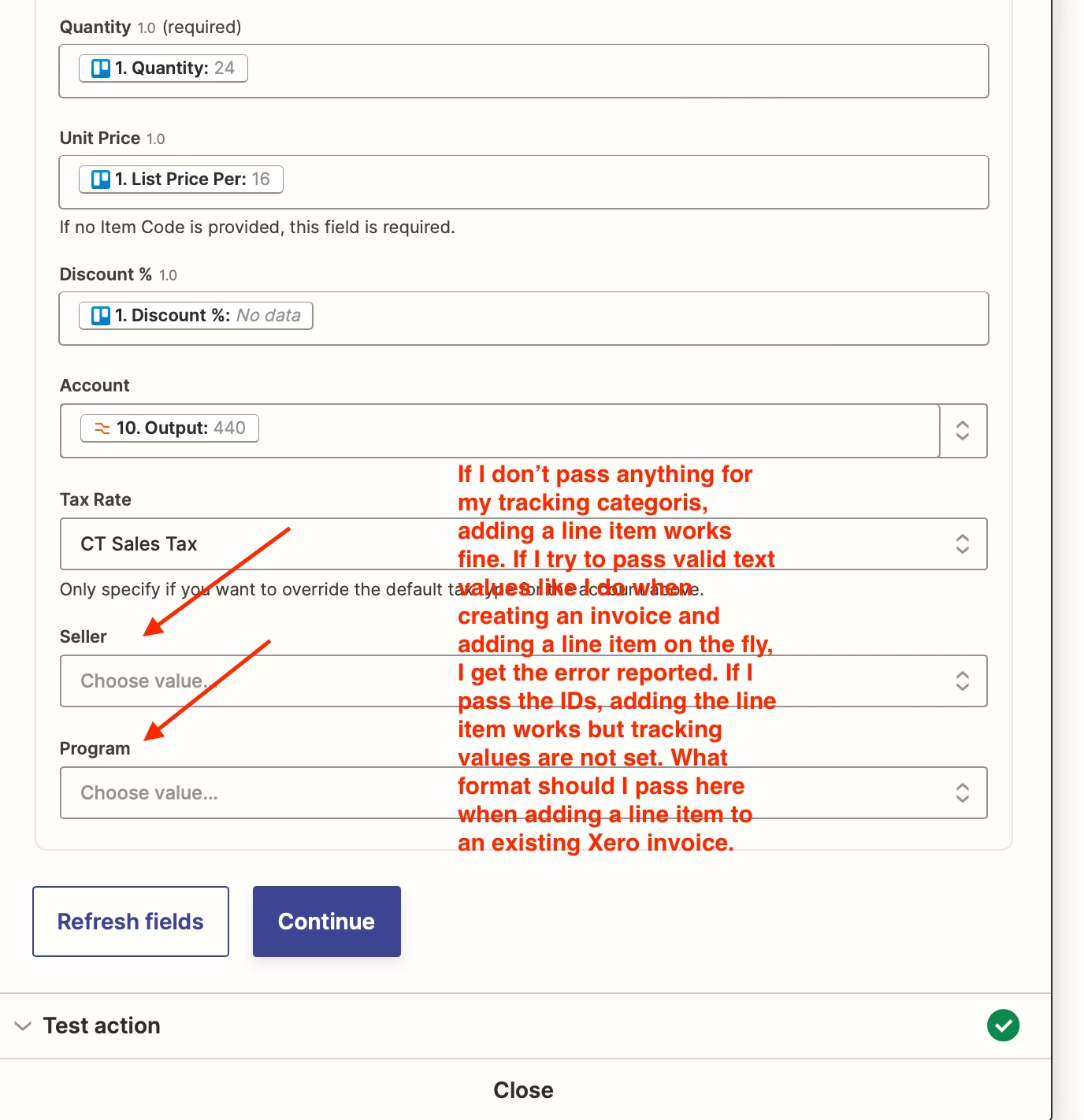I am trying to add a single line item to existing Xero invoice which works fine when I don’t pass values for either of my Xero Organizations tracking categories. My two tracking categories are Seller and Program not that the specifics matter.
What is interesting is when I am creating a new Xero invoice and I specify the text values for the tracking categories, it works fine. The invoice is created, the line item is added with the correct tracking values set.
Here is what the config looks like for adding one existing line item
There error I receive is:
JSON for post data was invalid,Error converting value "Calvillo" to type 'System.Nullable`1[System.Guid]'. Path 'LineItems[2].Tracking[0].TrackingOptionID', line 1, position 1152.
So Zapier seems to want the GUID ID of the tracking however when I pass that the line item is added but the tracking value is not set correctly. Shouldn’t it just work like the add a new invoice action where setting the tracking category values with the text representation of the value works fine.