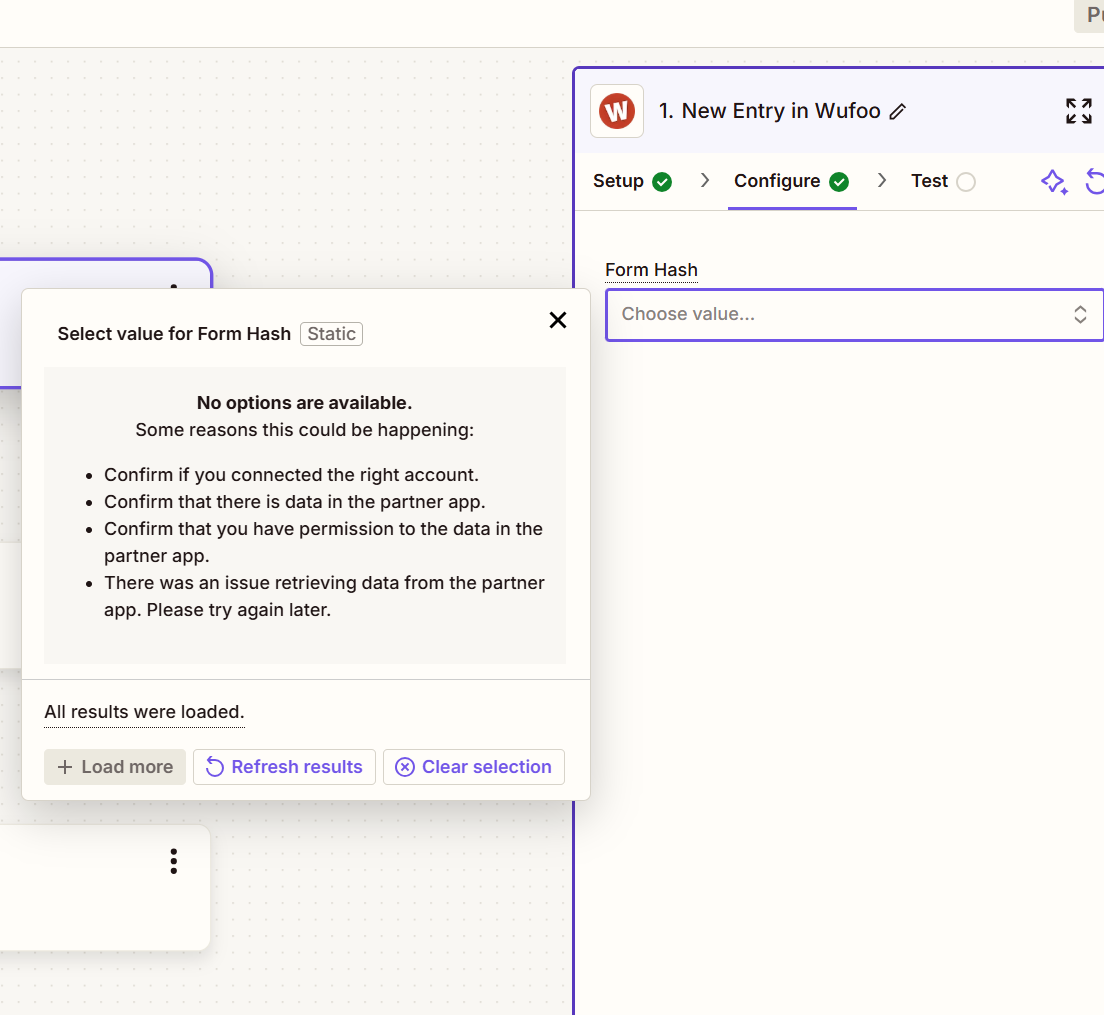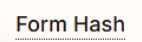Hello all, I am new to ZAPS and have been playing around with setting up a couple of ZAPS but for each zap that I try to set up I am running into an error at the configure stage so I am never able to test them out. Any idea on what I may be doing wrong? In respect to this Zap I am trying to setup an email campaign to my current clients. For anyone who has a similar need and have created a successful zap, may you please share your template?
Thanks in advance.