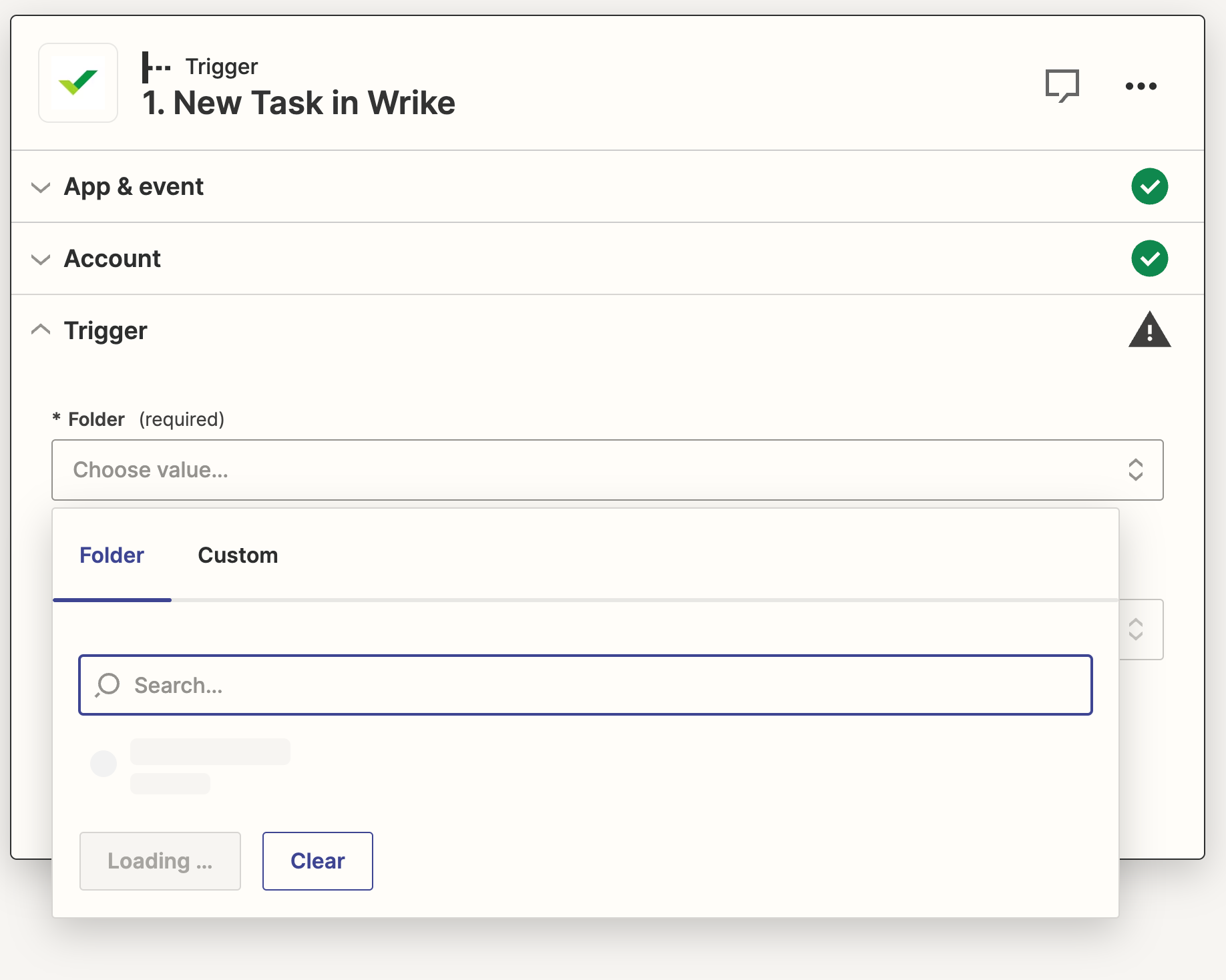Hi @otkd
Good question.
Are you still running into this error?
Which Wrike trigger are you trying to use?
504 Gateway Timeout server error response code indicates that the server, while acting as a gateway or proxy, did not get a response in time from the upstream server that it needed in order to complete the request.
Note: A Gateway might refer to different things in networking and a 504 error is usually not something you can fix, but requires a fix by the web server or the proxies you are trying to get access through.
Just opening this menu creates the error.
@otkd
If you have a Zapier paid plan, you can try opening a ticket with Zapier Support: https://zapier.com/app/get-help
Or you can try reaching out to Wrike Support, as they may own and maintain their Zap app integration.
Ah yes, the ole’ pay-for-support combo. Thanks.
Hi @otkd! 👋
I did some digging on this side and unfortunately it appears that you’re running into a bug with the Wrike app where it’s unable to load the list of available folders when creating a new task. I’ve gone ahead and added you to the list of affected users. I can’t share any ETA on this, but adding you to the list helps to increase it’s priority and allows us to notify you via email once it’s been resolved.
In the meantime, if you know the ID number for the folder you wish to select (See: Find your folder ID) then you can choose the Custom value option from the Folder field and manually add in the folder ID into that field to select it. See our Add custom values to dropdown menu fields in Zaps guide for more details.
Hopefully that’ll help to allow you to finish setting up your Zap in the meantime. Keen to ensure you’re all set for now so please do keep us updated on how you get on with that! 🙂