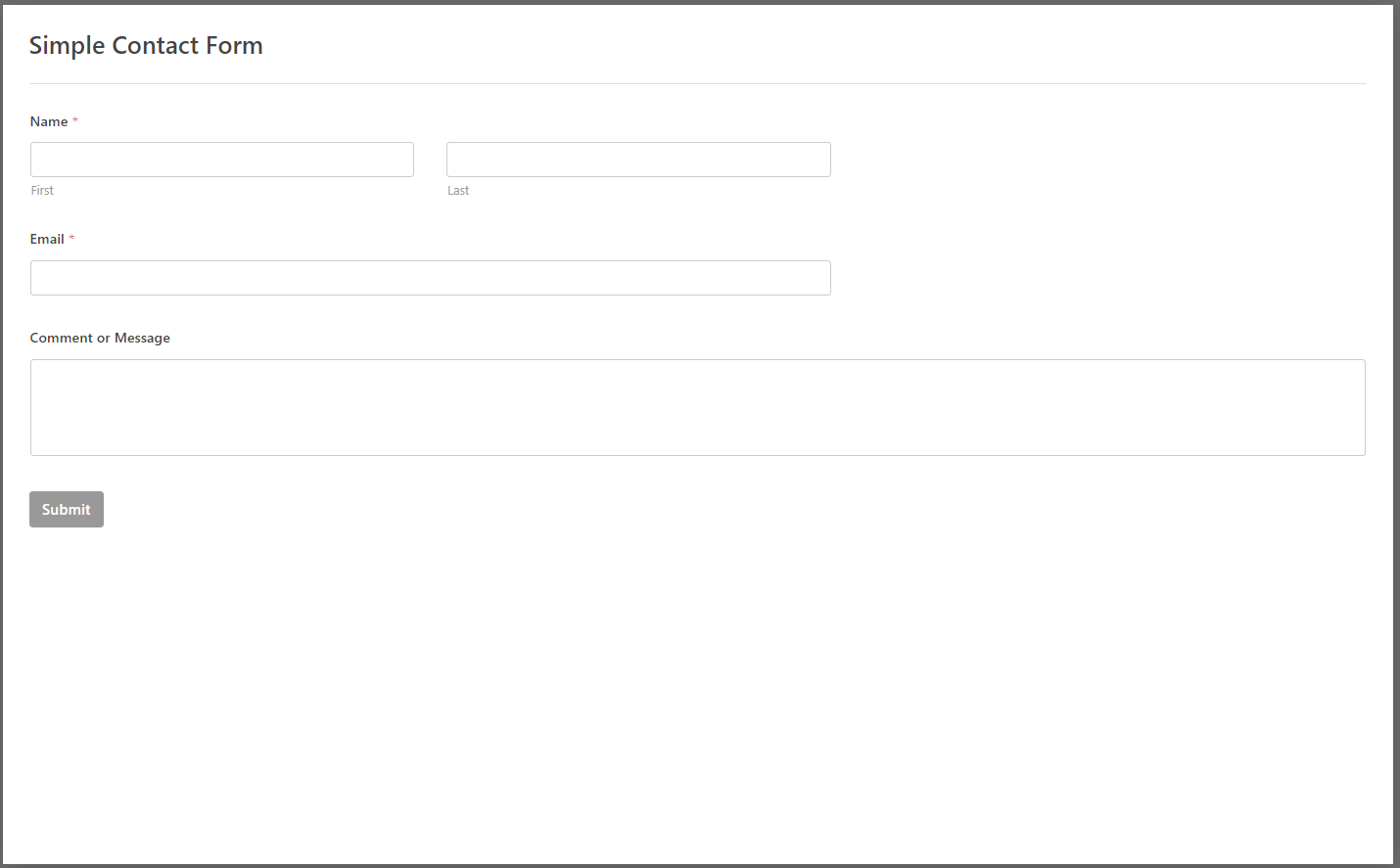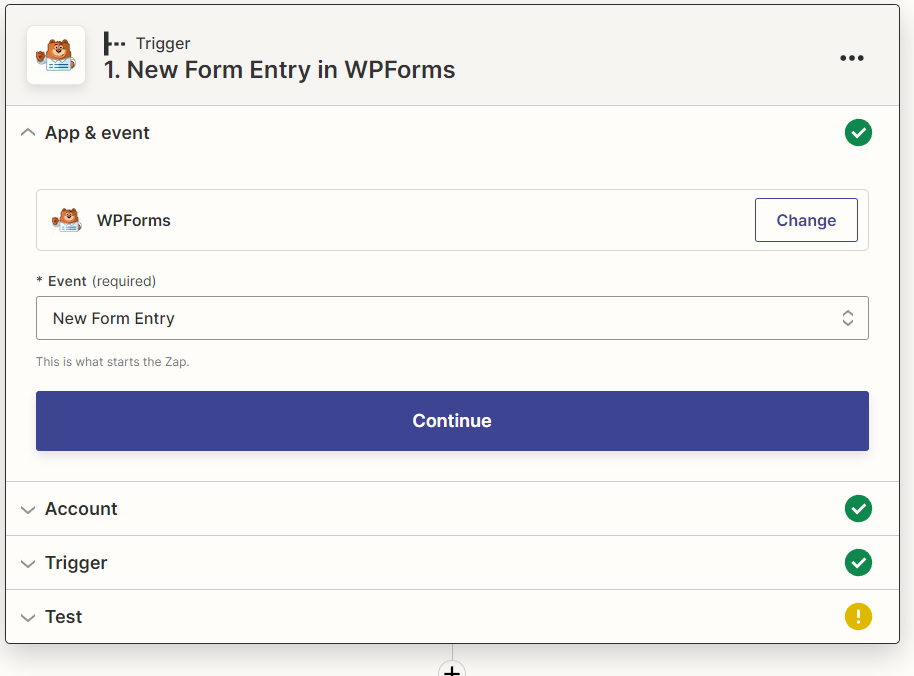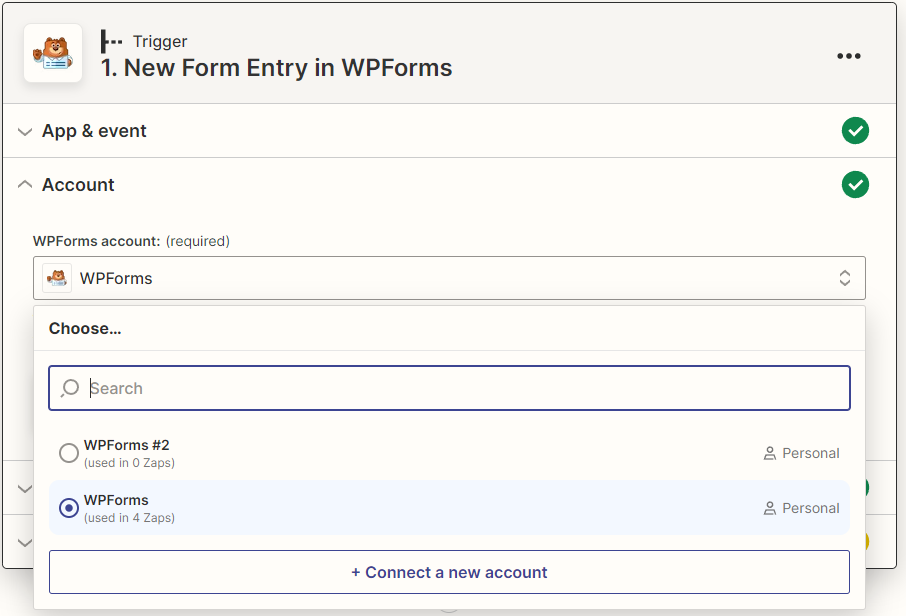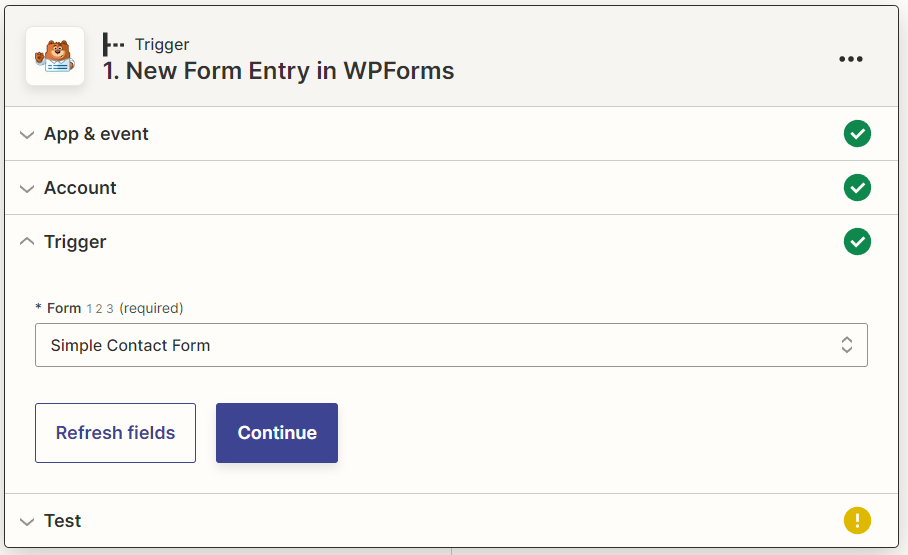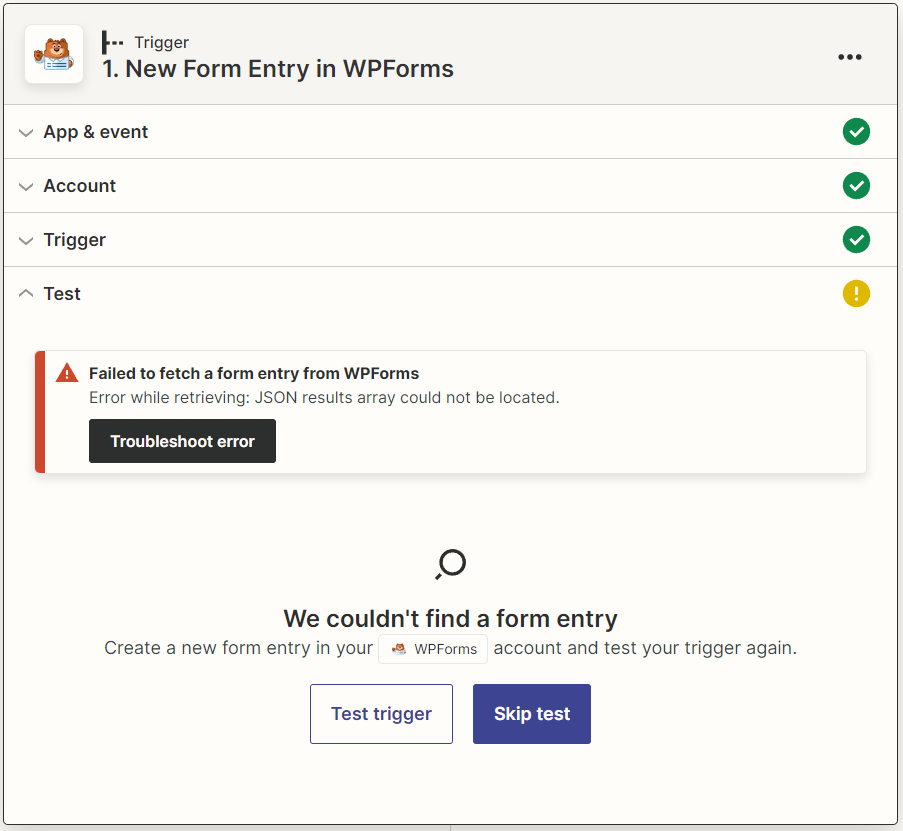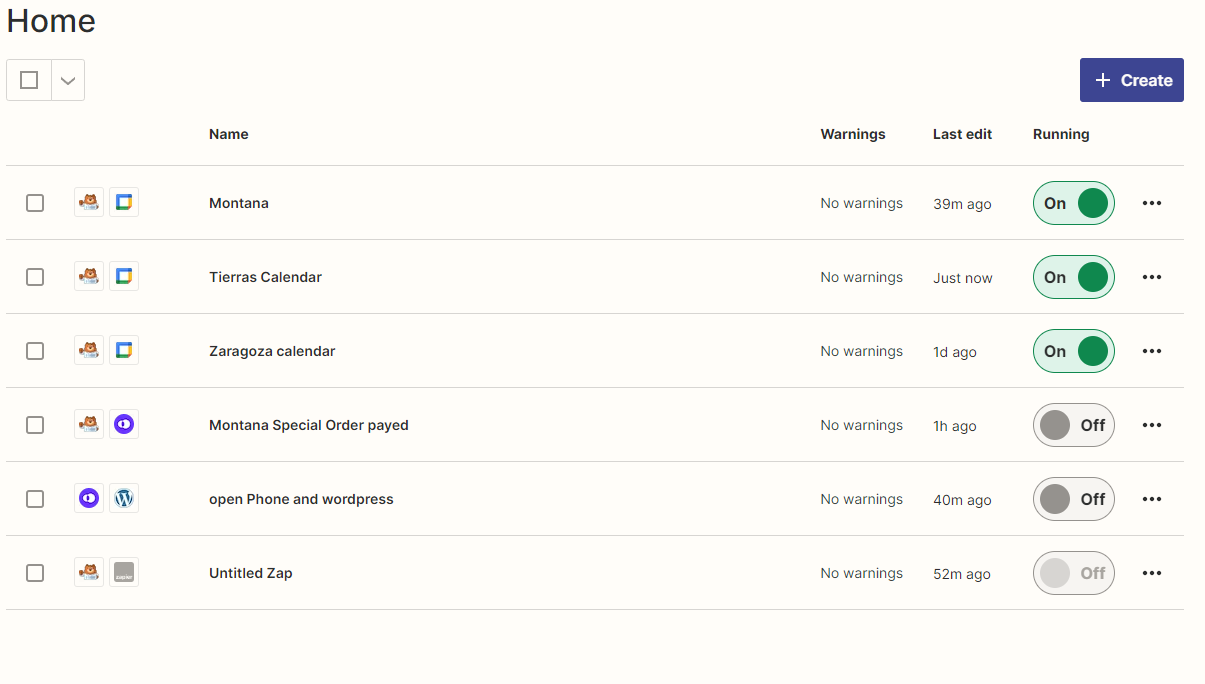So I'm trying to create a several new zaps but i can only get three of the forms to pass the trigger test. Like any other business I’m using different forms to do different things. Using wpforms i was able to create a 6 booking form for my business.
Three of this forms are regular forms that include a date time and place for the appointment the other three are duplicates of the fist three but I added a payment method. Everything is identical! The (non payed appointments) pass the trigger test no errors...none. The forms where the clients needs to pay aren’t able to pass the test.
I duplicated one of the ( regular free booking ) forms to see if me adding the payment section was the problem, but event tho the form is an exact copy of the one that passed the trigger test it was not able to pass the trigger test.
So I created a a very similar form from scratch to the ones that passed the trigger test and again i was met with the “Status Code 400 Bad Request”
Do i have a limit of zap i can create because I'm using the free version? can anyone help?