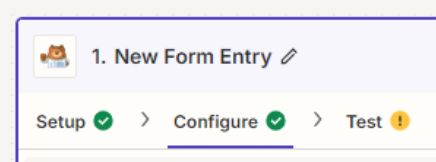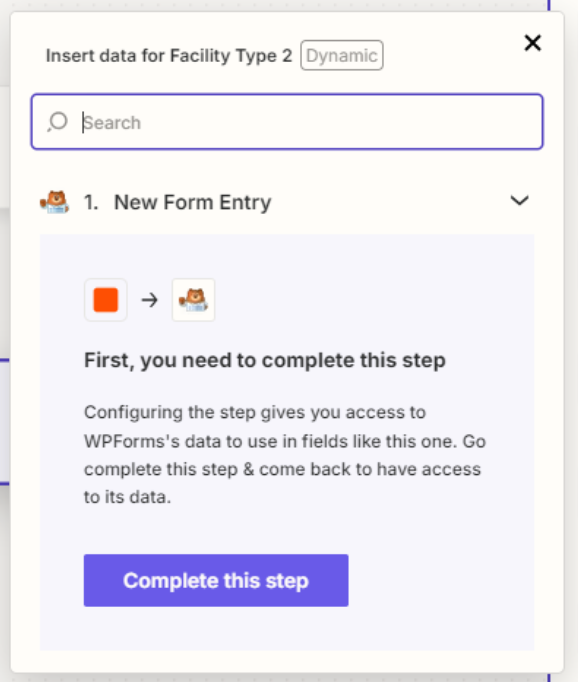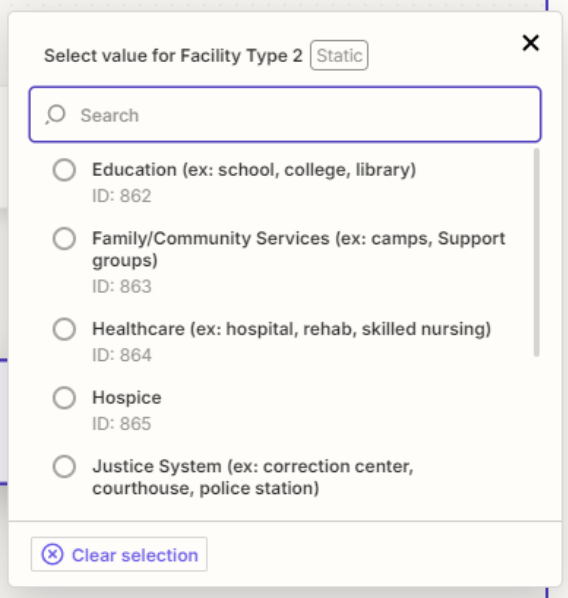Hi,
I am a brand new user of Zapier. I have forms in WPForms with Zapier Add on. It is connected to NEON CRM in zapier. I have set the WPForms trigger and chose the form. The issue I am having is that I am not able to choose more than one of the multiple choice in mapping NEON CRM. I have tried the bot support which told me to use commas or | character choosing custom value instead of static. It does not work. I am only able to choose one of the multiple choice. Individuals that complete our forms online all have different multiple choice answers. All instructions by the support bot did not work. When I type in with the characters between, it does not accept it and shows blank when I click use xxx,xxx,xxx or xxx|xxx|xxx
Please help. I have been trying to figure this out for hours. Also some of the mapping I was able to complete (ones that are not multiple choice), are showing numbers and not the actual wording, which makes it difficult to know what it is when reviewing. Please help!
Thanks so much!