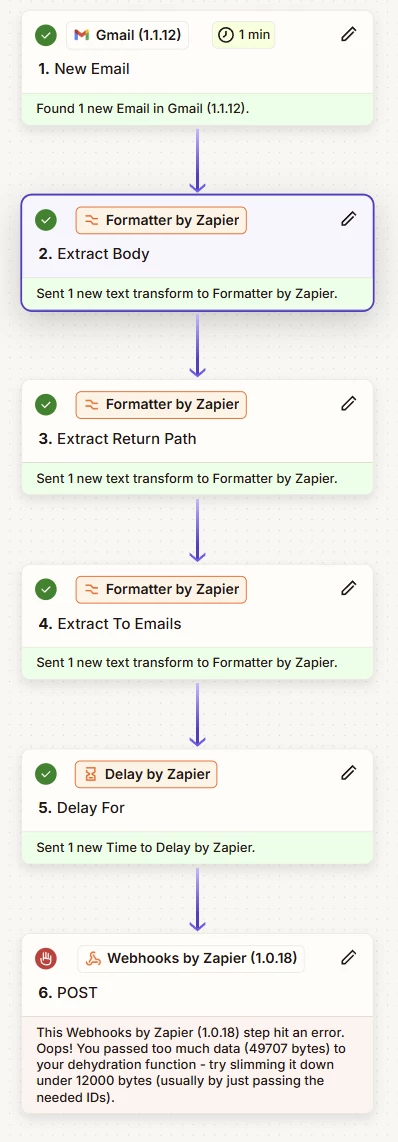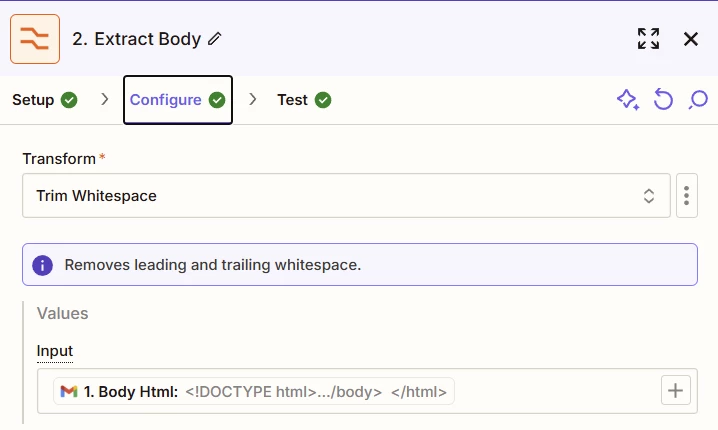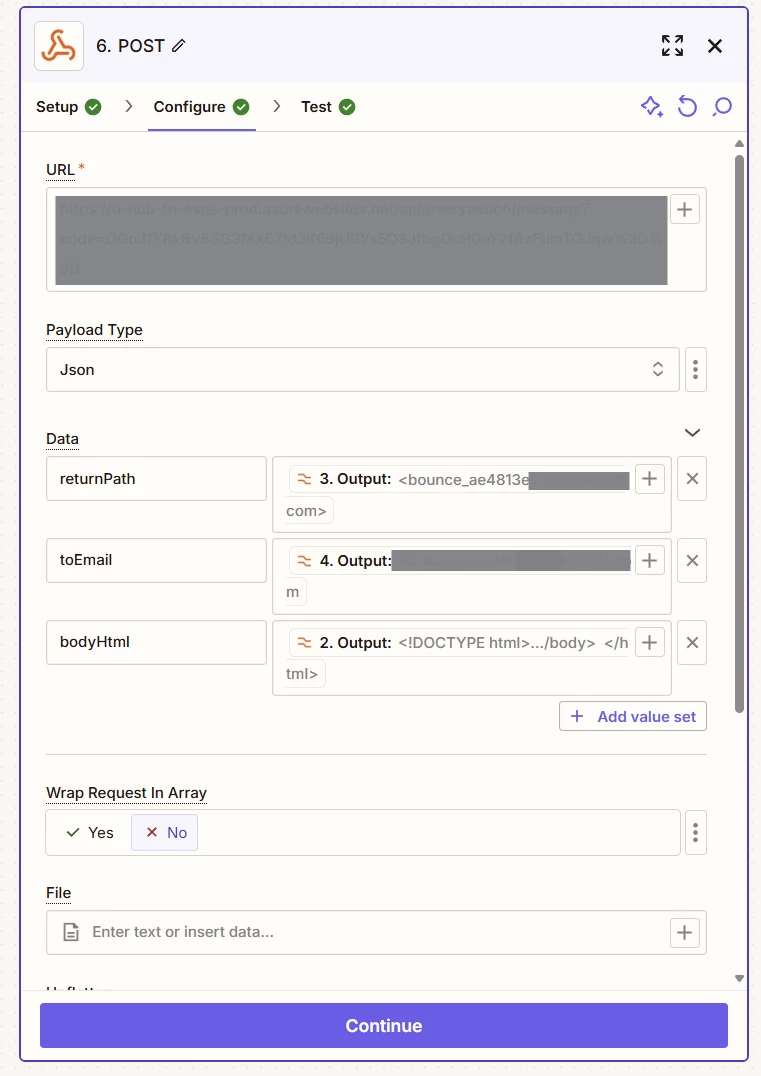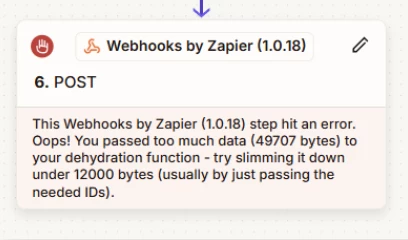We have a simple three-step Zap that’s causing a dehydration problem. The specific error is this:
This Webhooks by Zapier (1.0.18) step hit an error
Oops! You passed too much data (49707 bytes) to your dehydration function - try slimming it down under 12000 bytes (usually by just passing the needed IDs).
The steps are simple: Gmail Message Trigger → Delay for an hour → Webhook posts some of the values from the email.
The issue is that the delay seems cause the dehydration/hydration and there’s too much data in the email message. I’ve tried extracting just the three fields I need from the message using the Formatter step and using those for the Webhook but that doesn’t work either, probably because I need to pass in the body and it is larger than the limit of 12K bytes.
Any suggestions to working around this?