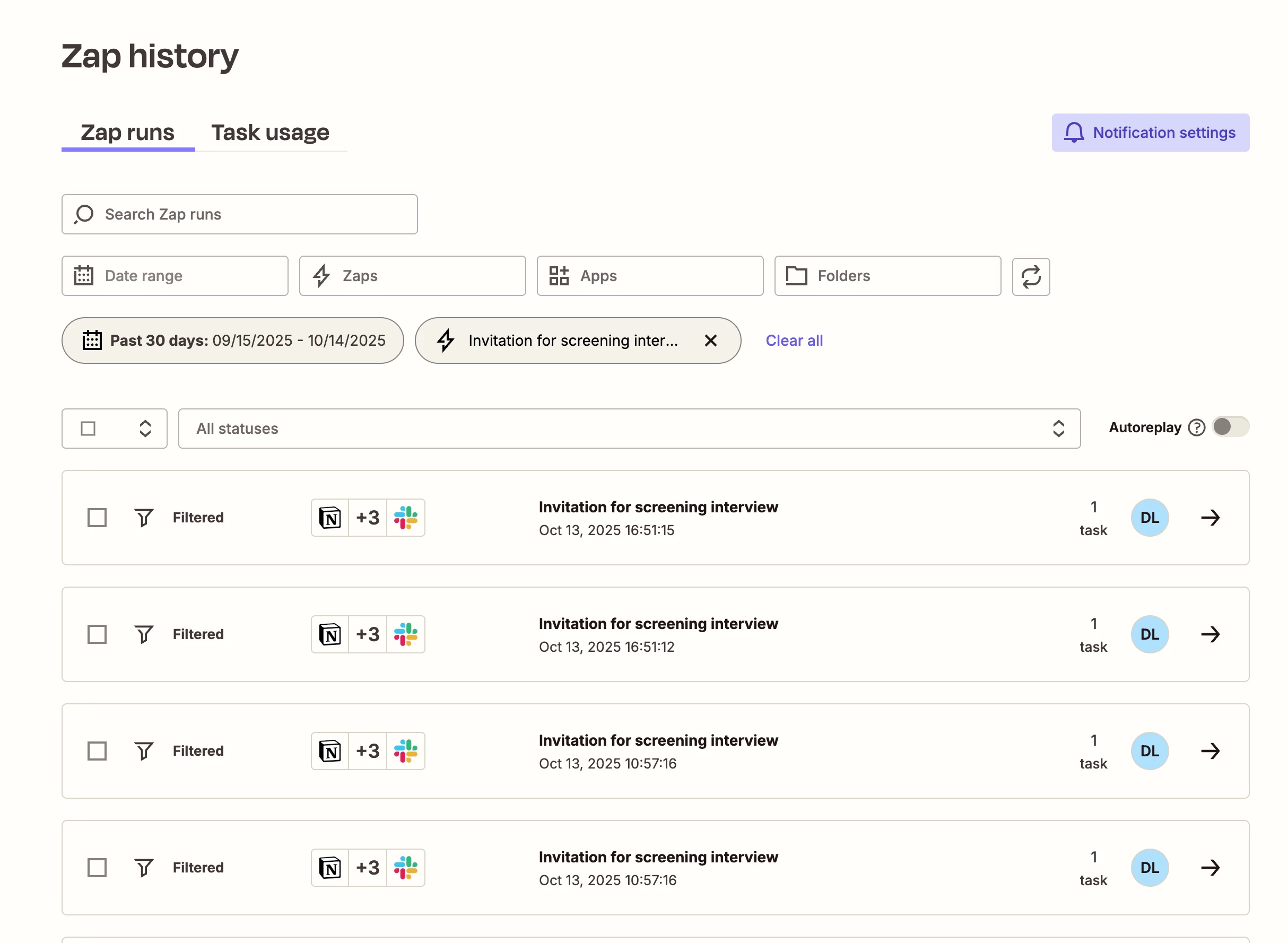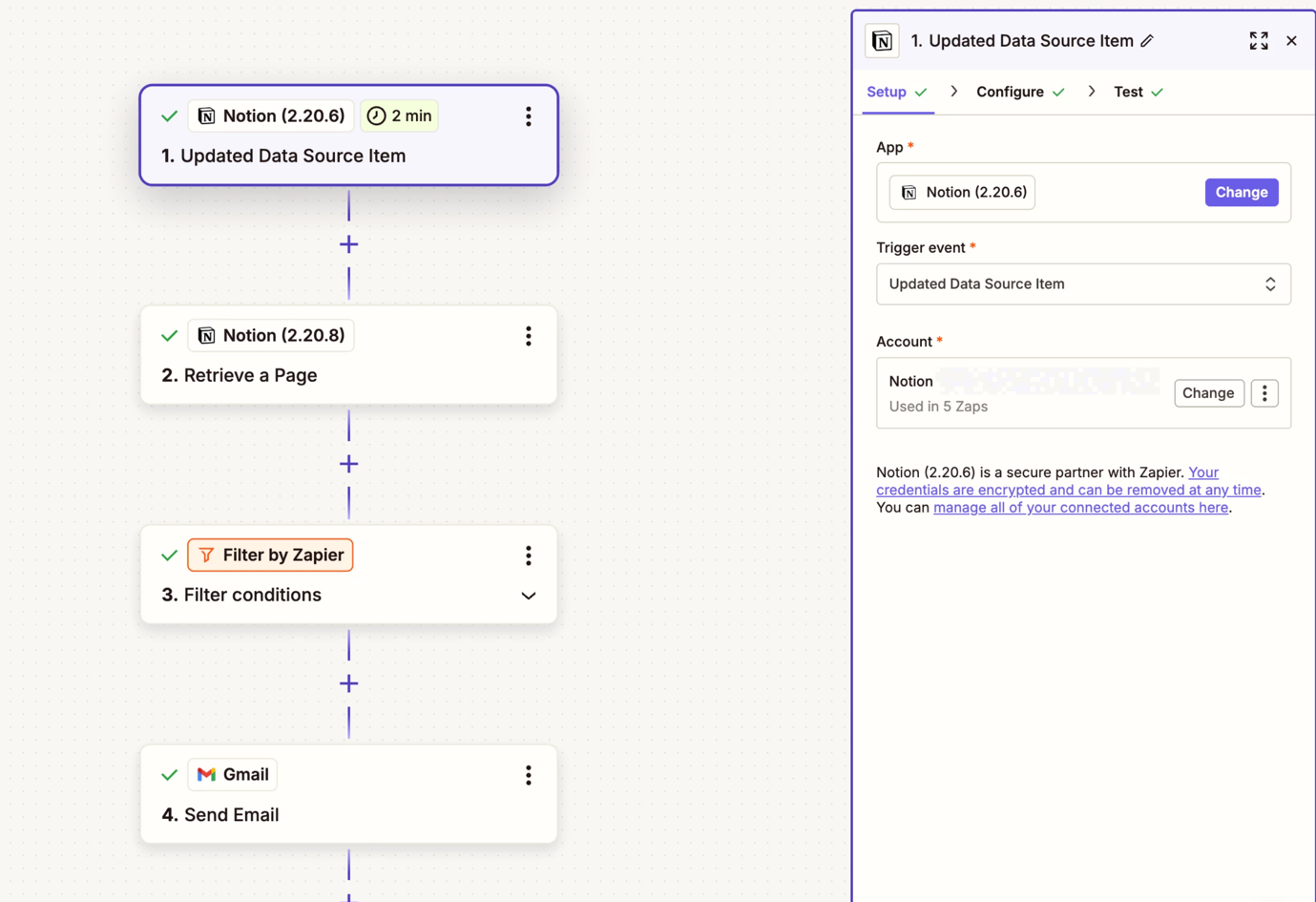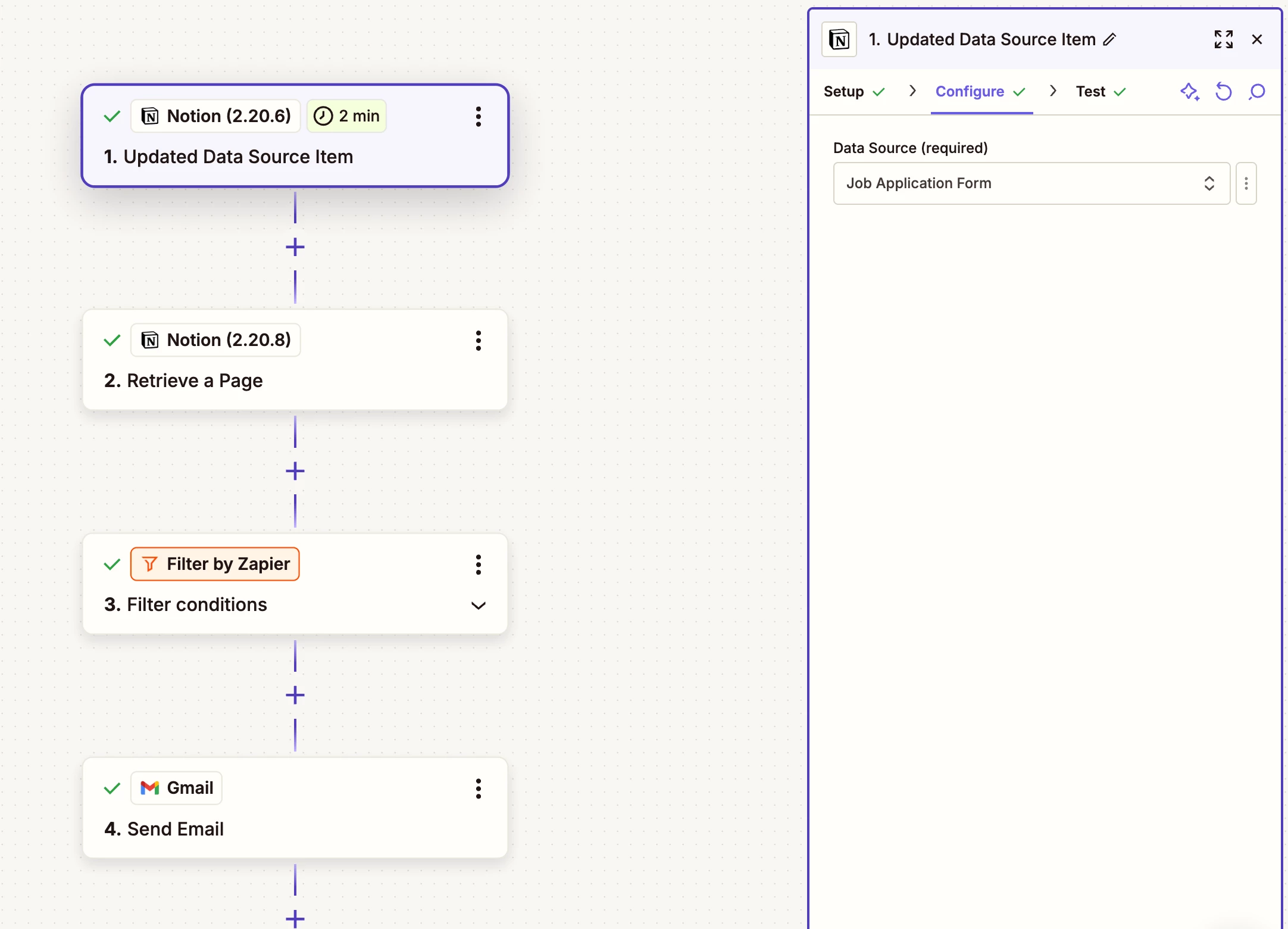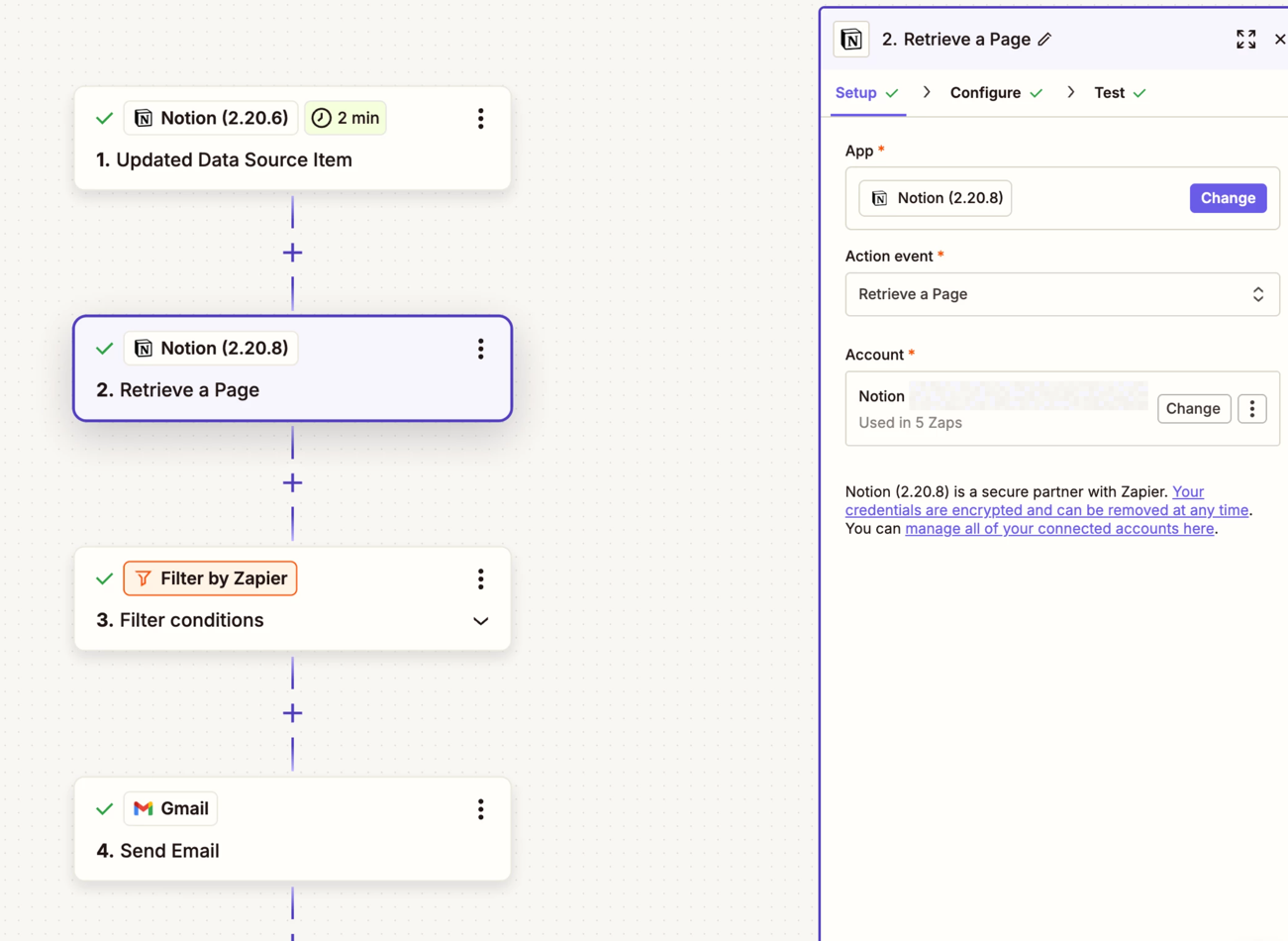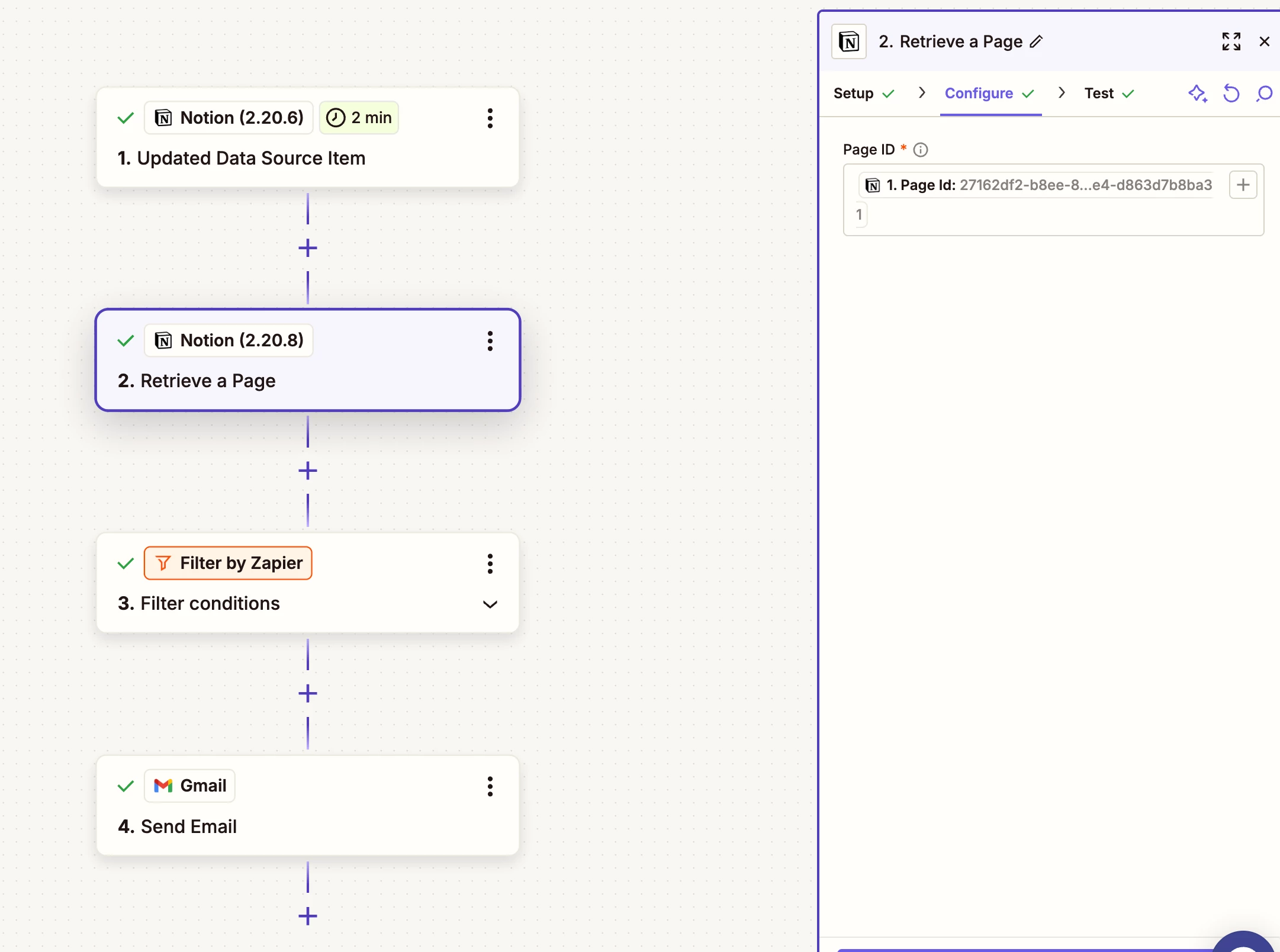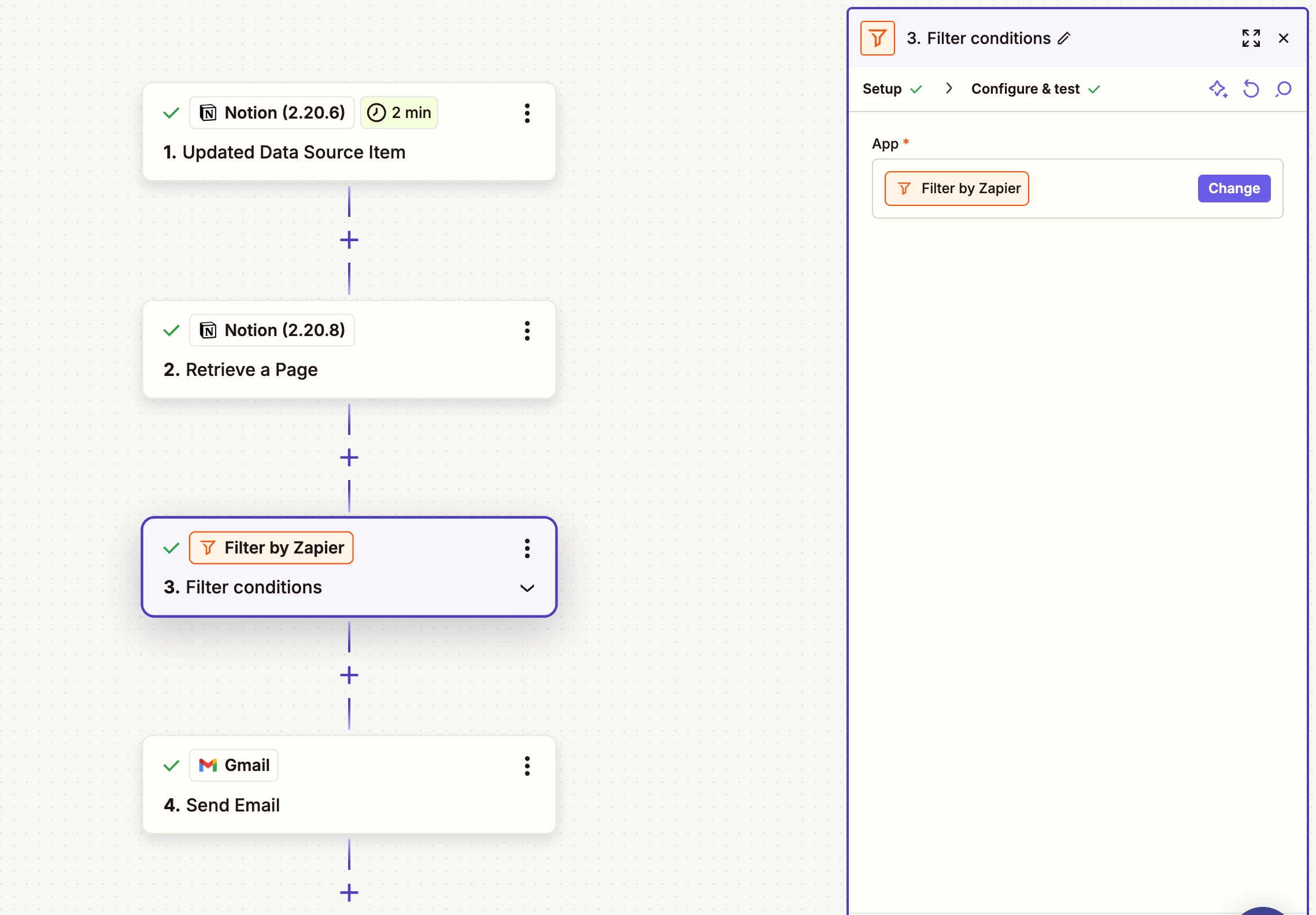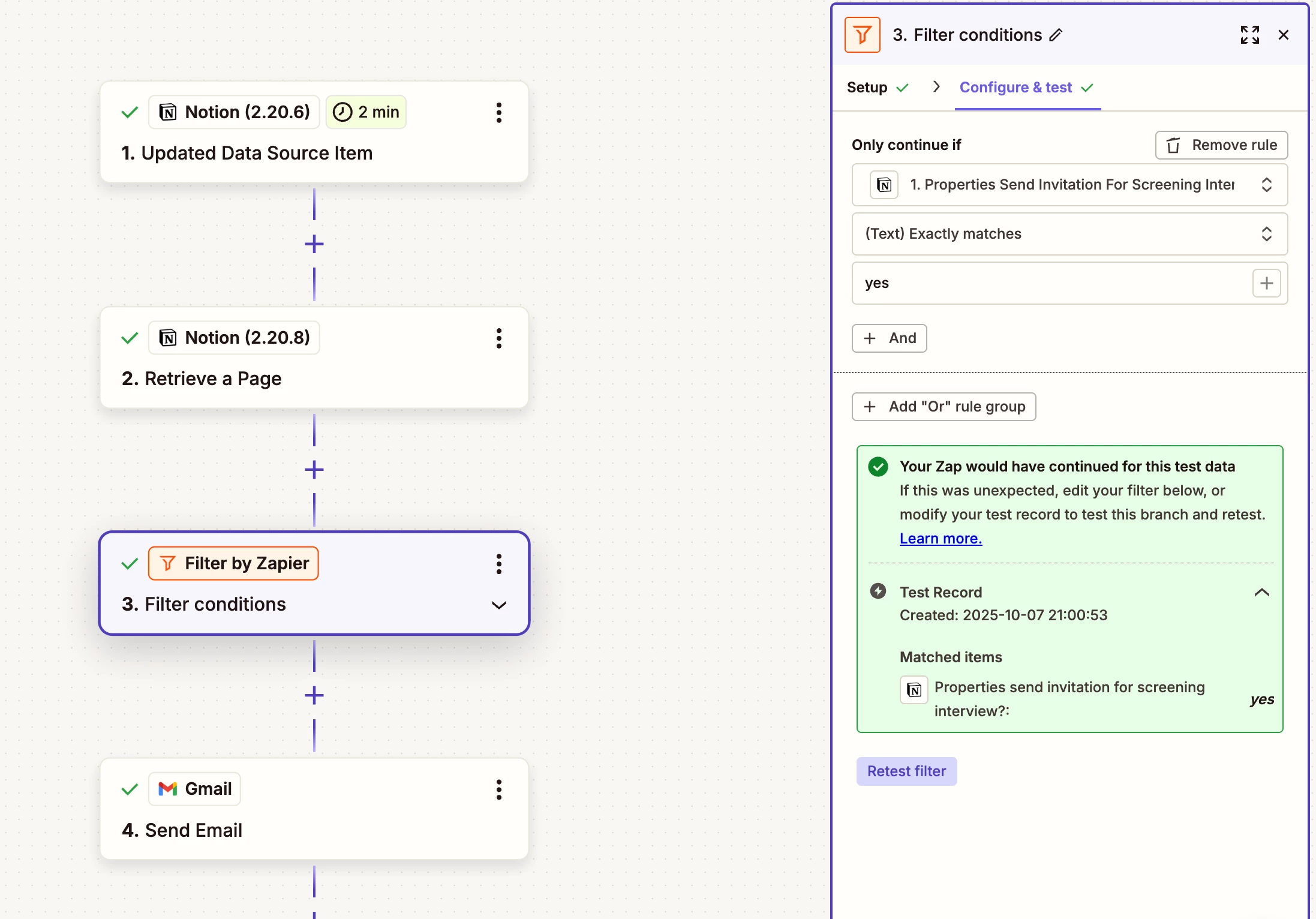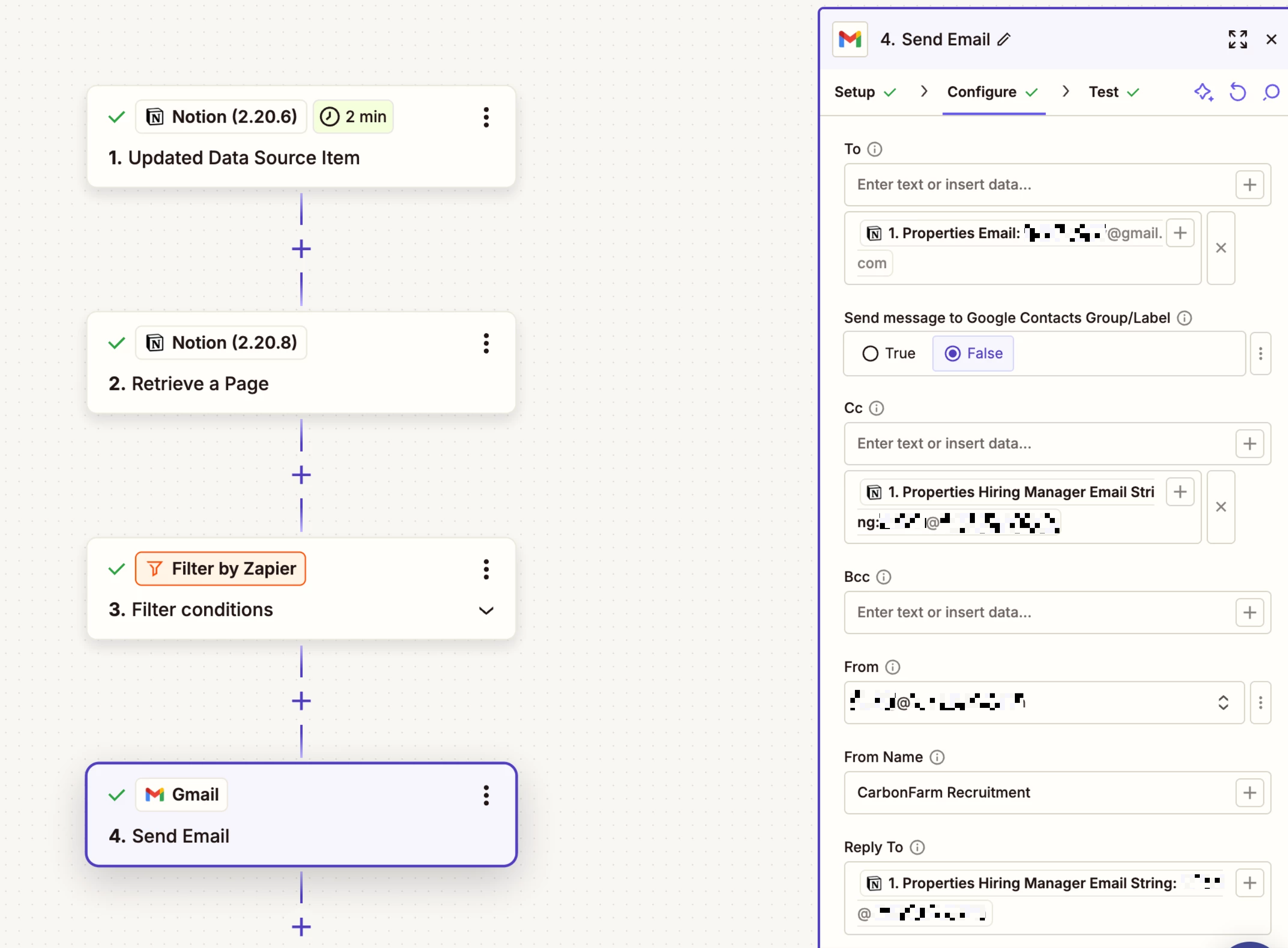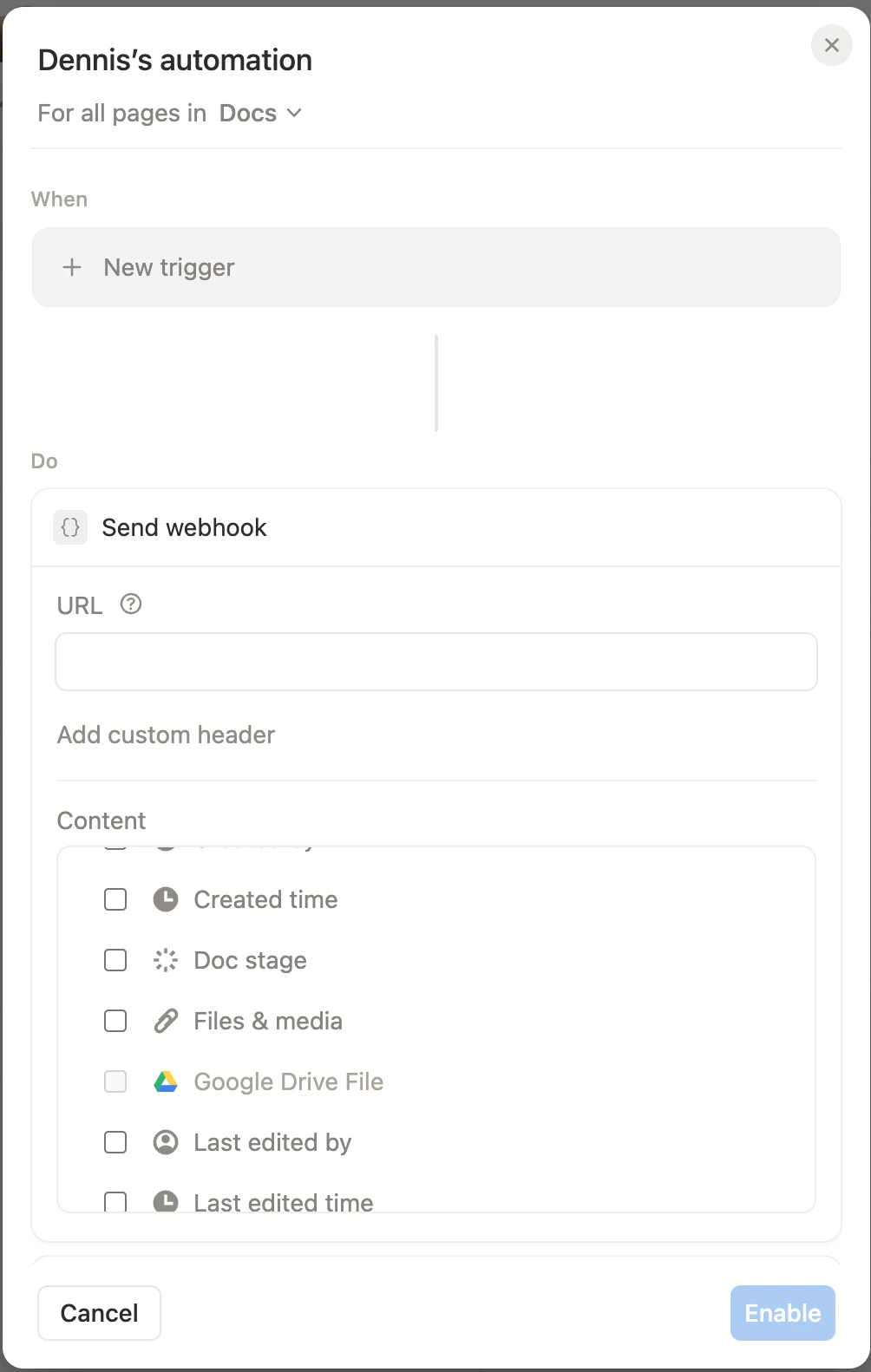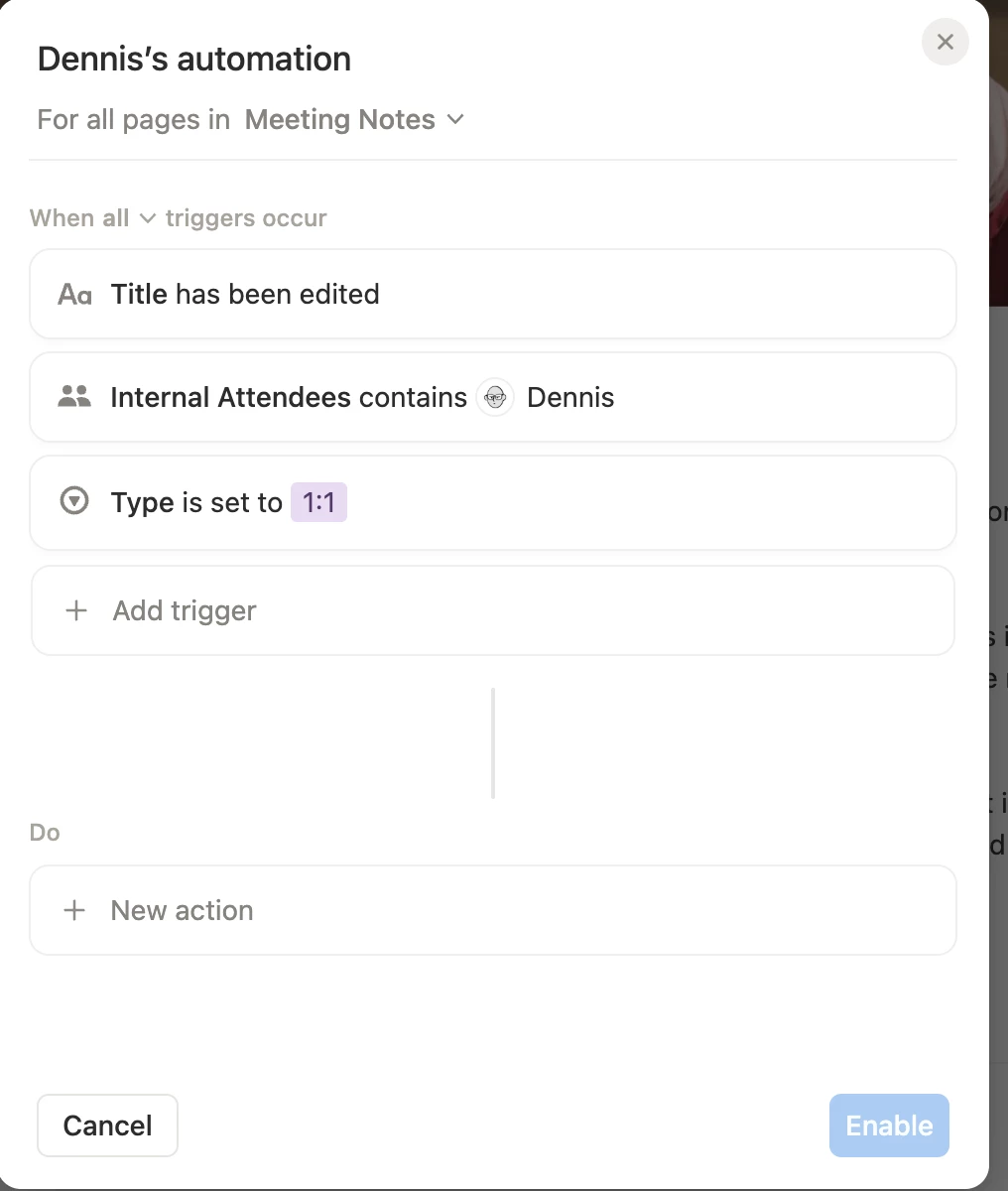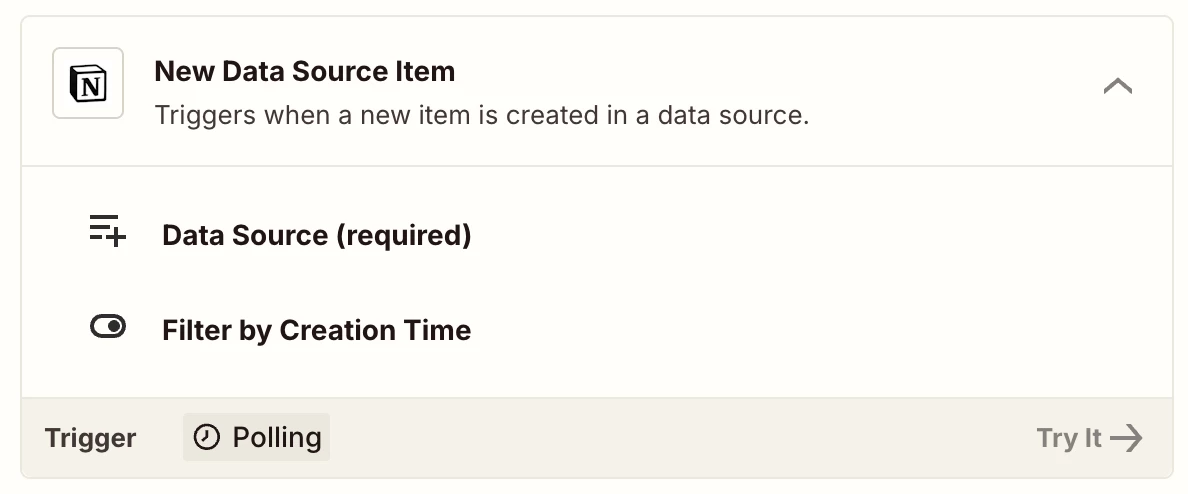Ok - I have admitted I need help. This workflow works perfectly in testing, but once published I can’t get it to do boo. I have tried updating the database, creating new entries in the database - nothing seems to work. I’ve got to think it’s something to do with the trigger, which I’ve never used before.
The workflow is the below:
-
Trigger:
- Updated Data Source Item in Notion, connected to by job application database. This retrieves some basic data from the database such as name, email etc for each of my applicants.
-
Retrieve Related Data:
- Retrieve a Page in Notion, specifically to extract some content that is used to craft the email, such as email copy and proposed interview slots. I don’t know why this doesn’t come through with the trigger, but it does seem to come through with the retrieve a page operation.
-
Filter the Trigger:
- Only proceed if the a select column in the database (“send invitation for screening interview”) reads “yes”
-
Send an Automated Email via Gmail:
- Send an email using Gmail.
- The to, cc and subject fields are pulled from the database, as well as the email content.