I’m trying to reconnect a wordpress account, but when i do I get the following error.
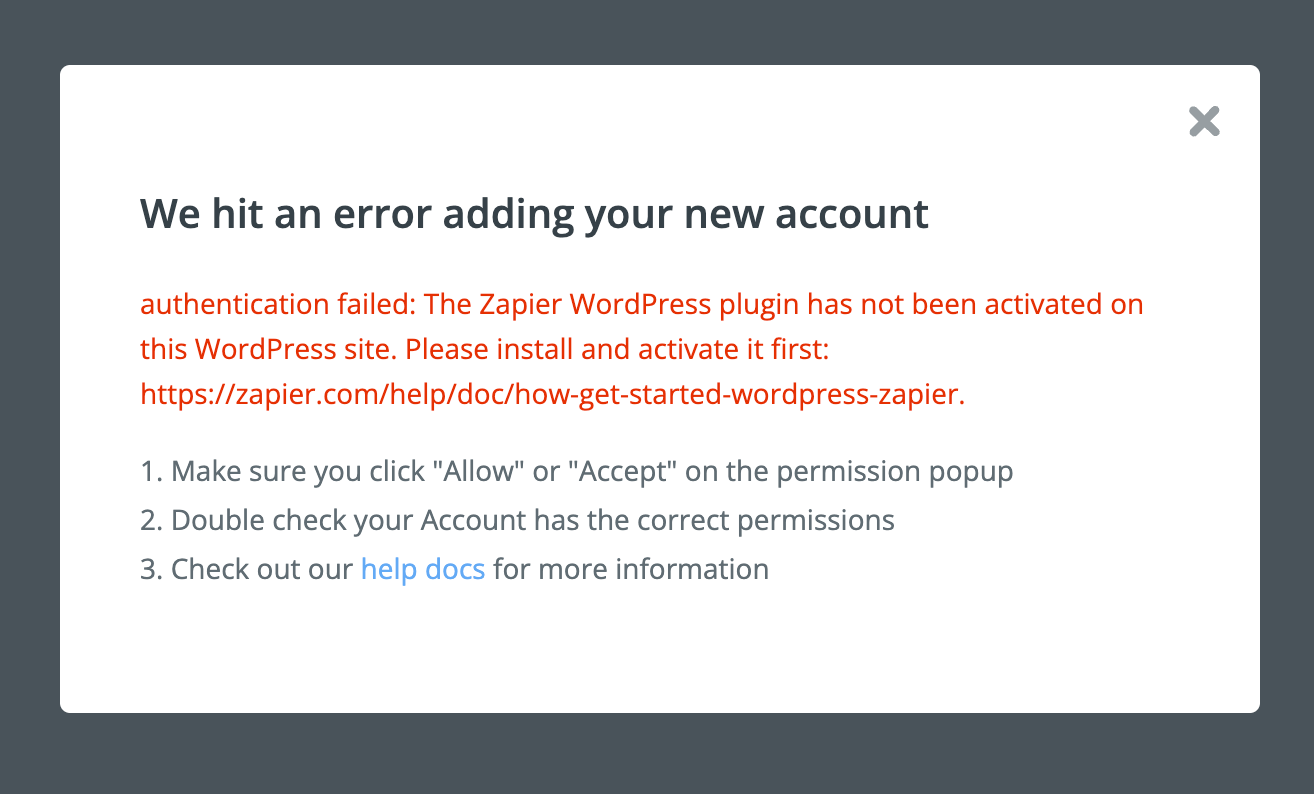
I have the Zapier plugin installed and activated.
Whats strange is one other account from the wordpress site is connected, but the other 3 are not.
Can anyone help with correcting this error?
Thanks!








