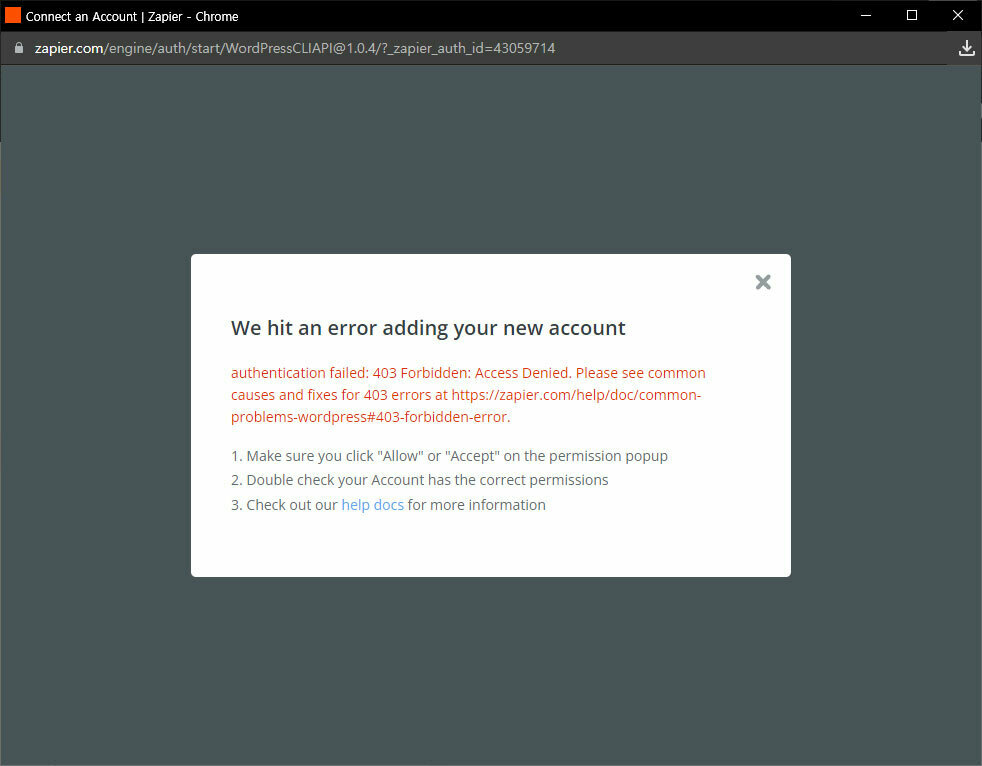
I am using WordPress. (I am not using wordpress.com.)
After installing the Zapier for WordPress plugin,
Even if I try all the URLs in the description, I get the same error and can't connect.
We use fastcomet hosting and cloudflare.
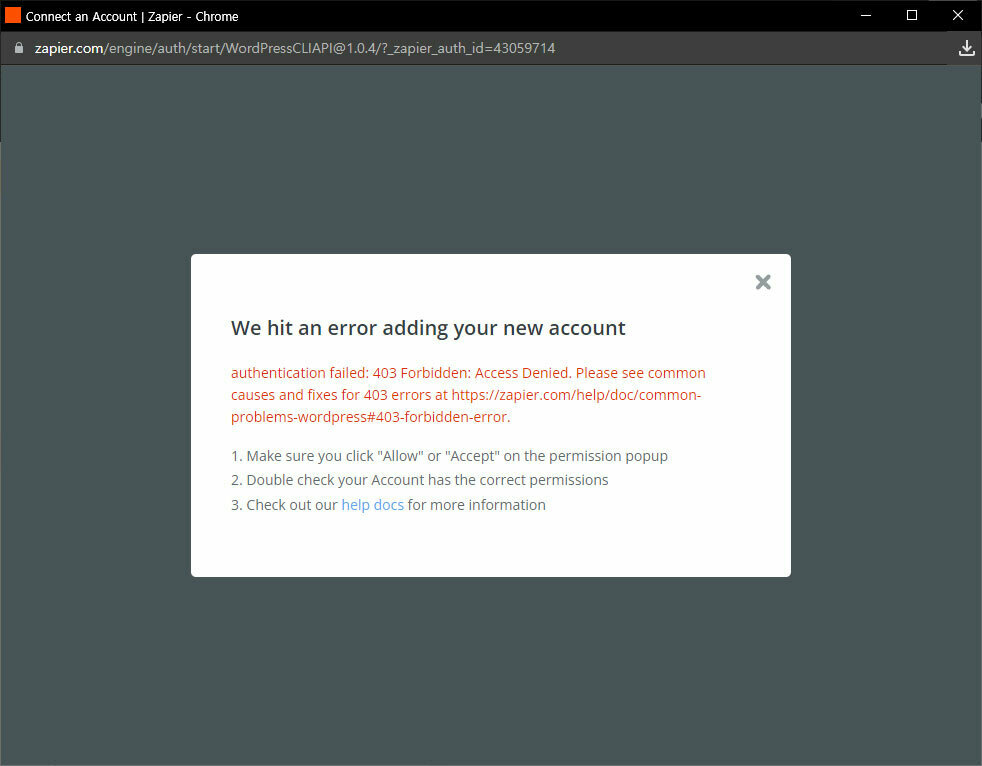
I am using WordPress. (I am not using wordpress.com.)
After installing the Zapier for WordPress plugin,
Even if I try all the URLs in the description, I get the same error and can't connect.
We use fastcomet hosting and cloudflare.
Best answer by ken.a
Hi there
Welcome to the Community! 🎉
I’m sorry to hear about the troubles with authenticating WordPress with Zapier.
WordPress can be tricky to troubleshoot as each instance can be customized in so many ways. Could you please check our common issues document on this here: https://zapier.com/help/doc/common-problems-wordpress#403-forbidden-error?
In addition to that document, I see internally in our notes that one user reached out to WordPress and found out that their ProfilePress plugin was automatically updated, and this caused the Zap to no longer be able to connect. Downgrading back to the previous version (4.3.1) fixed the connection.
Another ended up reaching out to their site hosting provider, Cloudways, who resolved as follows:
In Cloudflare, “Firewall > Bots > Configure Super Bot Fight Mode > Definitely automated” was set to Challenge, preventing the Zapier connection from succeeding. Changing this to “Allow” allowed the Zapier connection to succeed most of the time, but not all of the time.
Hopefully, this helps.
Enter your E-mail address. We'll send you an e-mail with instructions to reset your password.