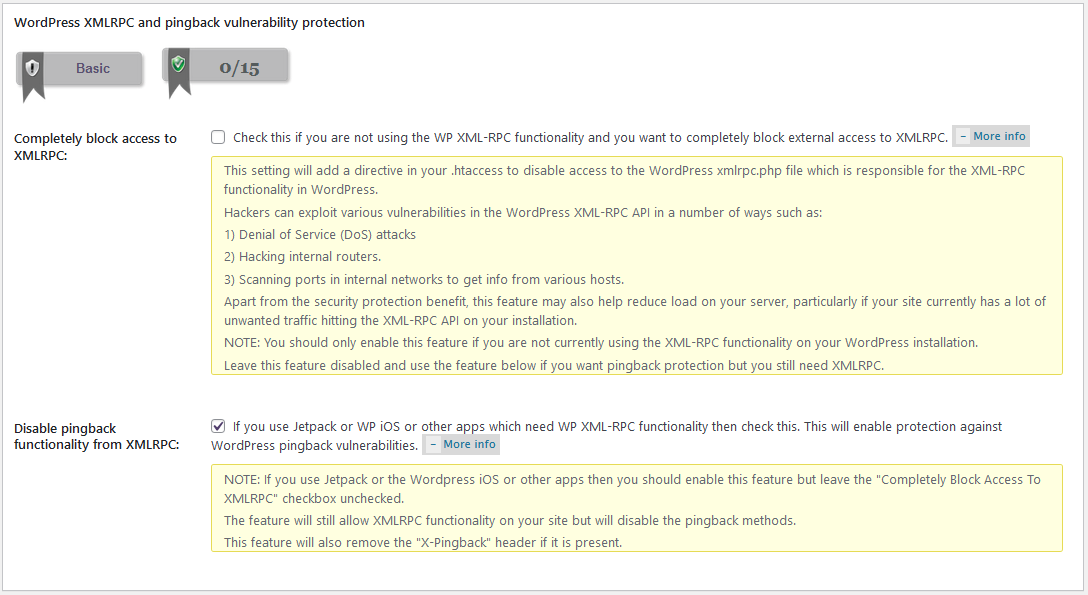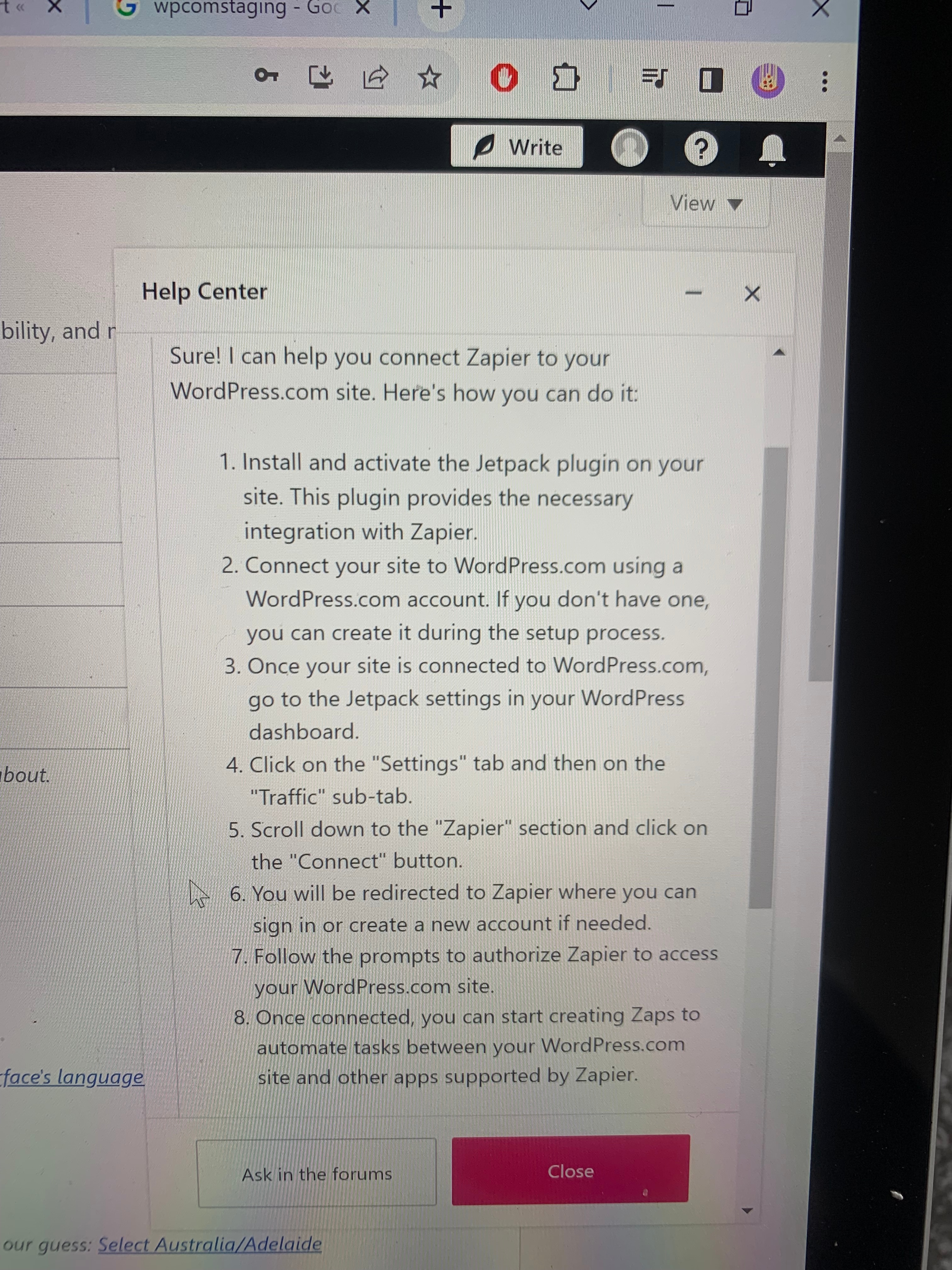I’ve had this zap set up for quite some time now and it’s been working fine, but about 3 days ago it started sending me multiple notifications of 403 (Forbidden) errors, and then was auto-disabled.
The zap is to convert new signups on my WordPress site to subscribers to my mailing list on Mailerlite.
(The site uses the Eduma theme from ThimPress, but my support package has expired - and I’m not even sure it’s their issue - so at present I’m trying to fix the problem without their help.)
This is what I get when I go into the zap to try and fix it:
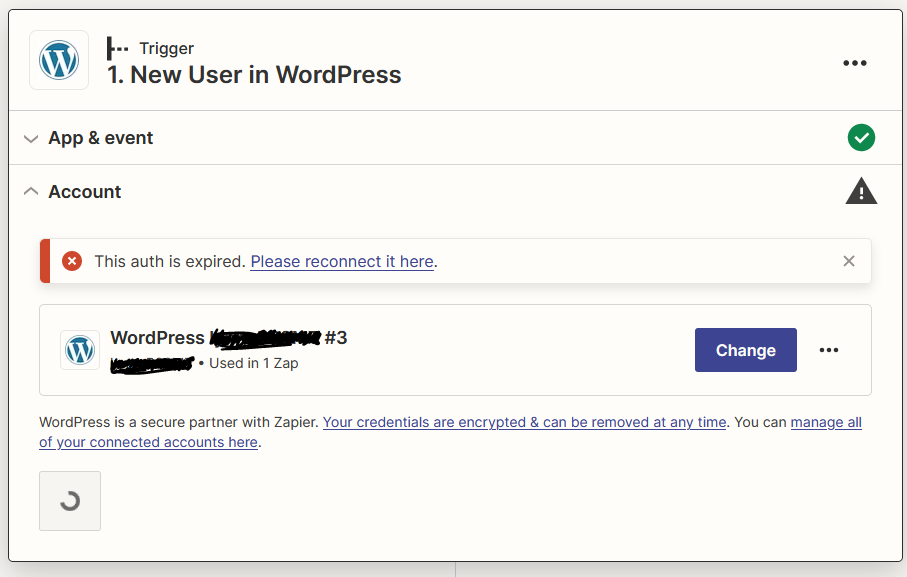
No idea what the endlessly spinning circle at the bottom denotes; maybe it could be part of the problem?
I’ve tried reconnecting the account (multiple times) and I get a 403 error.
I’m not using Jetpack, so that’s not the issue. I do have WordPress AIO Security but I’ve tried all sorts of changes to the settings and even completely disabled the whole thing, and it’s made no difference.
I’ve spent ages ploughing through help pages, both on the Zapier site and elsewhere, and even asked my host - they suggested I disable the security plugin and replace the .htaccess file with a new one, which I did - but got nowhere.
I’ve restored a backup of the site from a week before the problem started, but still can’t reconnect.
I’ve tried creating a new user called “zapier” with Editor status (as recommended by Zapier; hadn’t seen that before so had been using my own login) and when I try to connect that I get this - the same as with the previous login apart from the “new account” bit:
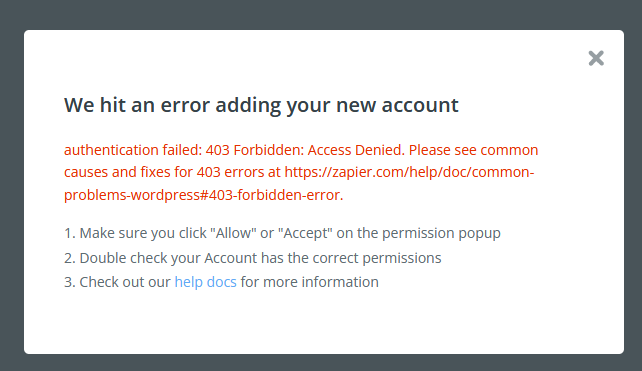
Where am I supposed to see a permission popup? I haven’t seen one anywhere.
Does anyone have any other suggestions? (Preferably ones that a non-techie can handle!)
Thanks to anyone who can help.