I am using Zapier to get new published posts and send the title and URL to an excel file. Sometimes I get an error when testing, and sometimes I don’t, but when I publish the Zap, it turns off by itself. Any tips?
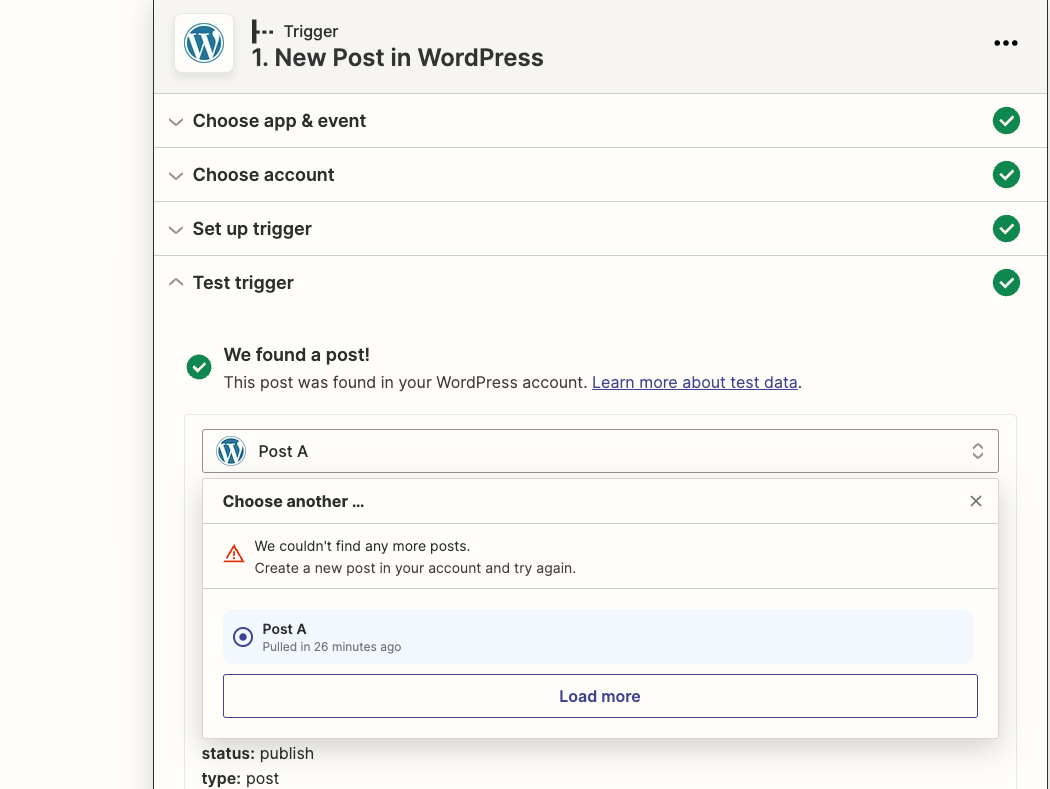
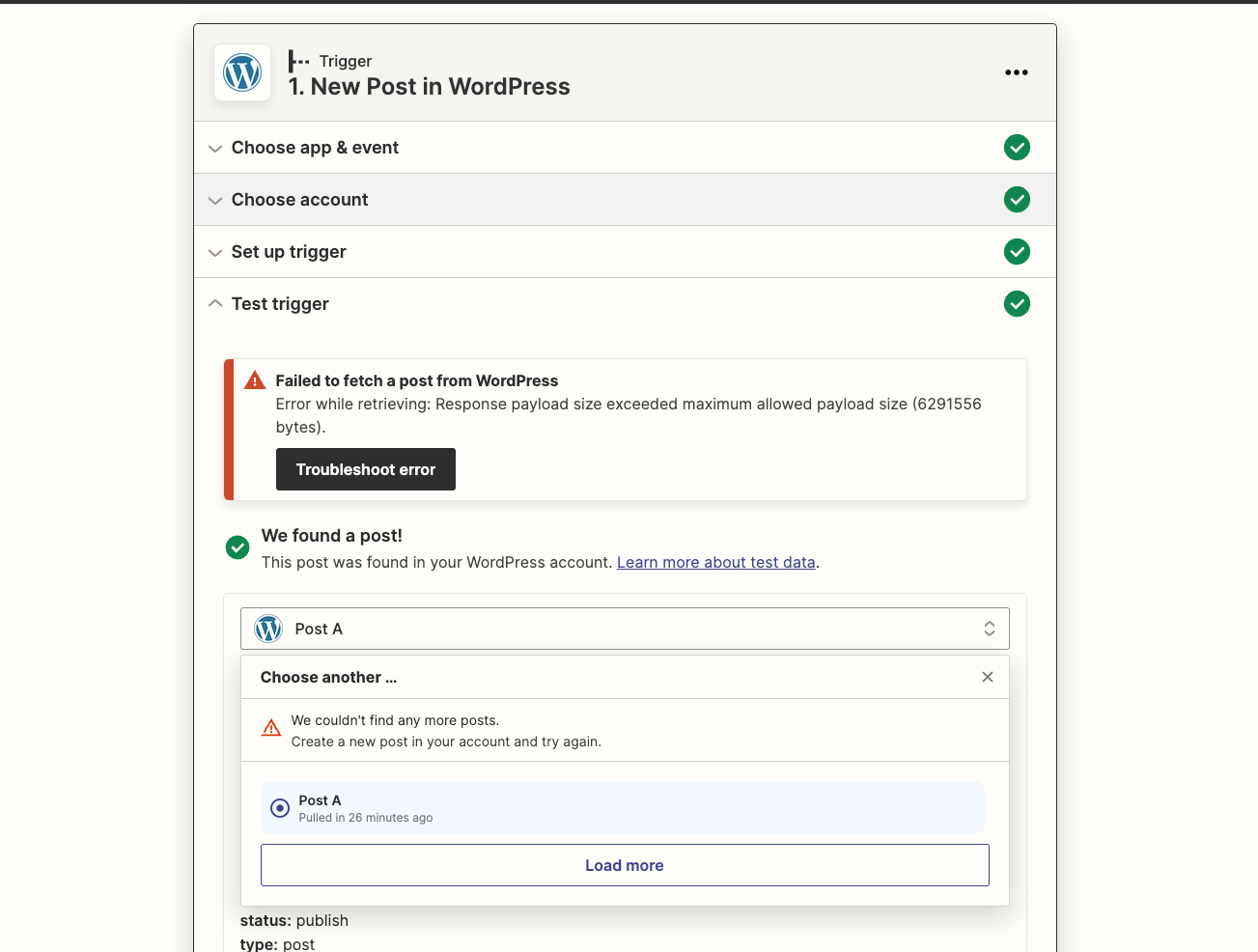
I am using Zapier to get new published posts and send the title and URL to an excel file. Sometimes I get an error when testing, and sometimes I don’t, but when I publish the Zap, it turns off by itself. Any tips?
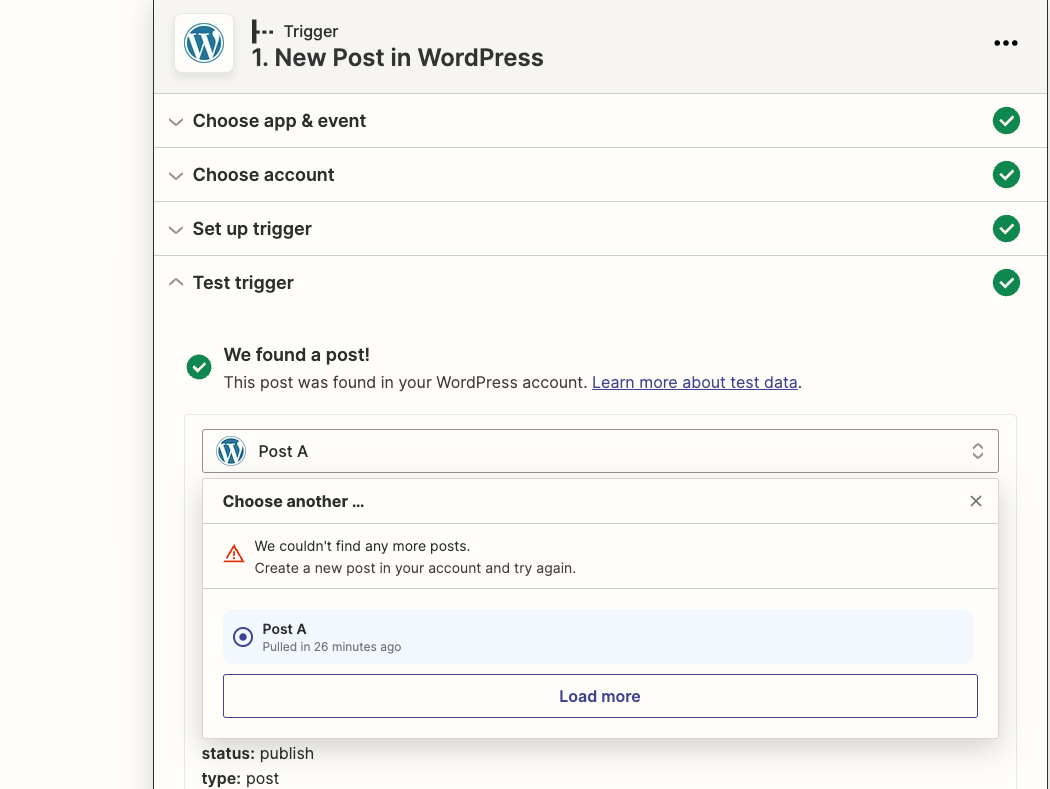
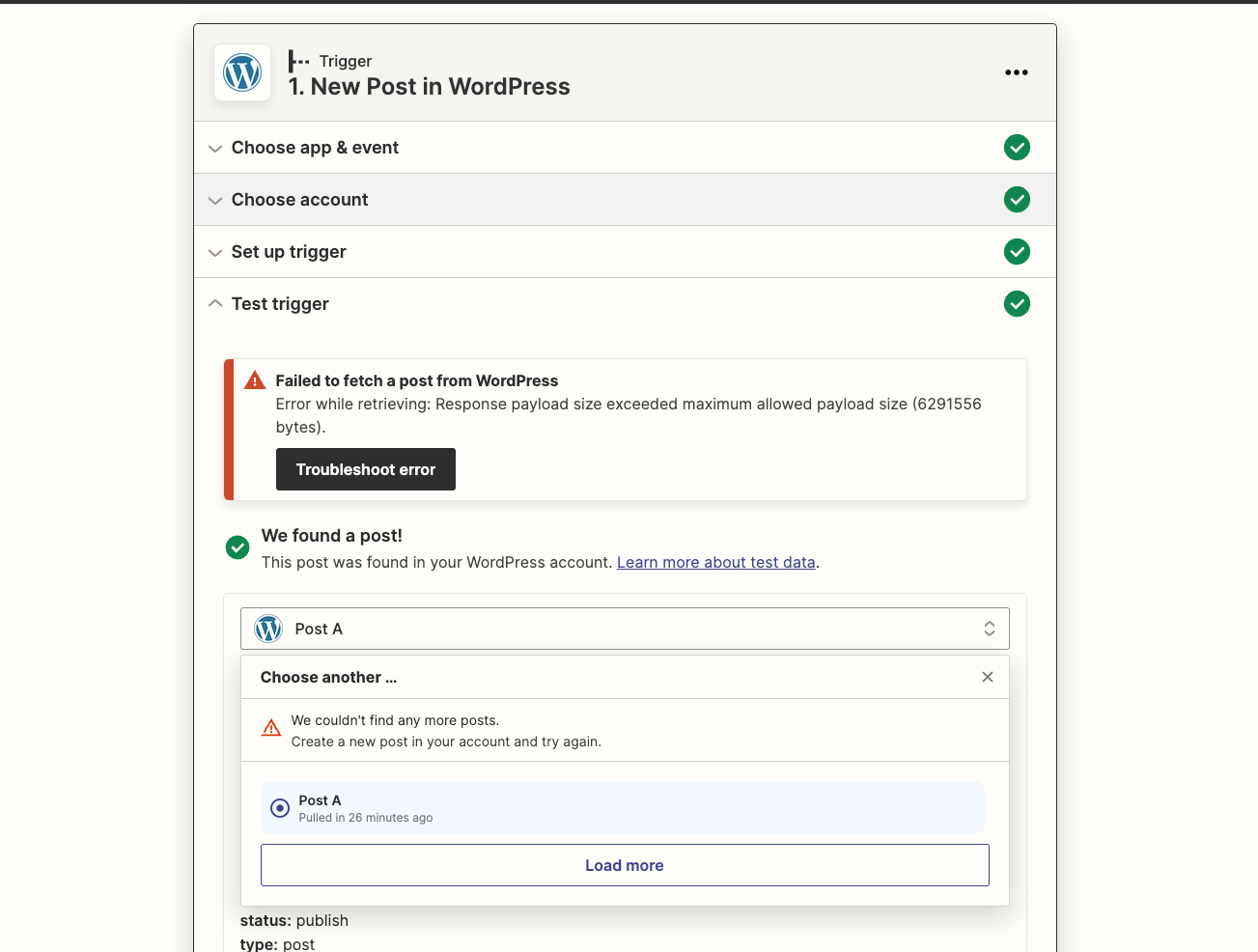
Best answer by SamB
Hi folks,
Just popping by to share some good news - this bug has finally been squashed! 😁 So there shouldn’t be any further occurrences of those “Response payload size...” errors when using the New Post or Updated Post triggers for WordPress.
That said, if you continue to run into any issues please do reach out in the Community or get in touch with Support to let us know. In the meantime, happy Zapping! ⚡
Enter your E-mail address. We'll send you an e-mail with instructions to reset your password.