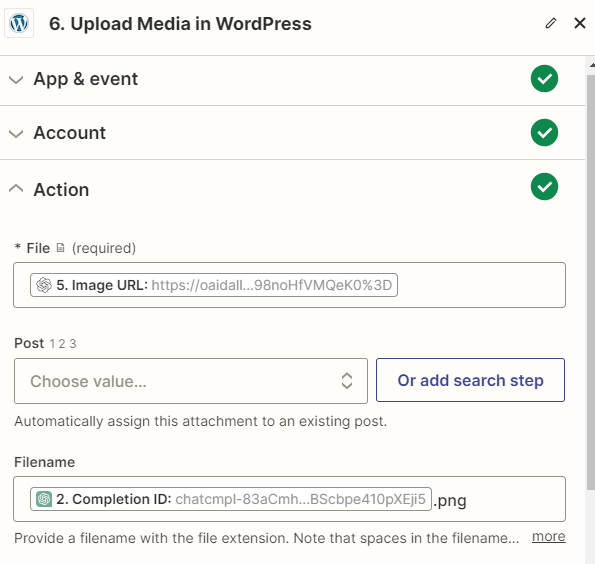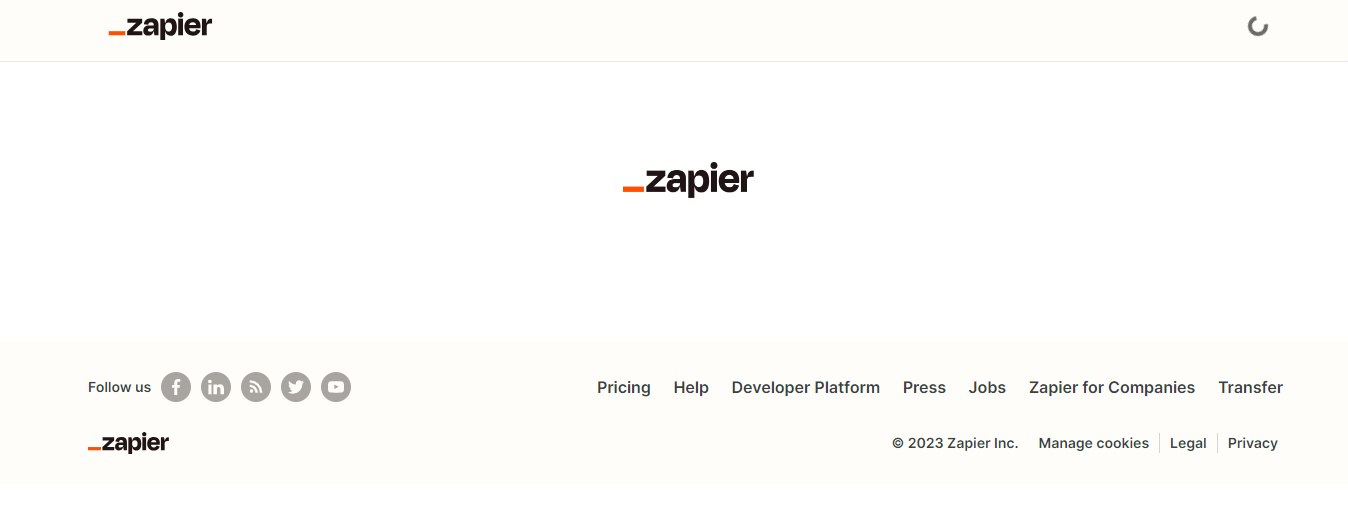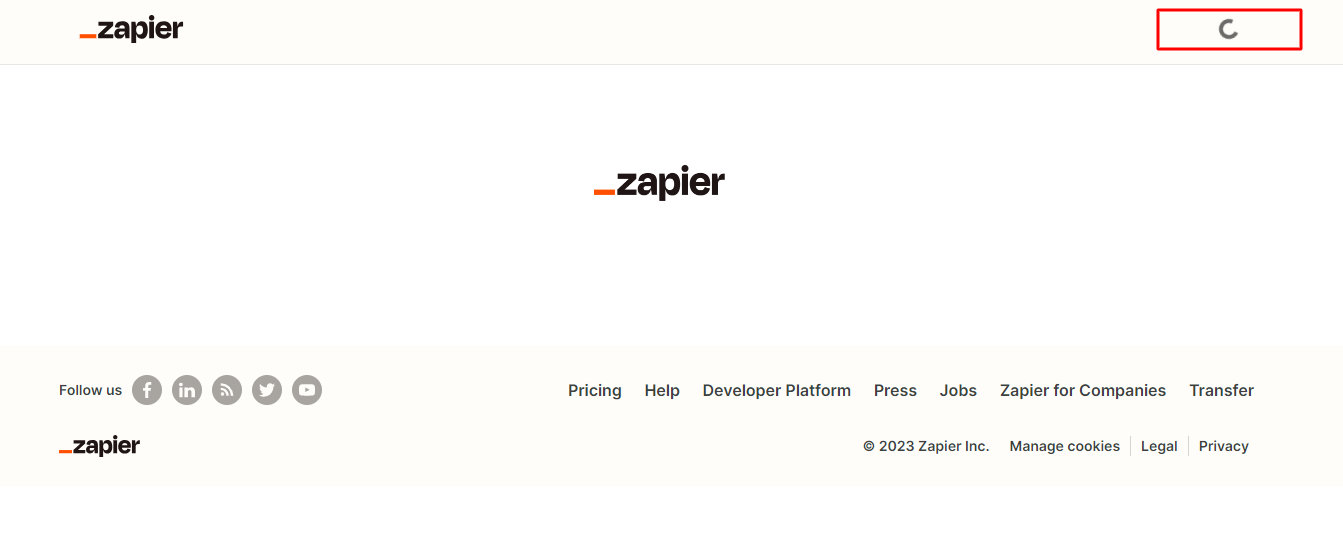I tried more than one time and different tutorial to solve this but I can’t.
The problem:
- I need to upload the image generated by DALL.E to WordPress
- Got this error “WordPress ran into an issue. Error code 500: Sorry, you are not allowed to upload this file type.”
- Tried different file types ( .jpg, .jpeg, .png, .gif, .ico) but not accepted!!
How to solve this problem.