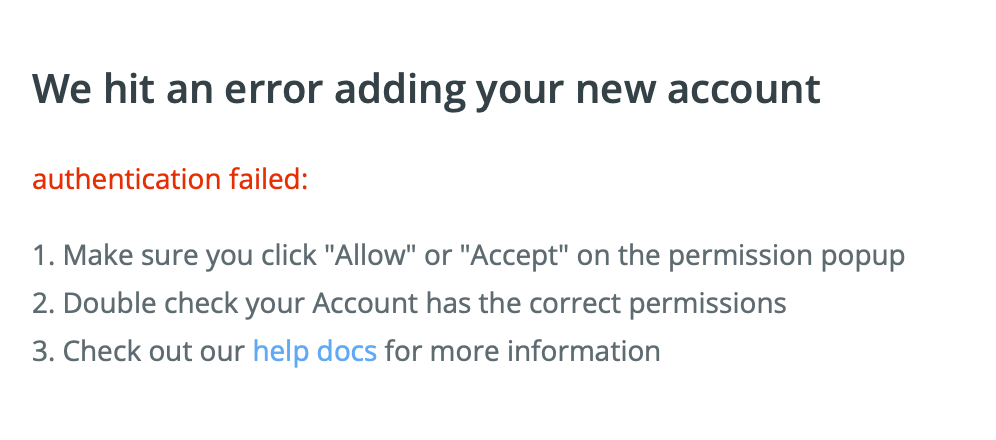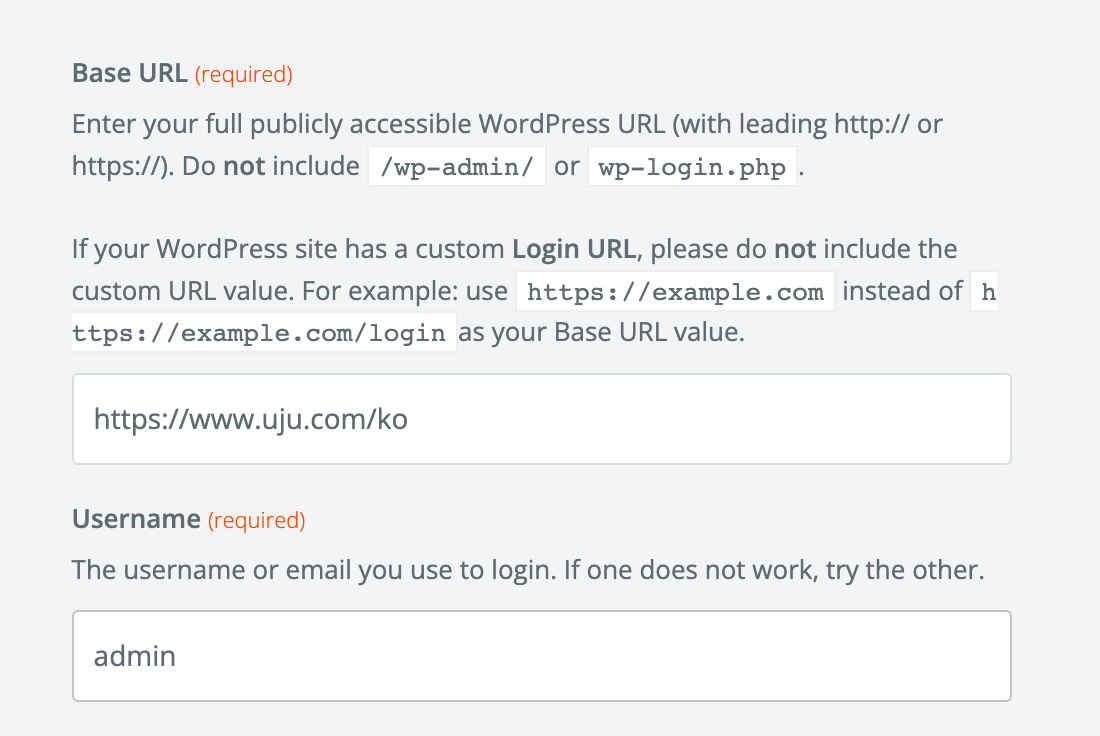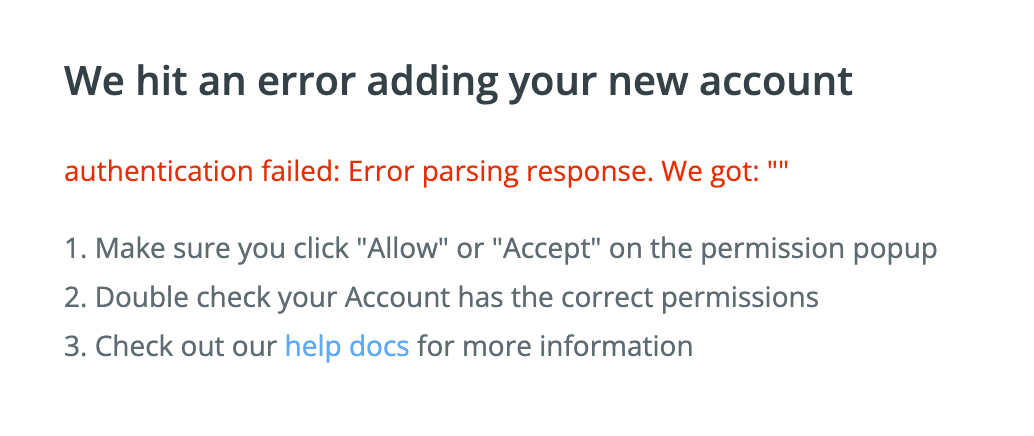Hello,
I have been using Zapier and WordPress together without any issues for a long time. However, recently the connection keeps failing, and despite following all the instructions you provided, I still encounter the "authentication failed" error.
I have upgraded WordPress as you suggested, and I made sure to input the correct base URL, username, and password. Despite these efforts, the issue persists.
It's been two months now, and this problem remains unresolved. All I’ve received so far are brief email responses that haven't led to a solution. I need this issue to be fully addressed.
Please help me resolve this as soon as possible.