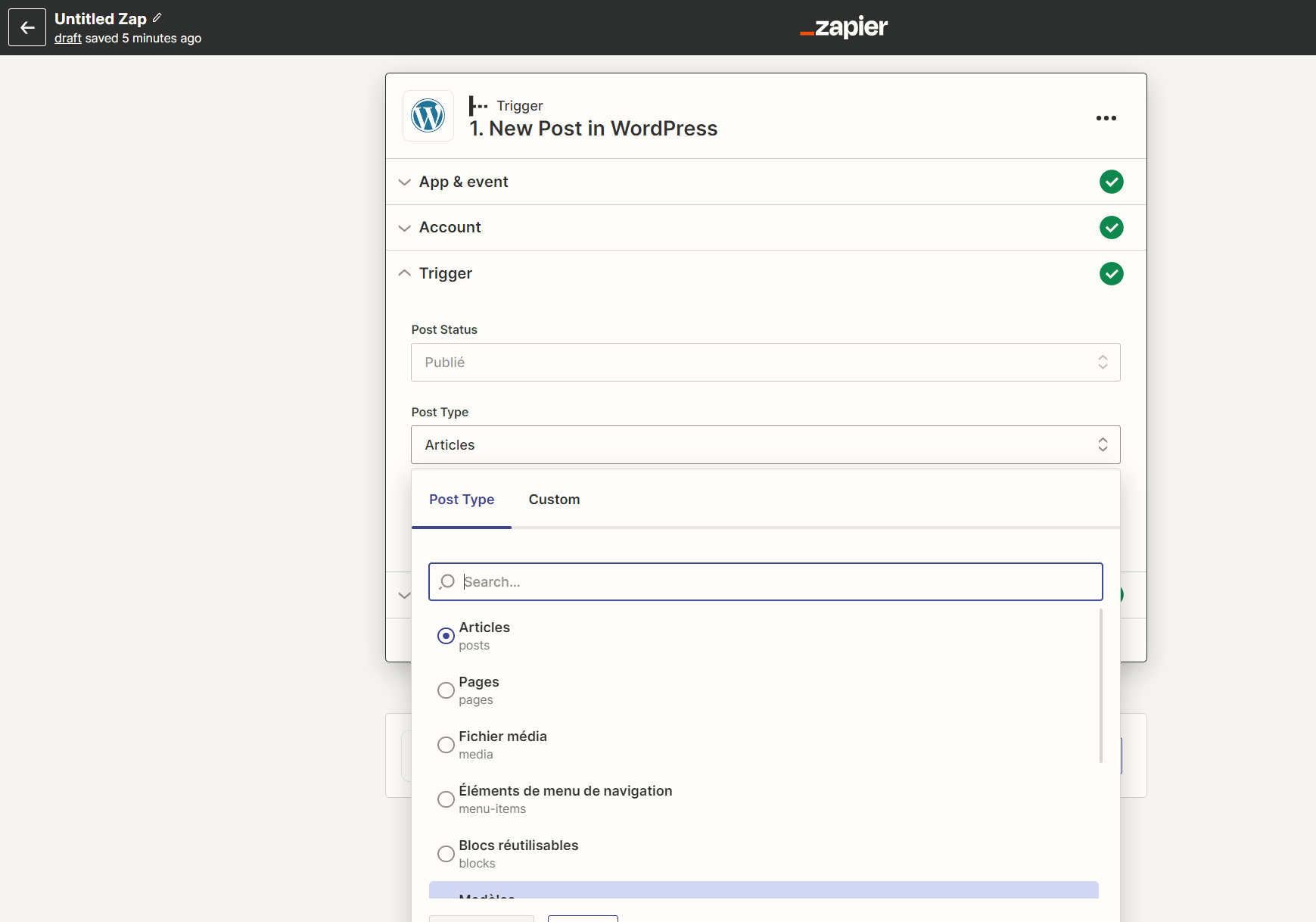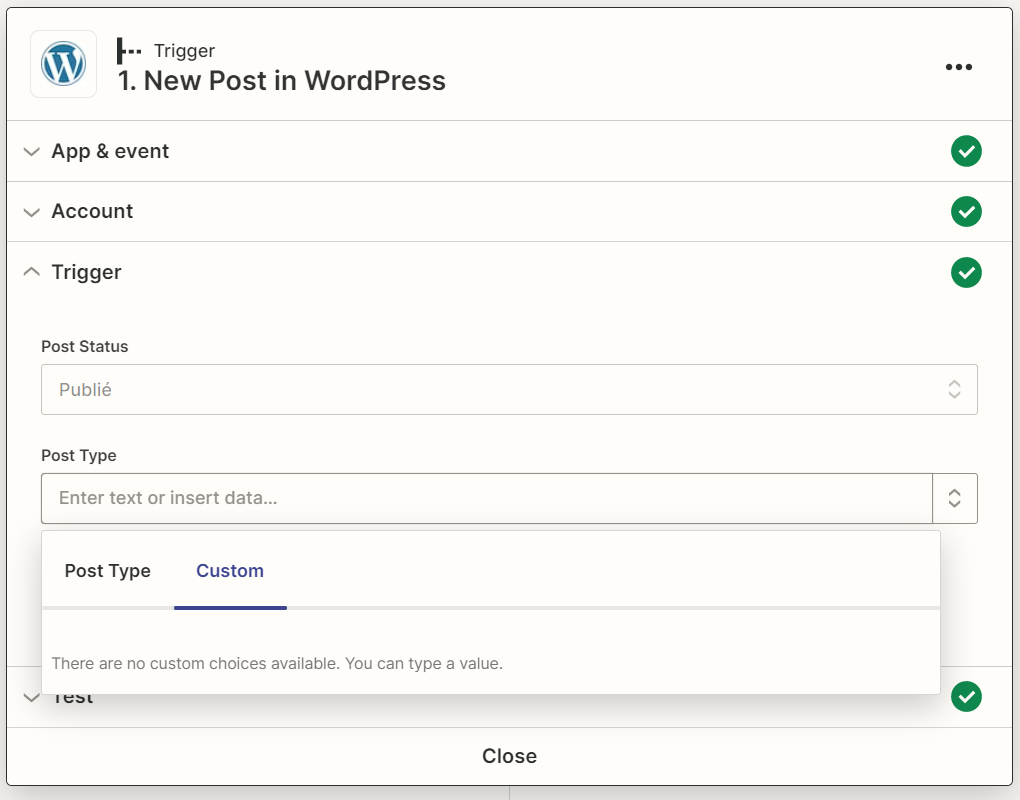Hi,
I have a WordPress blog using Neptune - Theme for Food Recipe Bloggers & Chefs (https://themeforest.net/item/neptune-theme-for-food-recipe-bloggers-chefs/12915290) and I would like to automatically post on my Facebook page a post each time I publish on my blog a new recipe.
I have already managed to connect my WordPress blog to Zapier. I am building my zap but in the 1st section New Post on WordPress, I can’t find the right post type that matches my recipe page.