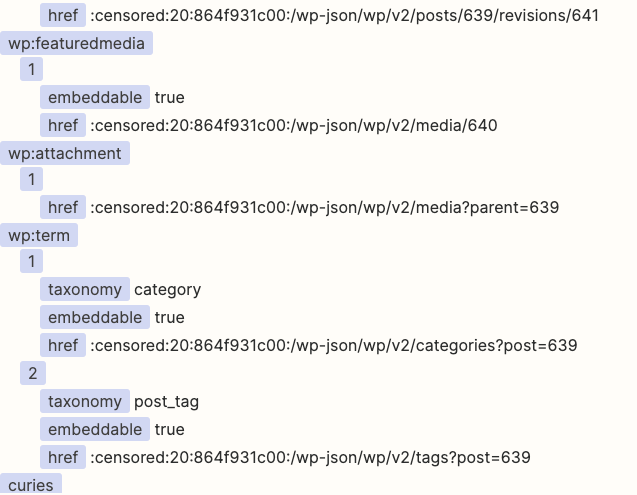Hello! I’m having an issue with the Wordpress API request app returning censored URLs. When I query the API locally from my machine, I get proper URLs. Is this Zapier censoring my results? Zapier support wanted to say it was Wordpress, but none of their explanations made sense (said my site was set to private, but it’s not).