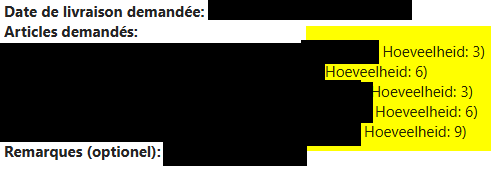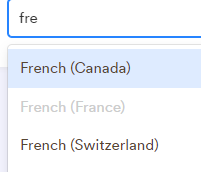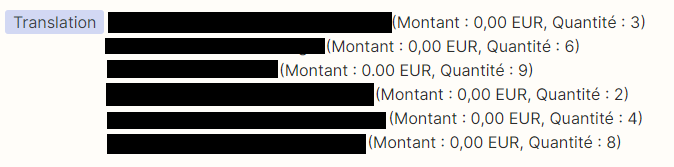Hi,
First time on Zapier and superproud of what I created so far but keep running into this final thing which I can’t seem to solve. I’ve read every thread that has “translation” in it but the answer is not there.
I created an (order) form in JotForm which has 2 language versions: Dutch and French.
In the form itself the translation is OK, you can see the product and “quantité” to choose the amount you want.
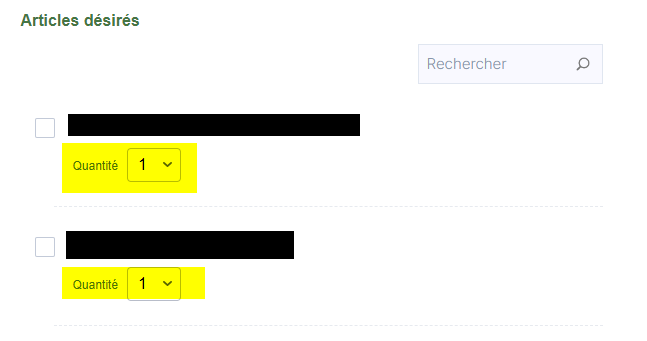
But in my Zap I’m not able to get the word translated. I’ve used “translate by Zapier” and it translates the product name (which is not necessary) but not the word “hoeveelheid”… very frustrating!
This is the “to be translated text”
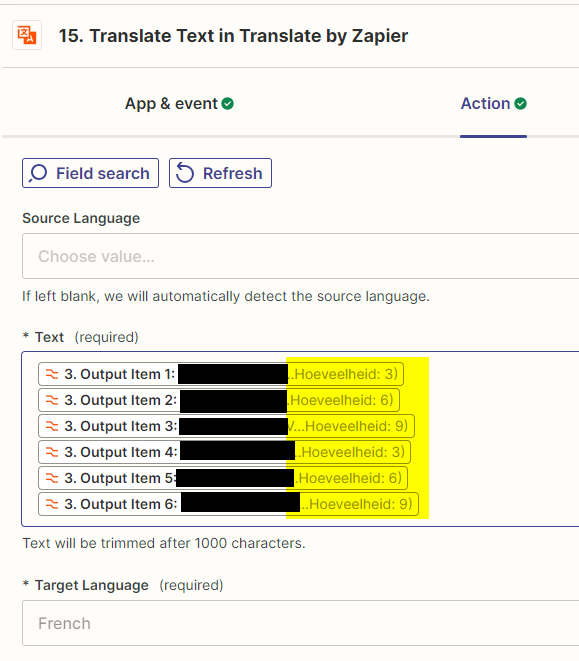
And this is the “result”
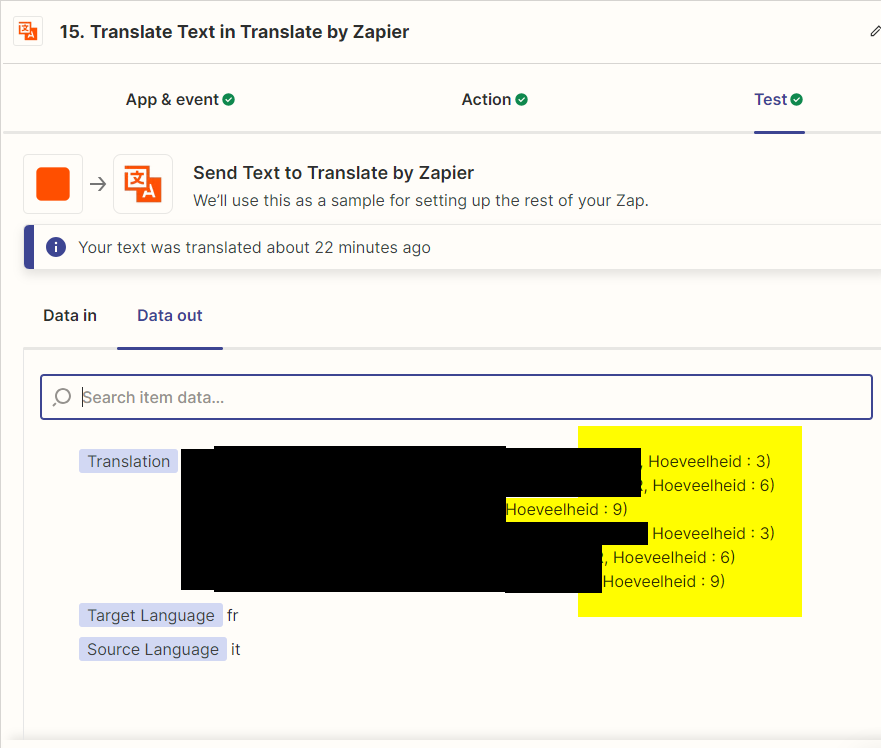
This means that my confirmation e-mail is fully translated to French except for the word “hoeveelheid”.