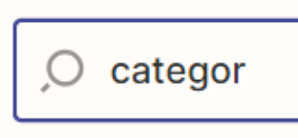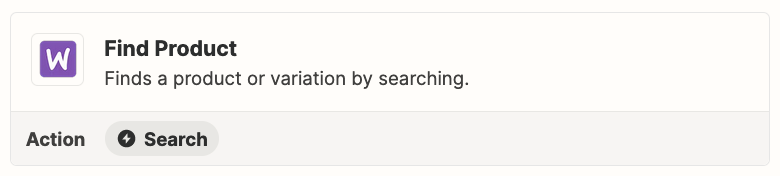Hi Team,
We need to send specific products data based on their category to google sheet.
However when we check in the trigger “Line Item in an Order in WooCommerce”
the product category is empty even though the category is present for the product.
i have used find product for the next step but if the category is not displayed how will it fetch?
https://prnt.sc/HFdciX5sn1F8
Best answer
WooCommerce to Google Sheets Zap not fetching product category despite its presence in order.
Best answer by ken.a
Hi there
Unfortunately, the “Find Product” action is essential to add if you want to pull the product category field. However, we have an existing feature request to return the product category in the trigger data.
I have added you and
- Bring this to the attention of the integration developers
- Help track interest in this feature being implemented
- Allows us to notify you via email if this feature becomes available in the future
While I don't have an ETA on when this feature might be implemented, we will notify you via email if it is!
Hopefully, this helps!
This post has been closed for comments. Please create a new post if you need help or have a question about this topic.
Enter your E-mail address. We'll send you an e-mail with instructions to reset your password.