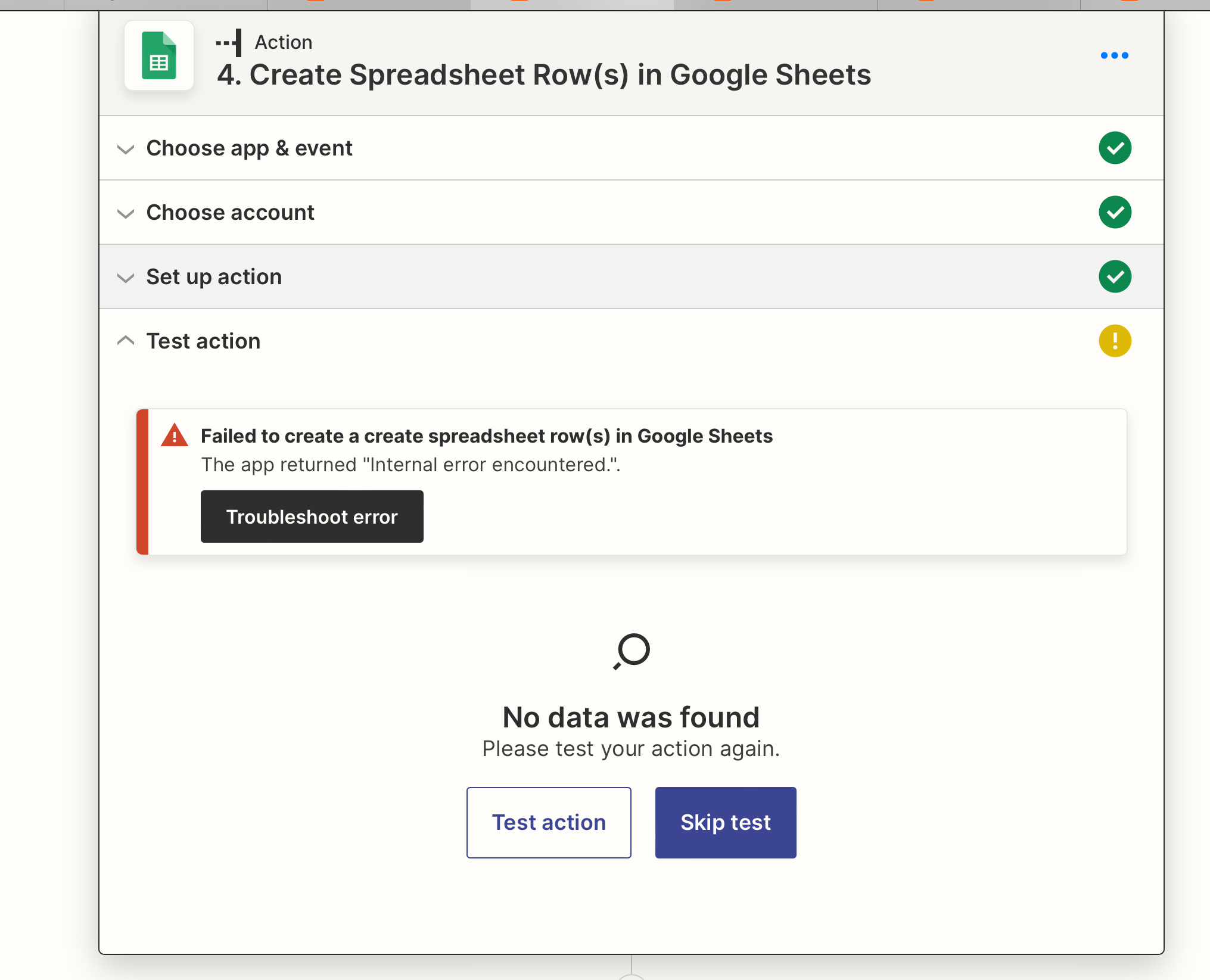
I’ve been running the same zap for two years to add line item order details from woocommerce to google sheets. Last night it stopped working. No changes were made to the zap and there was no update in woocommerce.
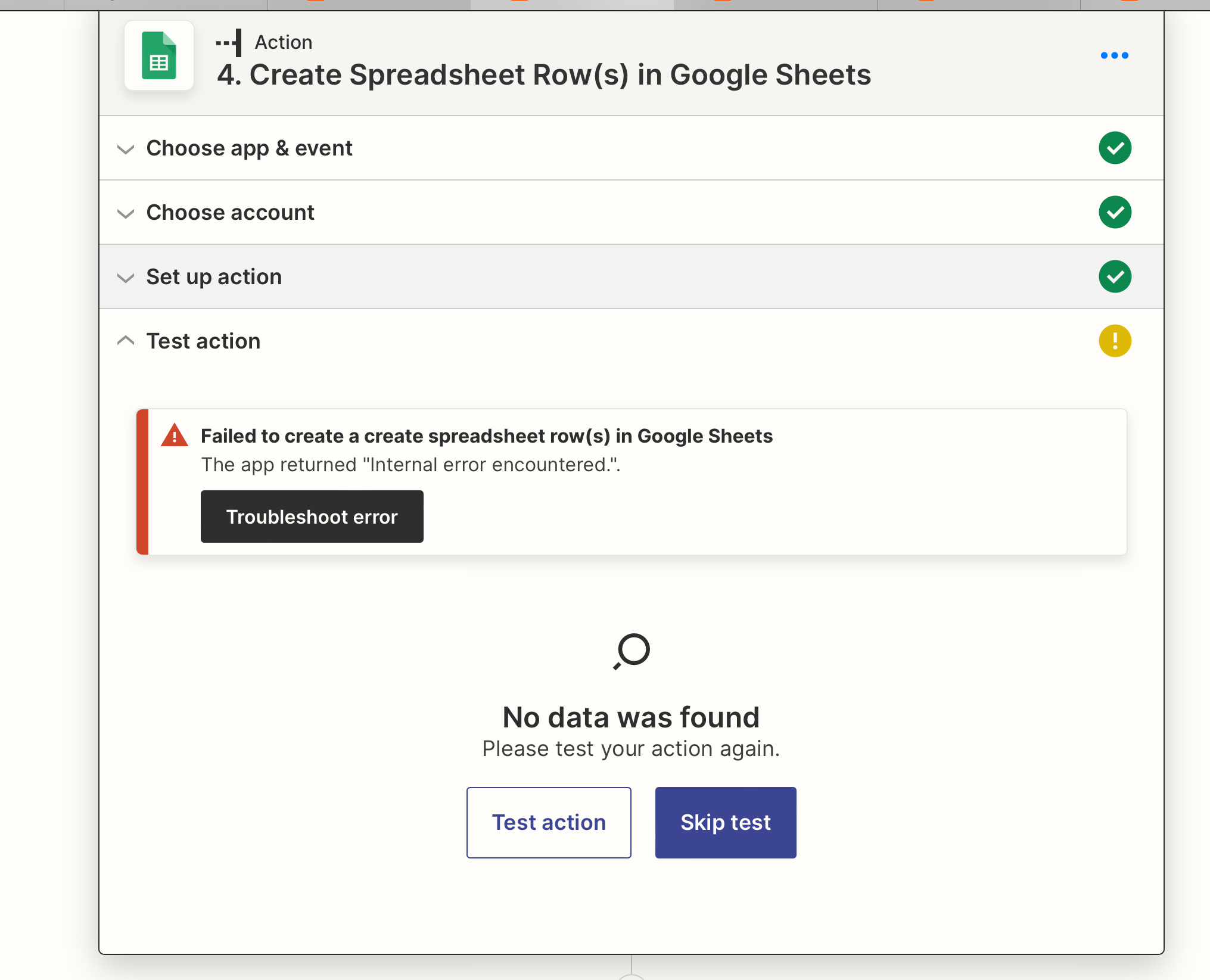
I’ve been running the same zap for two years to add line item order details from woocommerce to google sheets. Last night it stopped working. No changes were made to the zap and there was no update in woocommerce.
Enter your E-mail address. We'll send you an e-mail with instructions to reset your password.