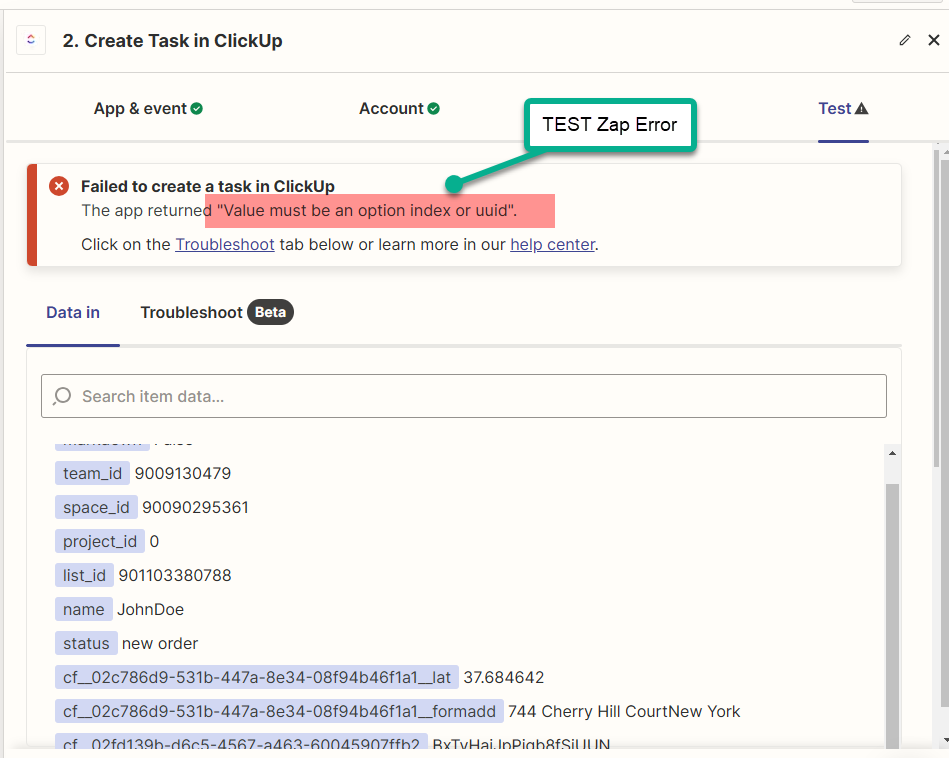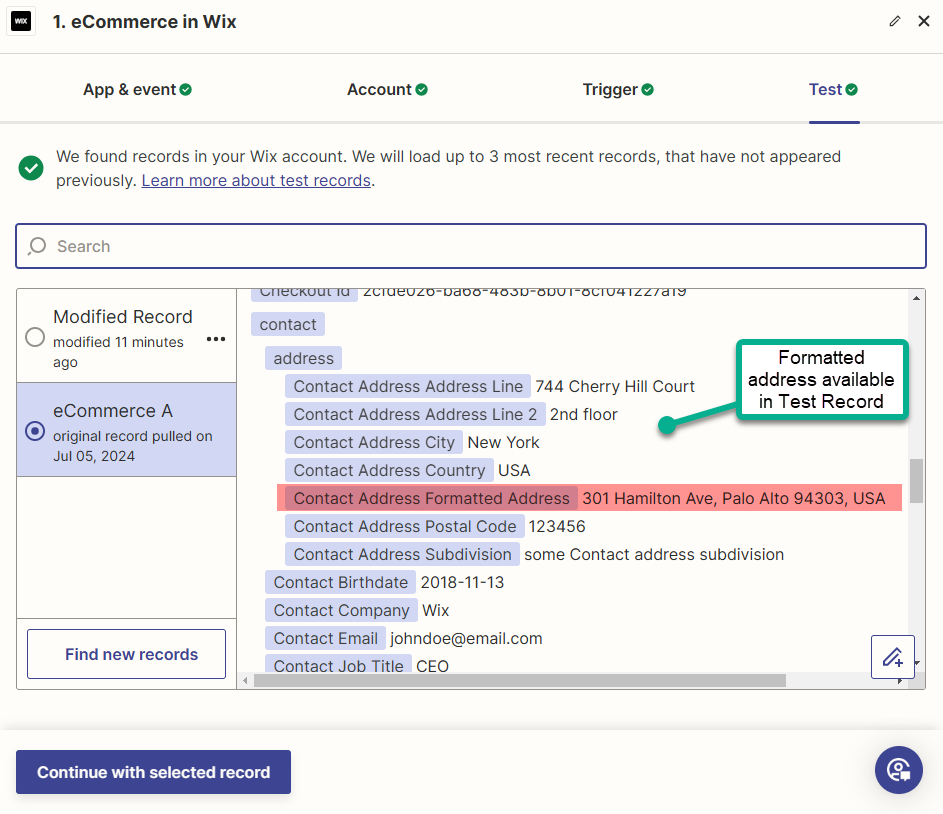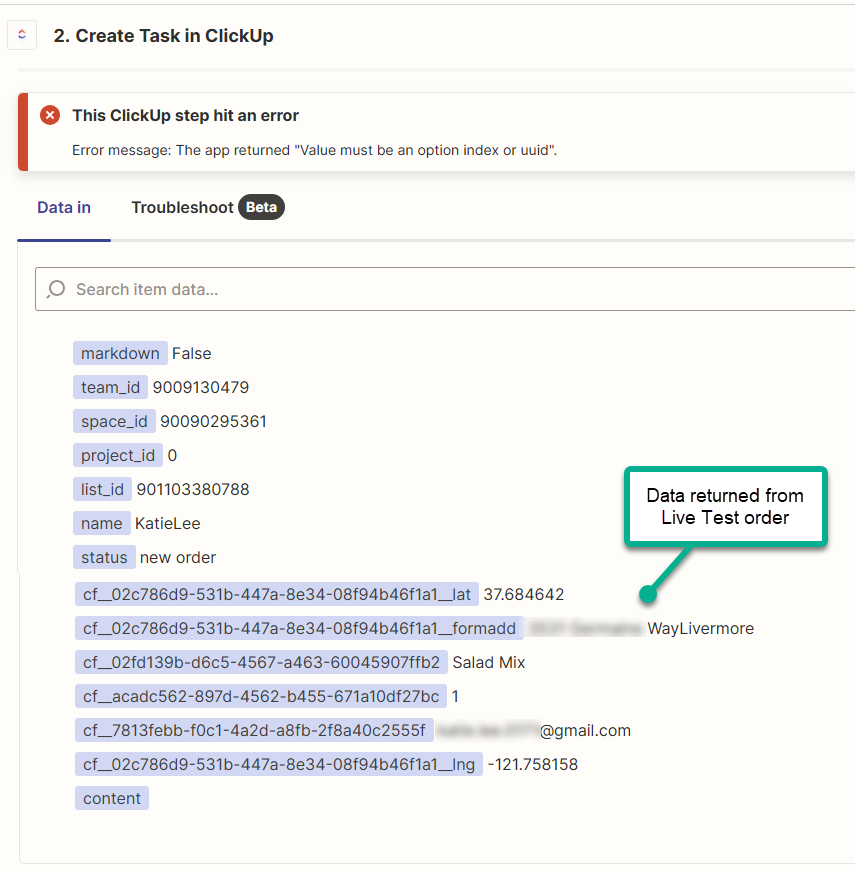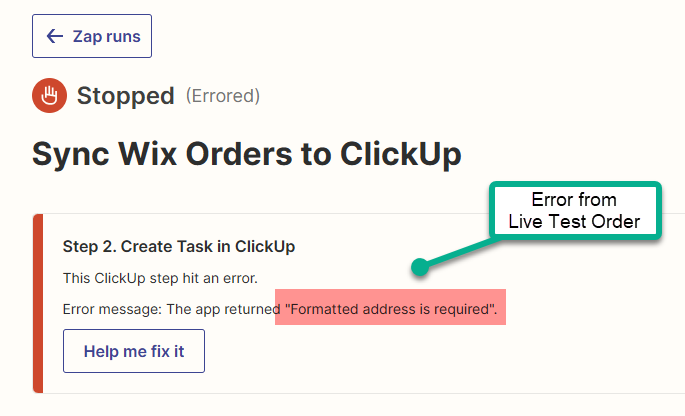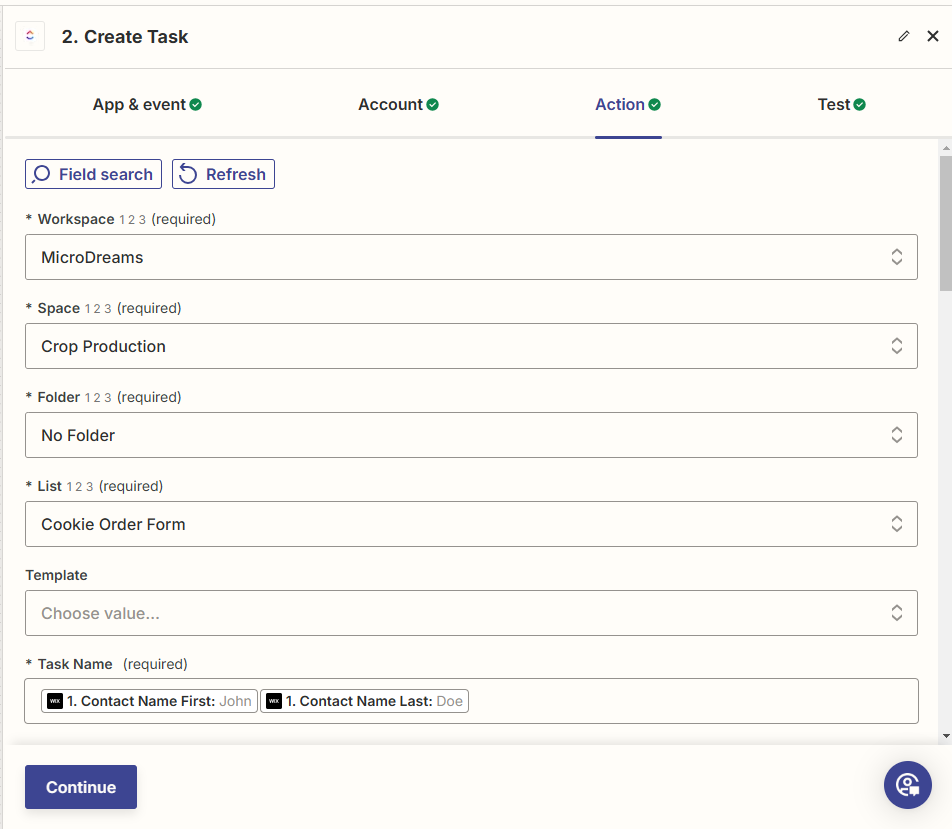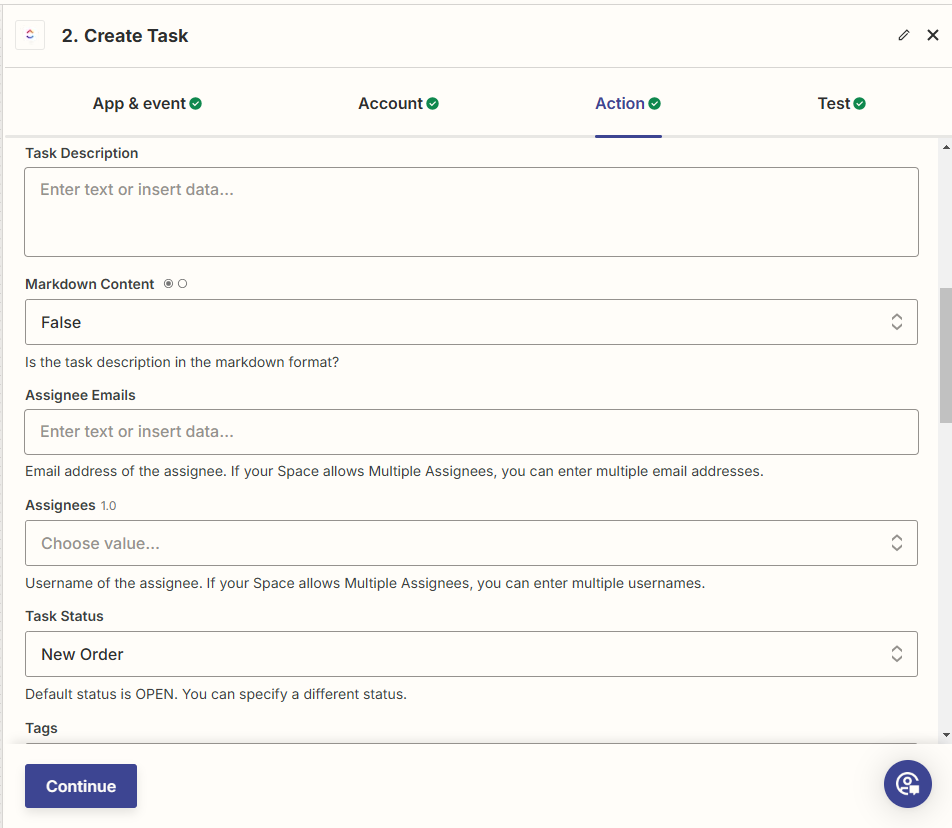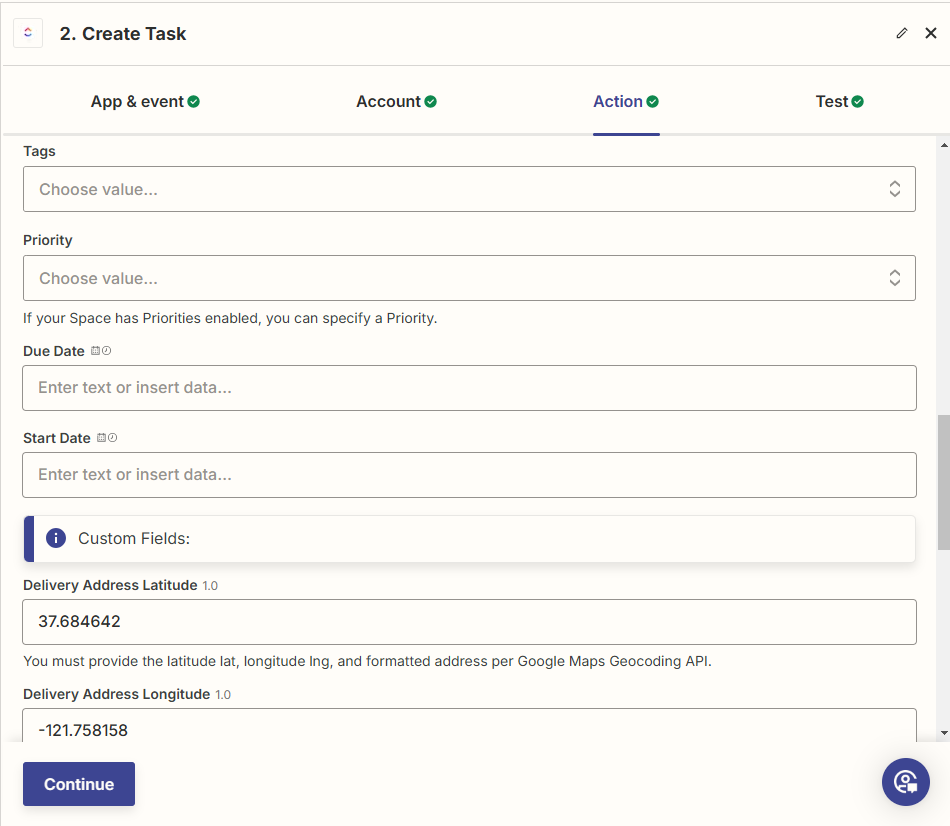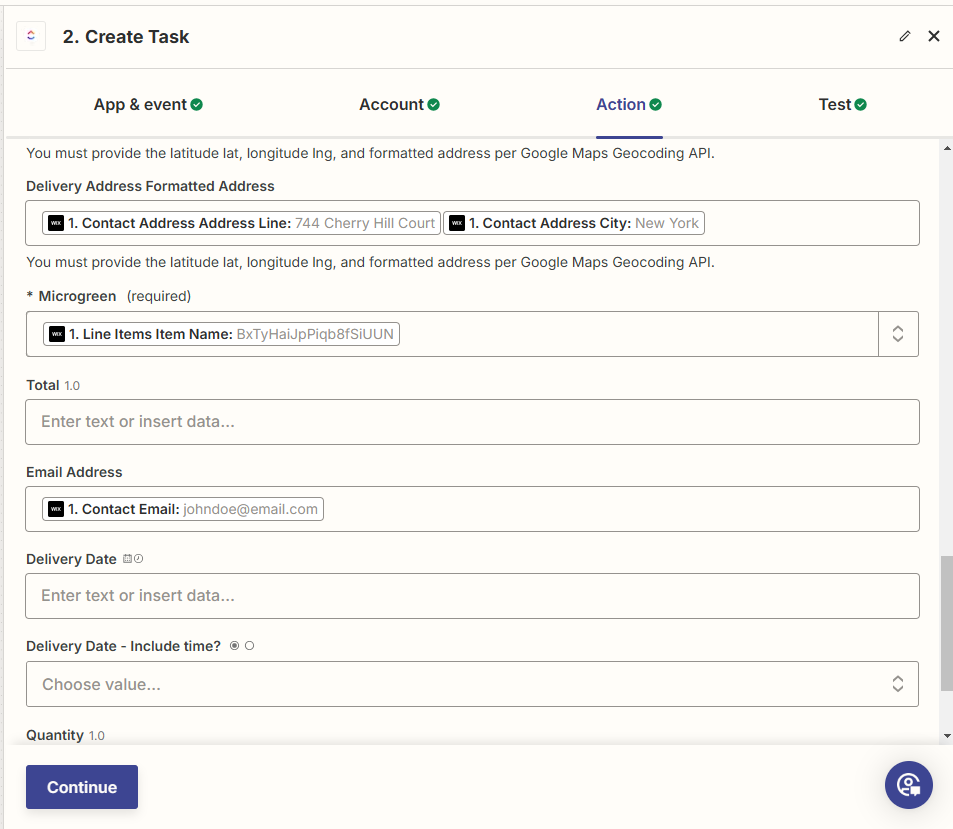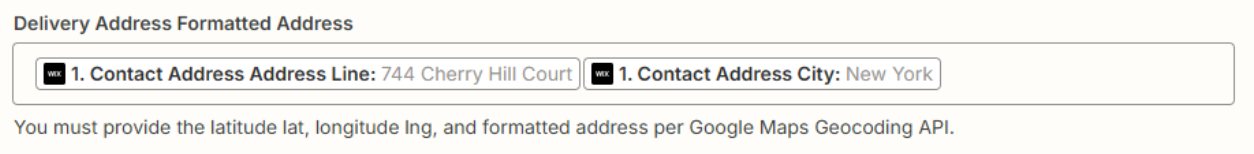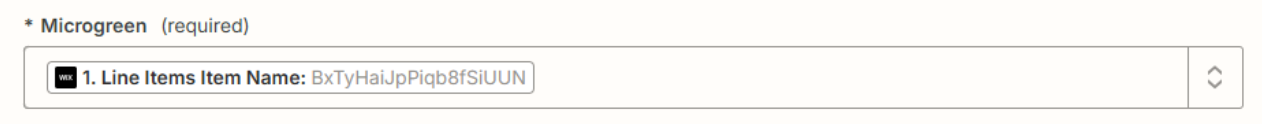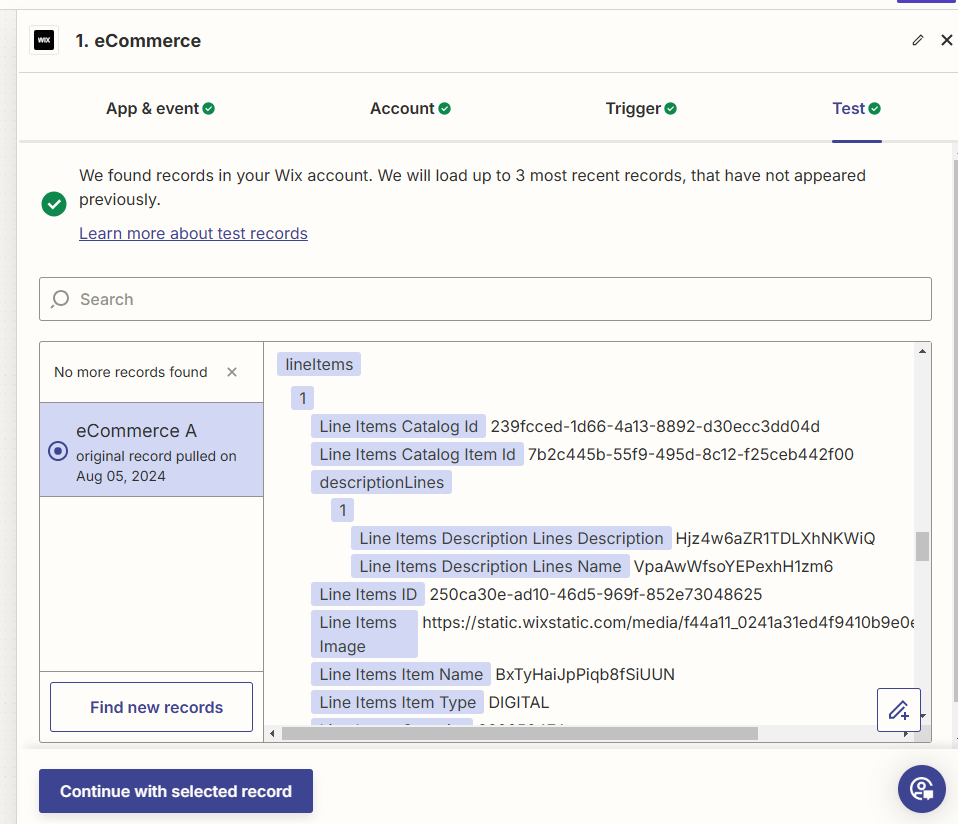Hi,
Appreciate any help.
We have a small business where users can place orders on our Wix website.
We also have ClickUp and have a great new Order dashboard that will simplify our whole workflow.
PROBLEM:
I am trying to get the Orders from Wix to flow in Clickup but I had errors setting it up and I’m getting errors when I try to do a fake, test order through our site.
- When I created the Zap and got to the ClickUp step, I didn’t find complete address fields, i.e. Address, City, State, Zip and I got the error: “Value must be an option index or uuid” but I can’t see what field it’s erroring on.
- When I complete a test order from our website, I get an error: “Formatted error is required”. Again this goes back to part 1 where I can’t even add the full address fields into the Zap.
- I can see the full address details, and lots of other fields, in the Wix Ecommerce A test record, so I don’t know why these aren’t flowing in. I also have NO idea how to get to this test record in Wix.
Any help is appreciated. These little things end up taking up so much time and we’re just trying to automate things to make our lives easier and more organized.
SCREENSHOTS: