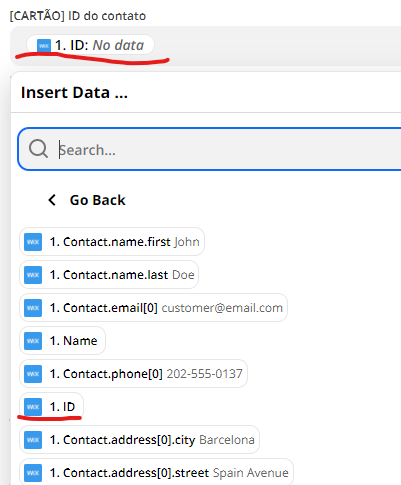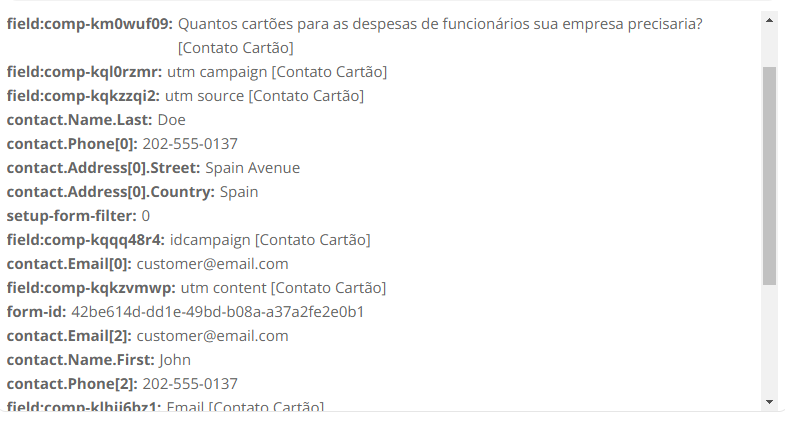Hi all!
I have a Zap from my Wix Automation Rule which brings fields from my Wix Forms to my marketing automation platform. One of the fields that I am trying to send is the form submission unique ID provided by Wix. However, this field is not sending data, despite it’s currently showing at the moment that I am creating the Zap. Why this field is not working? Can someone help me?
PS: I already tested.