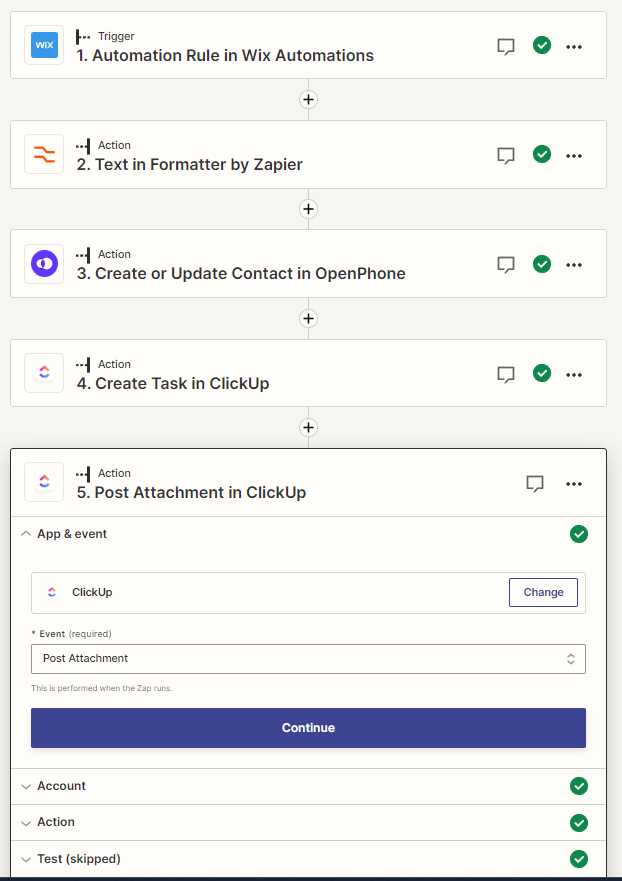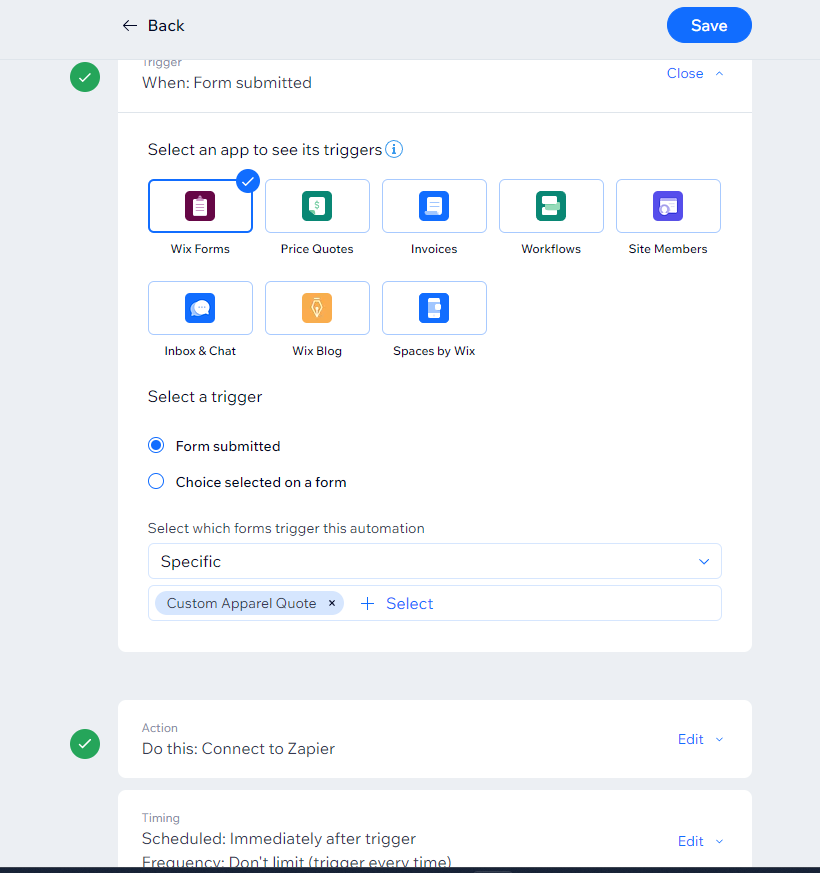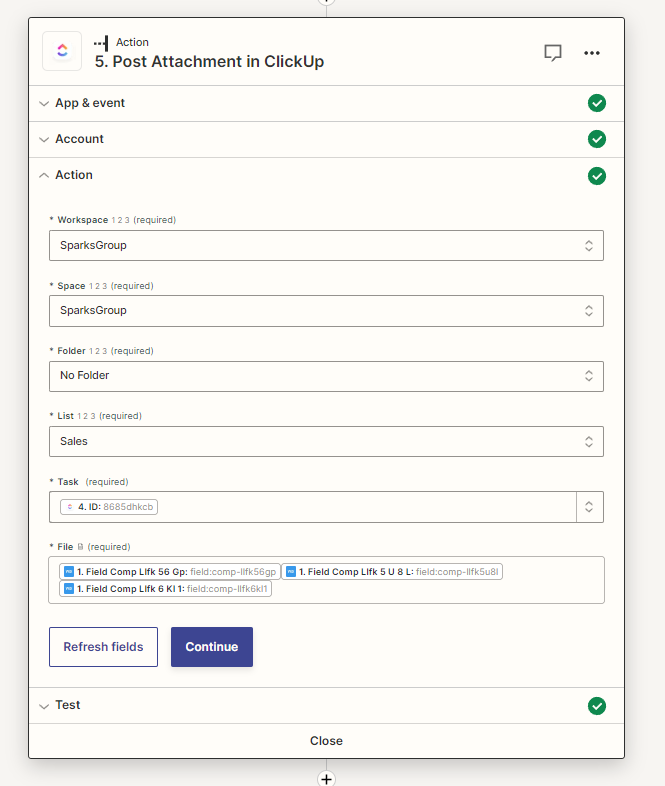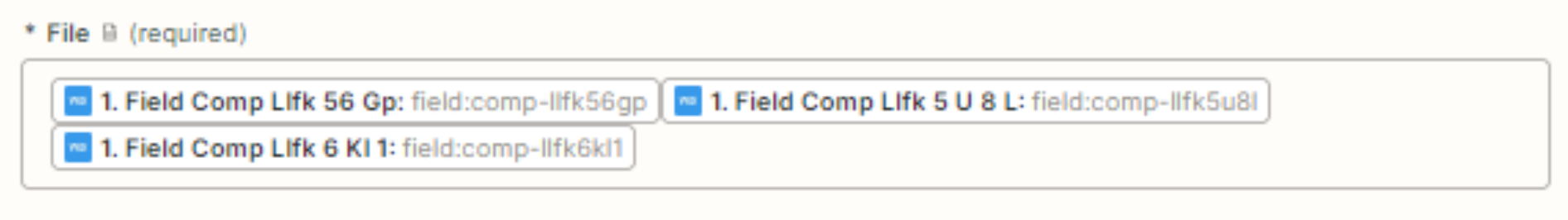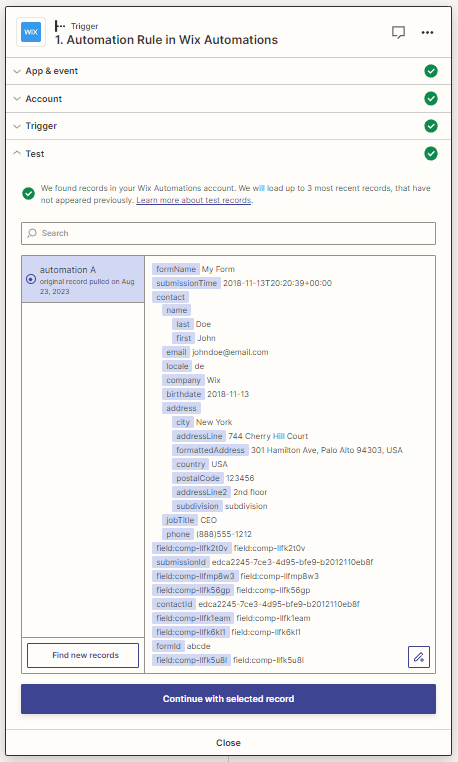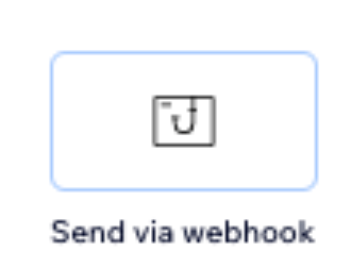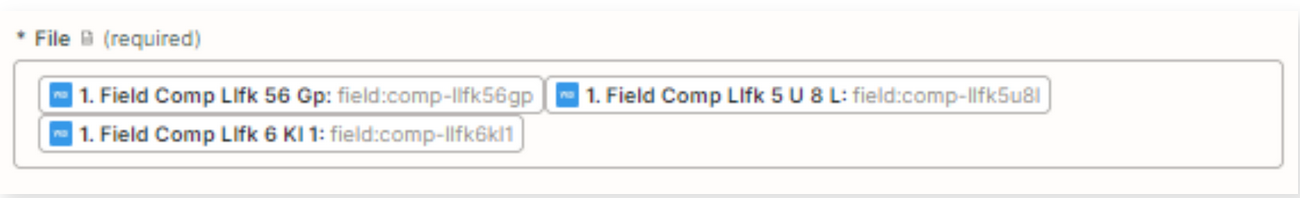We have a Wix website using Wix forms and the issue is with one of the fields in Wix forms. We are using a File Upload button and so the problem is that when we send the file the user submits on our website, it comes out as a text file (.TXT) of the files name and not the actual file.
Screenshot of Zap: