Hey Team,
We have had a promotion running on our Wix hosted website that requires customers to submit their receipt to be eligible for cash back. It’s been running successfully, adding a URL of the receipt file into the desired “upload receipt” columns within our google worksheet:

However from the 11 October without making any changes to the form or Zap the data now sends detailed information about the image which we do not require.
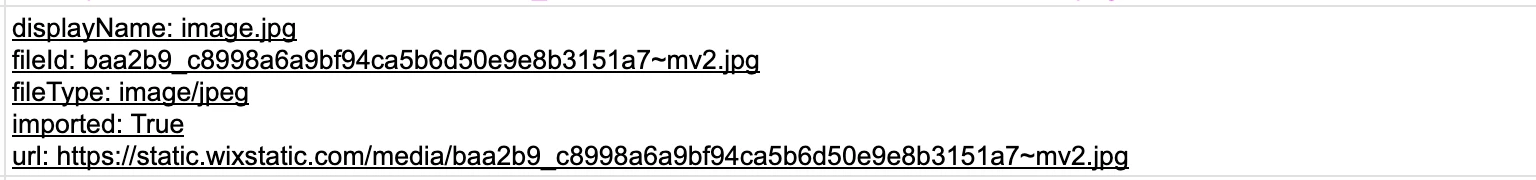
Is there a work around to stop it pulling all this information across and only display the file url as it had done previously?
Thanks!





