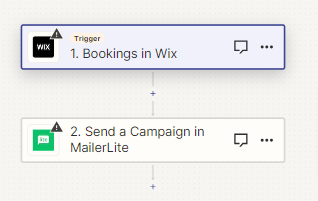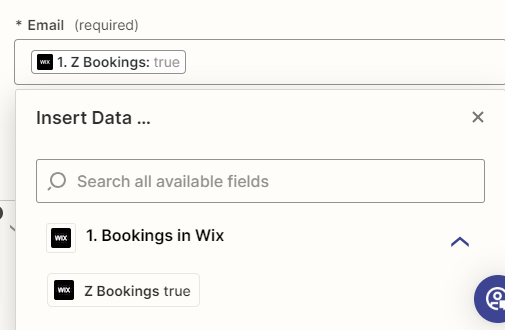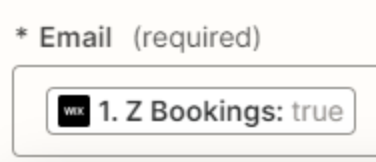I am trying to create a zap from Wix to Mailerlite. When someone’s booked Wix session ends, I need the zap to trigger Mailerlite to send an email.
When I set this up using the Bookings in Wix, it says I have no bookings in Wix but I have many. How do I get the trigger to find my bookings? Where is the Bookings in Wix pulling from within Wix?