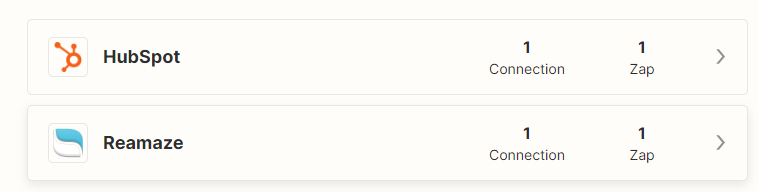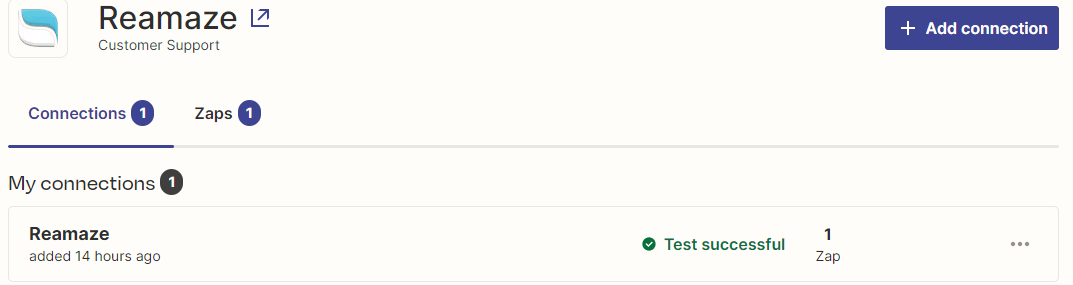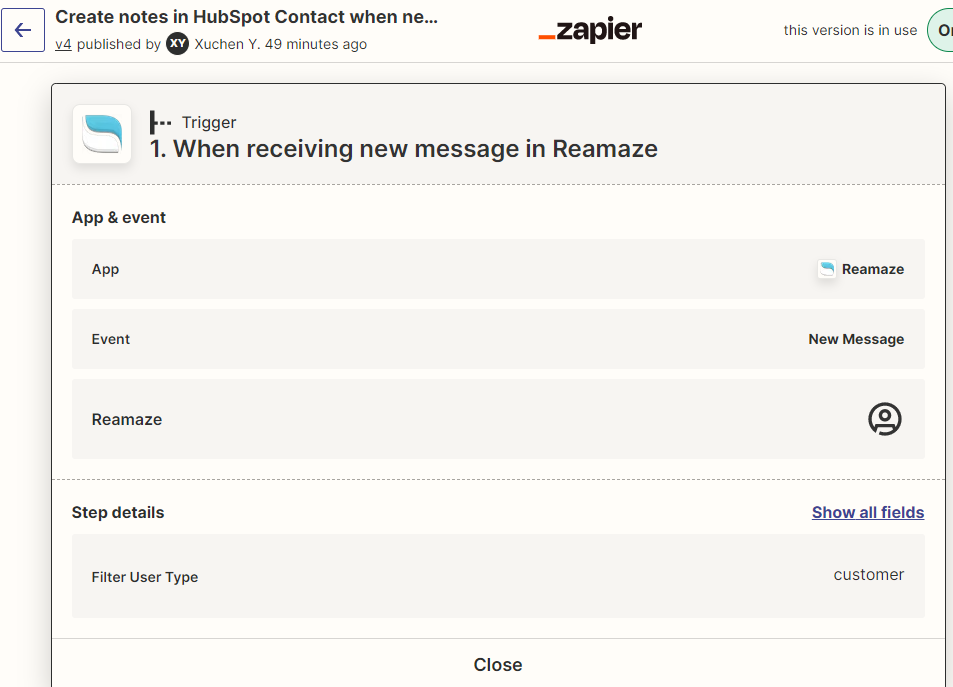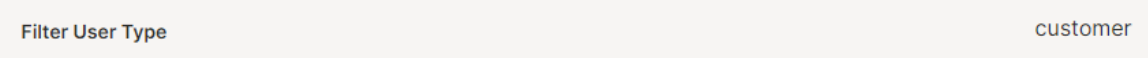Hi, I published a new Zap from Reamaze to Hubspot last night, after 10 hours, the Zap is not running at all. There’s no history:
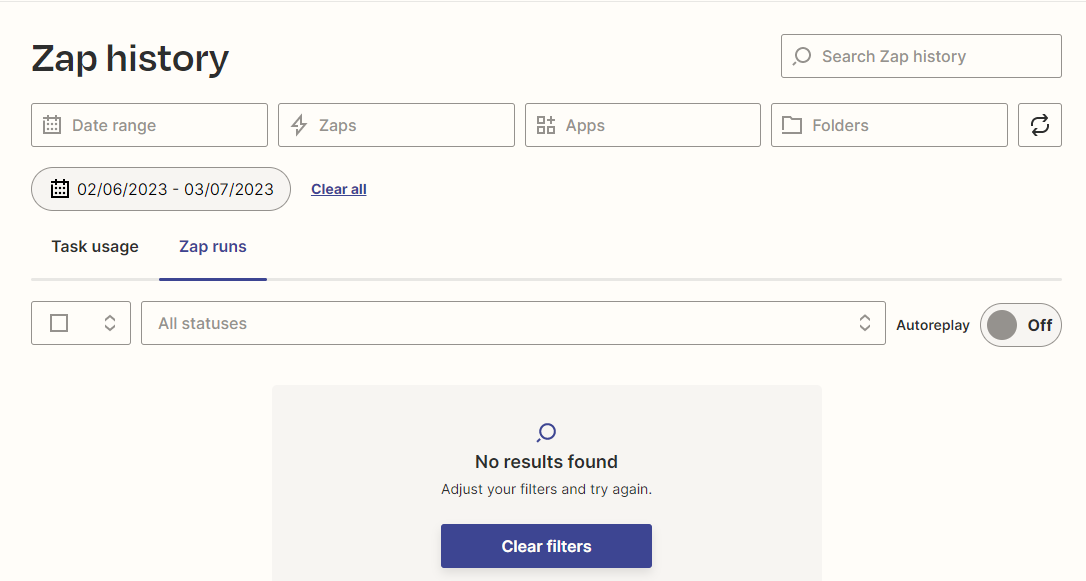
This is my Zap:
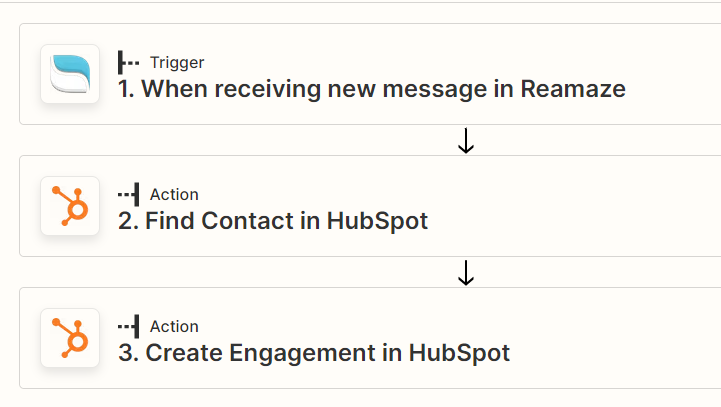
This is what I did:
- after publishing, manually sending a trigger message -- no Zap runs
- go back to edit, manually pull the data and test -- works
- publish again, and manually sending a trigger message -- no Zap runs
My question is: under “Zap runs”, does it show all the runs even it’s not triggering?
- Suppose my zap runs every 15 minutes, then during 1 hour of time, I should be able to see 4 runs?
- Or, if it’s not trigger, then there’s nothing shown under “Zap runs”
Is it a bug that the trigger just doesn’t auto run on Zapier?