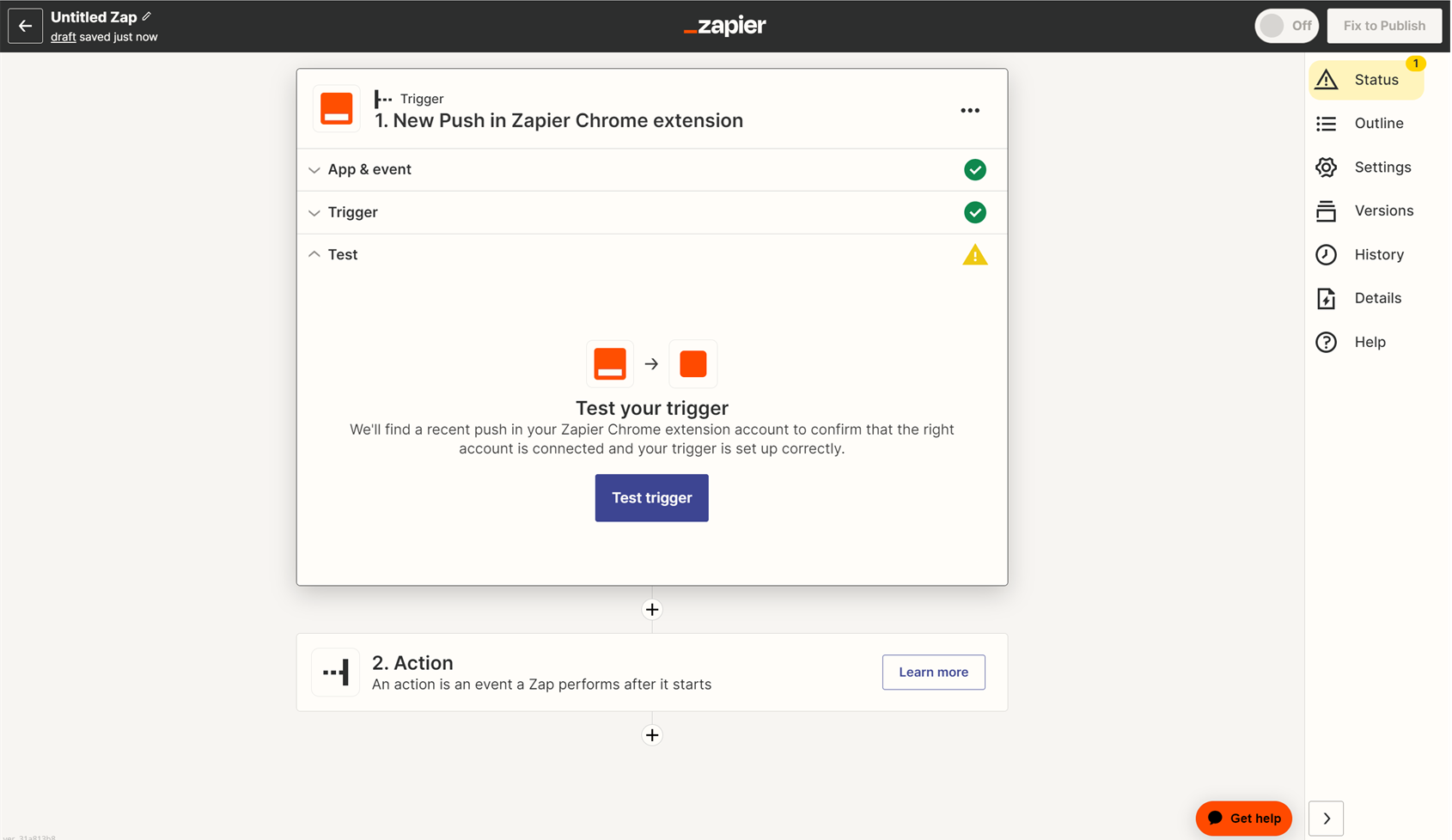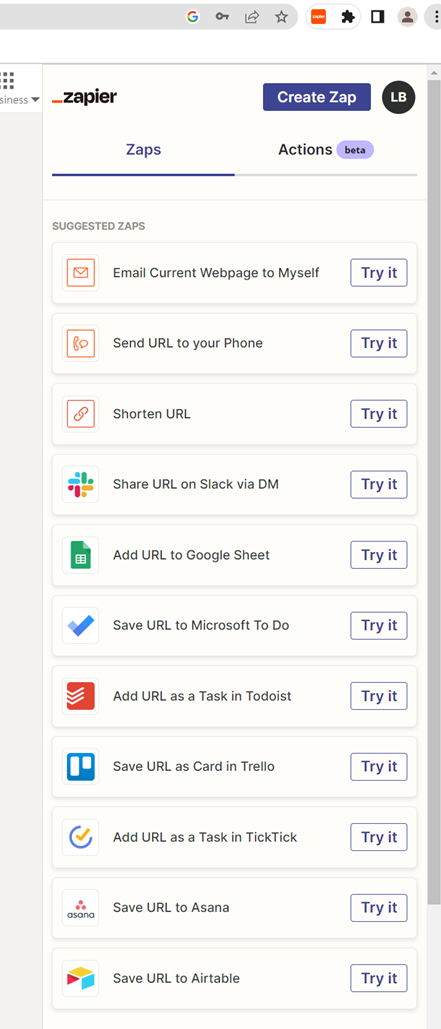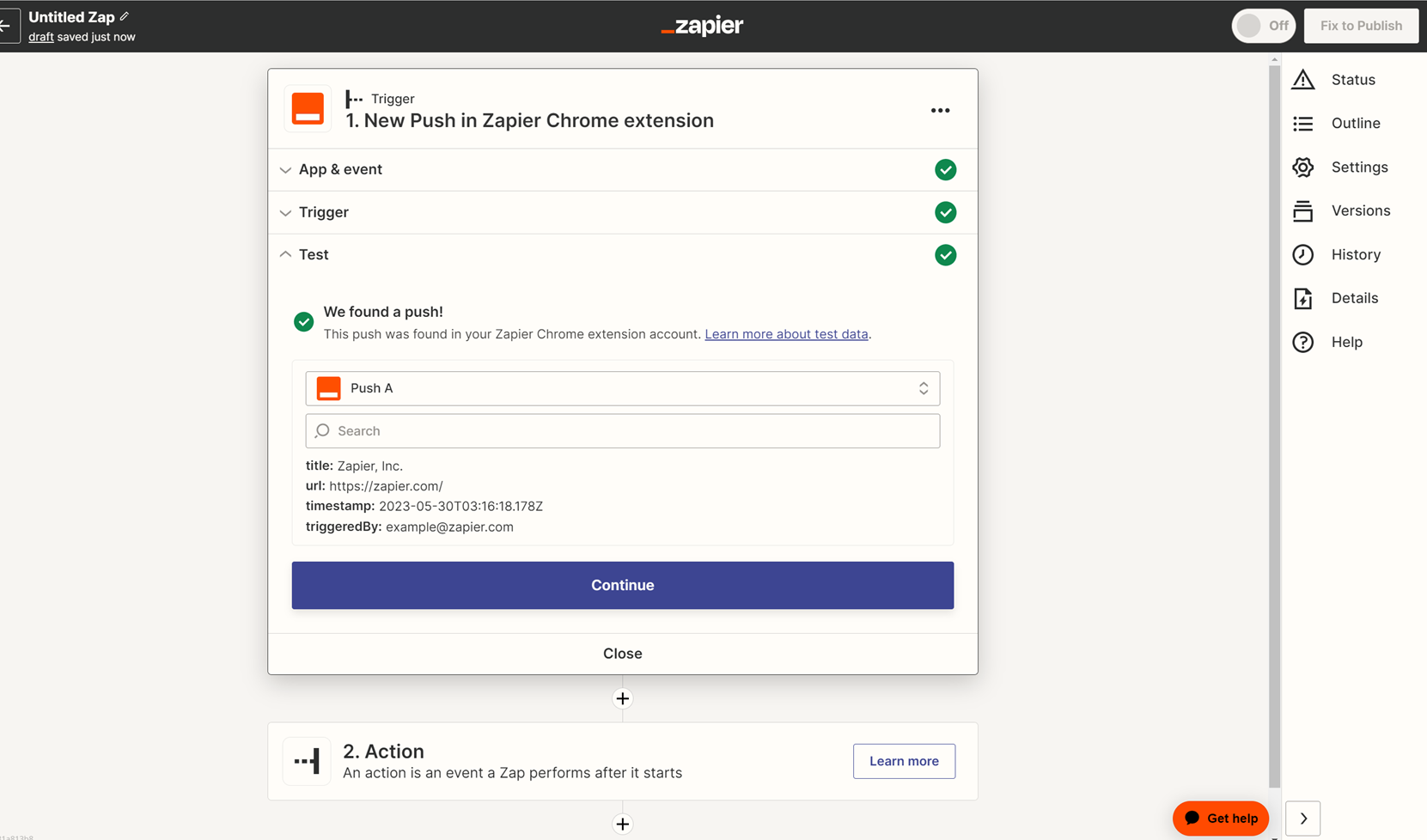Please help me to understand.
I would like to create a new zap with a New Push in Zapier Chrome extension. My Zapier extension is installed. When I am ready to test my trigger, I open a LinkedIn page, click on the Zapier Chrome Extension but the “testing Zap” is not visible… Without testing my new Trigger, I can’t set up my Zap correctly.
Thanks for your help !