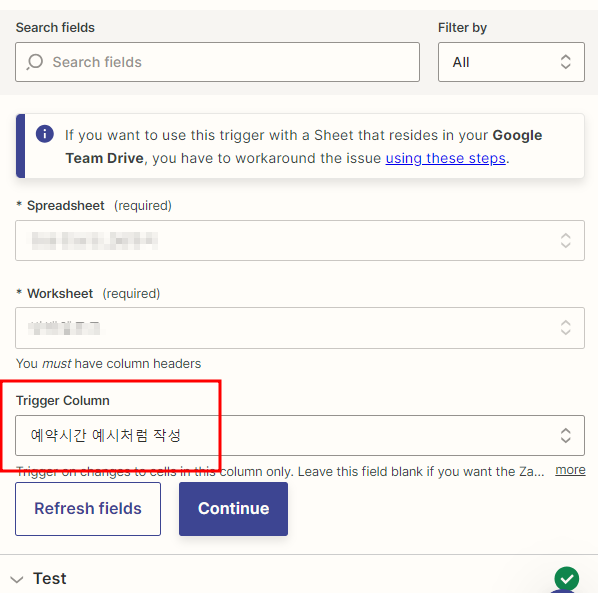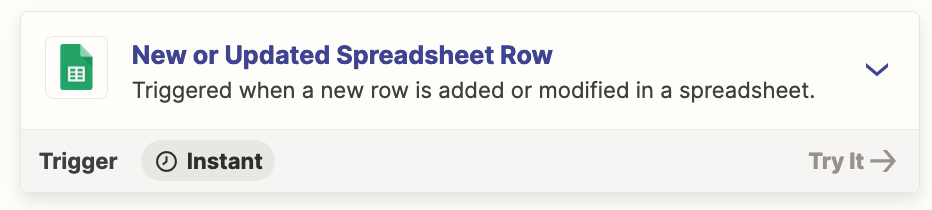I don't know why it trigged when there's no data in the column in the google sheet
I'm using the New or Updated Spreadsheet Row event on Google Sheets
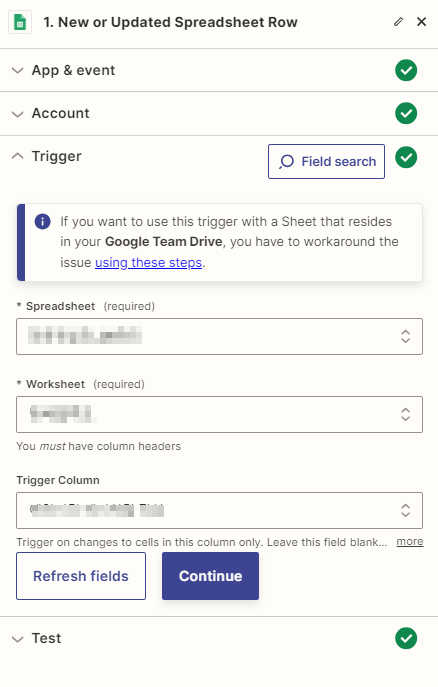
and I set up the Trigger Column$D
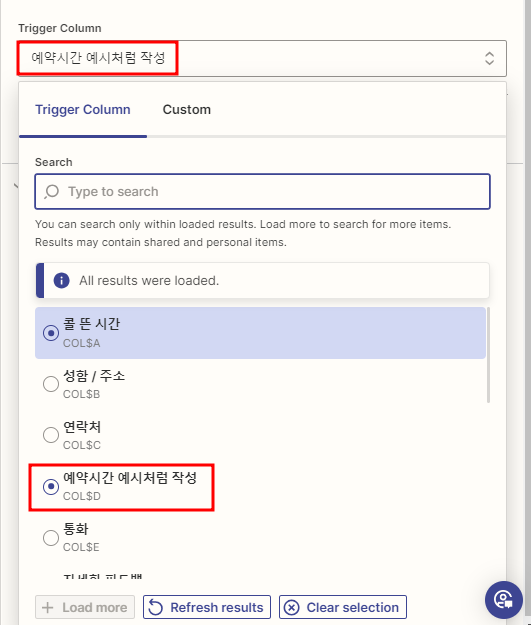
Column D continues to trigger even though there is no data
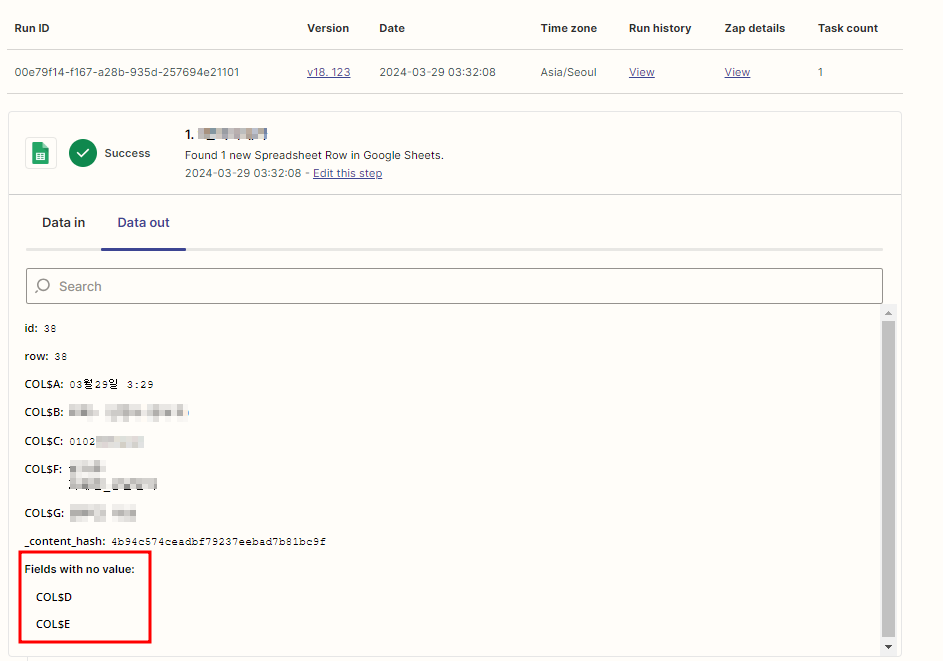
I wasted too much money. I'd appreciate your help