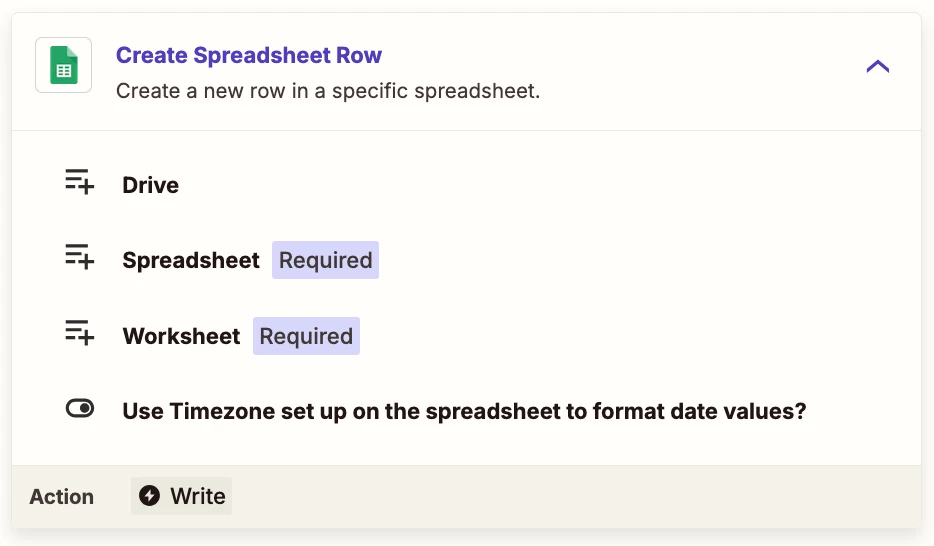I am currently setting up an automation using Zapier, where I want to connect Facebook Lead Ads to Google Sheets. The goal is to automatically send new lead data into a specific Google Sheet whenever a form is submitted on Facebook. However, I am facing an issue where my desired Google Sheet is not appearing in the list of available spreadsheets within Zapier.
I have already connected my Google Drive account to Zapier, and I have confirmed that the Google Sheet exists in my drive. I have full access to the sheet, and I am logged into the correct Google account that owns the file. Despite refreshing the list multiple times and even trying to search the sheet by its exact name, Zapier is still unable to detect or display it.
The spreadsheet is not located in a Shared Drive and is stored directly under “My Drive.” I have also verified that the file is not hidden, protected, or restricted in any special way. It is a regular Google Sheet with at least one worksheet tab inside.
I have tried clicking "Refresh results" and "Load more" several times within Zapier’s interface, but my Google Sheet still does not appear in the list of options. I’ve also checked for any permission issues, but everything seems to be in order.
At this point, I’m unable to proceed with creating my automation due to this issue. I would greatly appreciate any help in resolving this, or if there are any additional steps I should take to make the Google Sheet visible in Zapier.