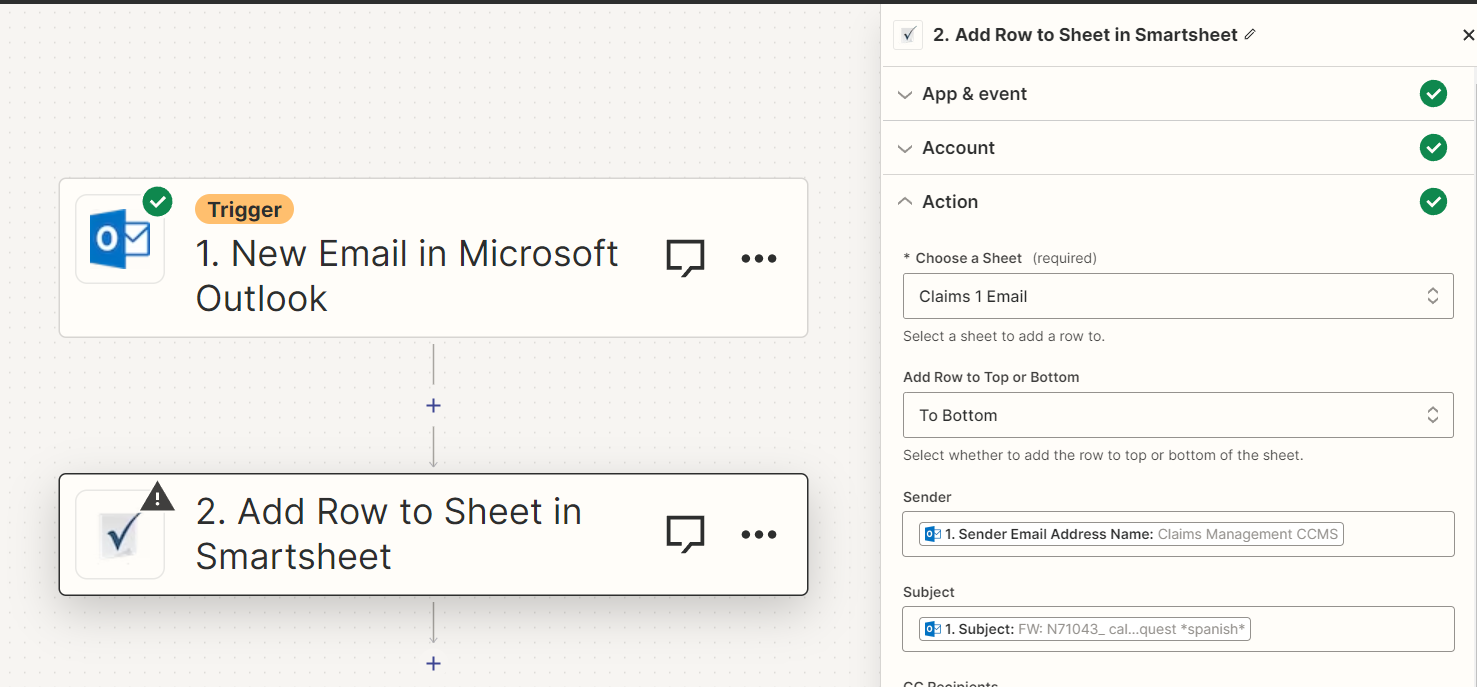Hi All,
I’m relatively new to using Zapier. I’d like to automate cataloging emails received from an outlook inbox to a Smartsheet.
I’ve successfully connected the two apps and it’s working pretty well- the issue that I’m having is with the body of the email. The Zapier pulls over the HTML code to the Smartsheet, rather than just the plain text. Currently I can pull over a “body preview” and that is working well, but the problem is not the entire message is transferred.
I’ve tried using the Zapier template and having emails forwarded to the Zapier email address. That didn’t work because columns such as the original sender are then changed.
Are there settings in my outlook that should be changed in order for the body text to be transferred? Any other recommendations to solve this?
Thank you,