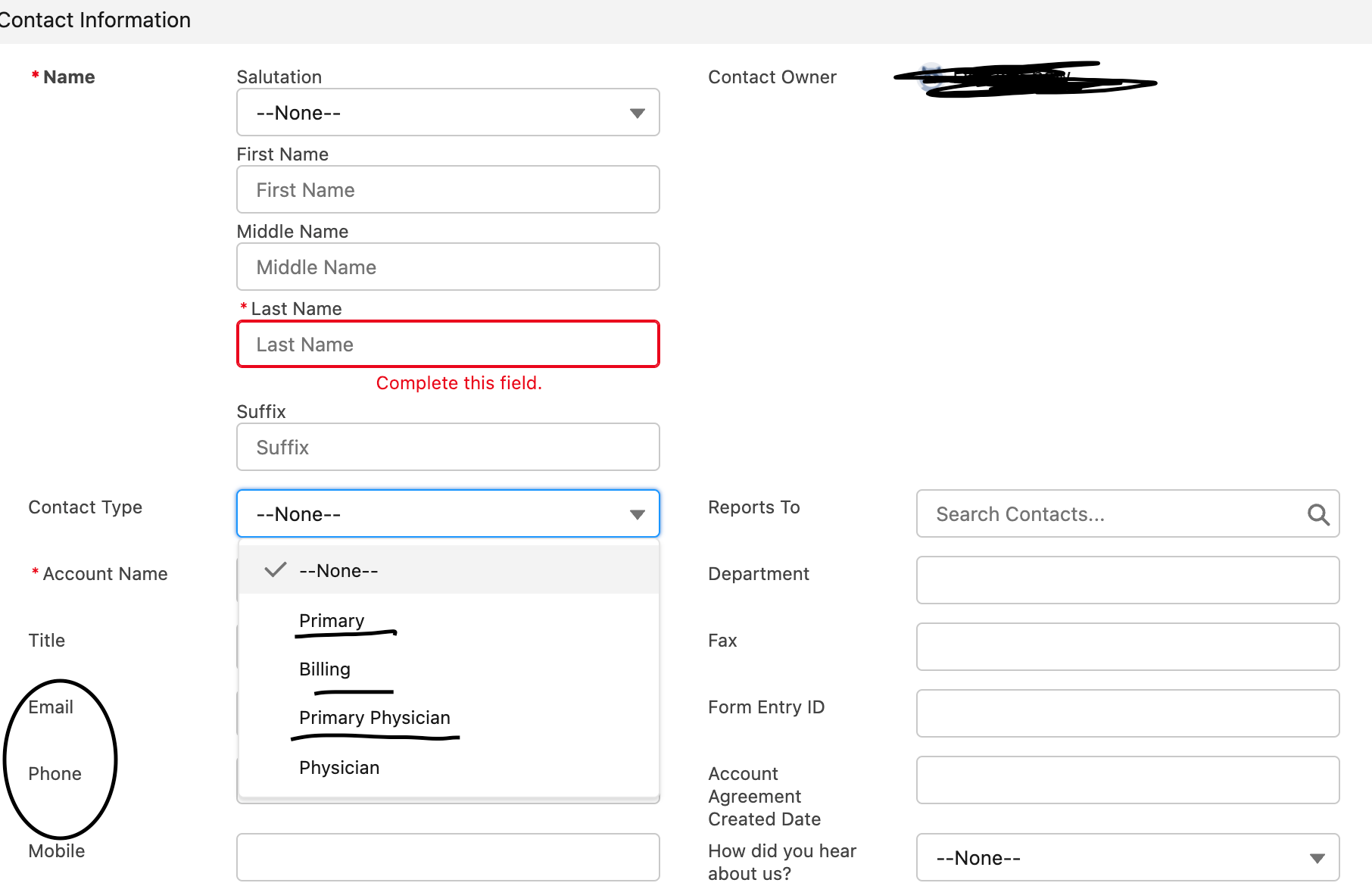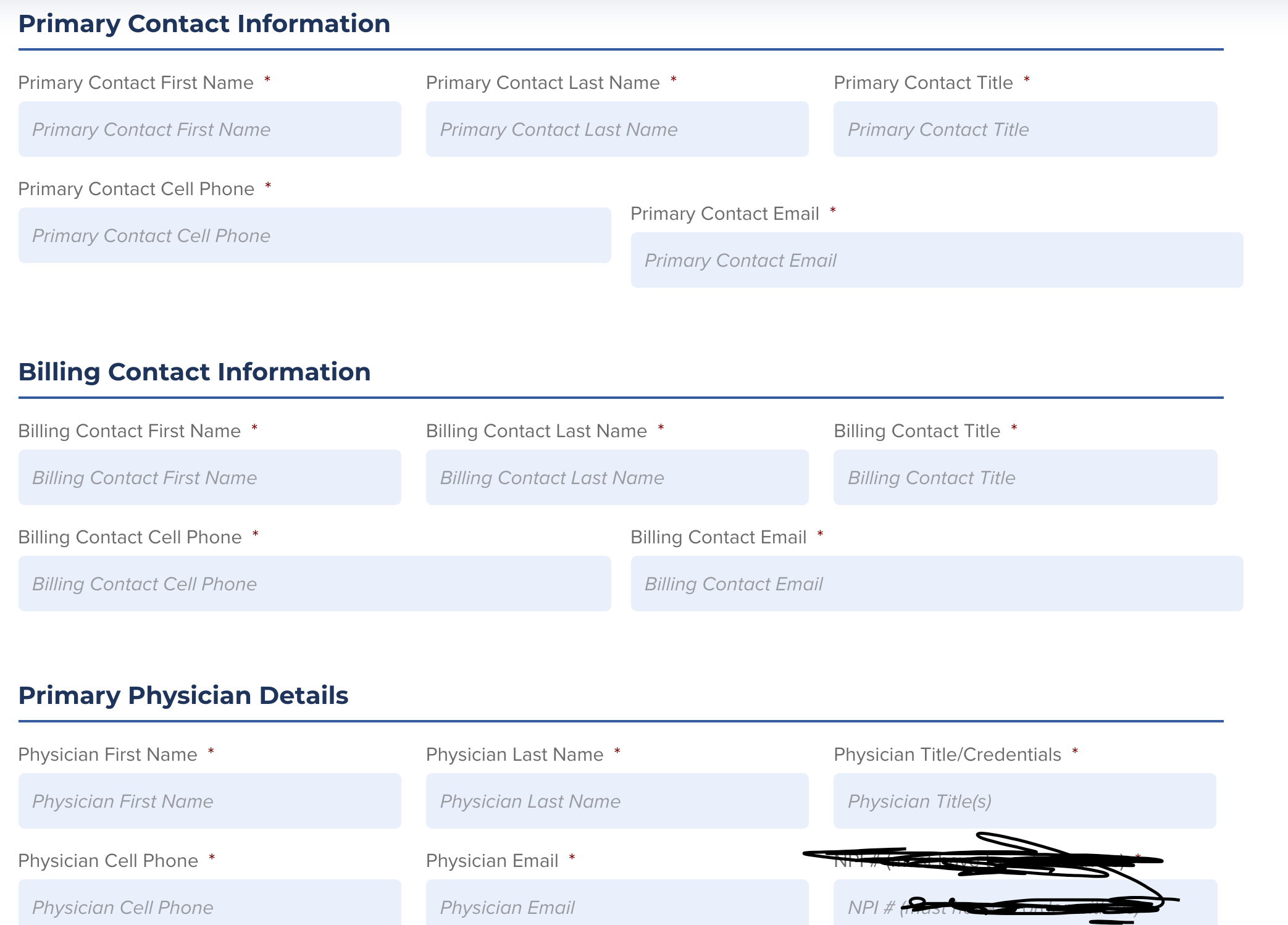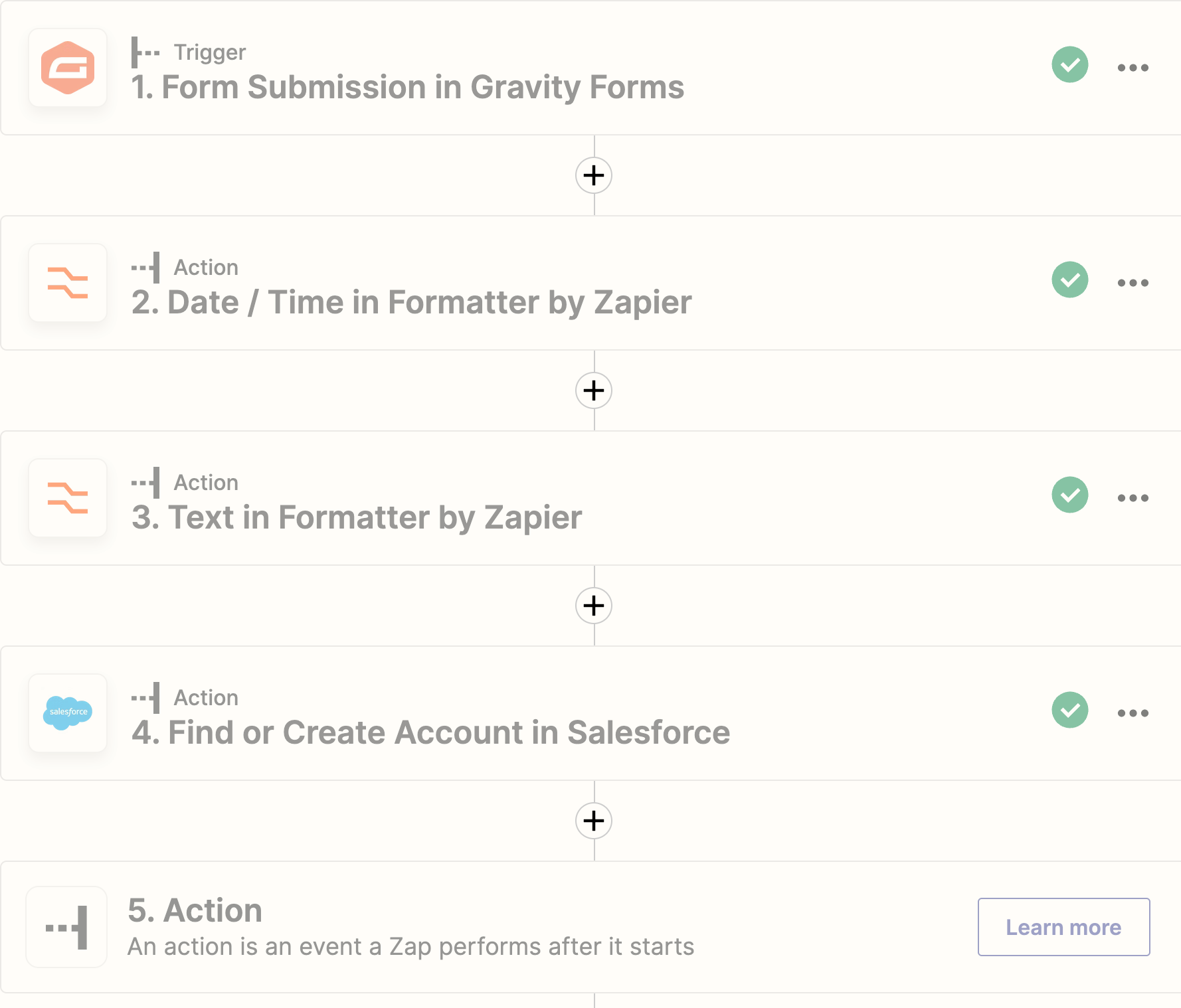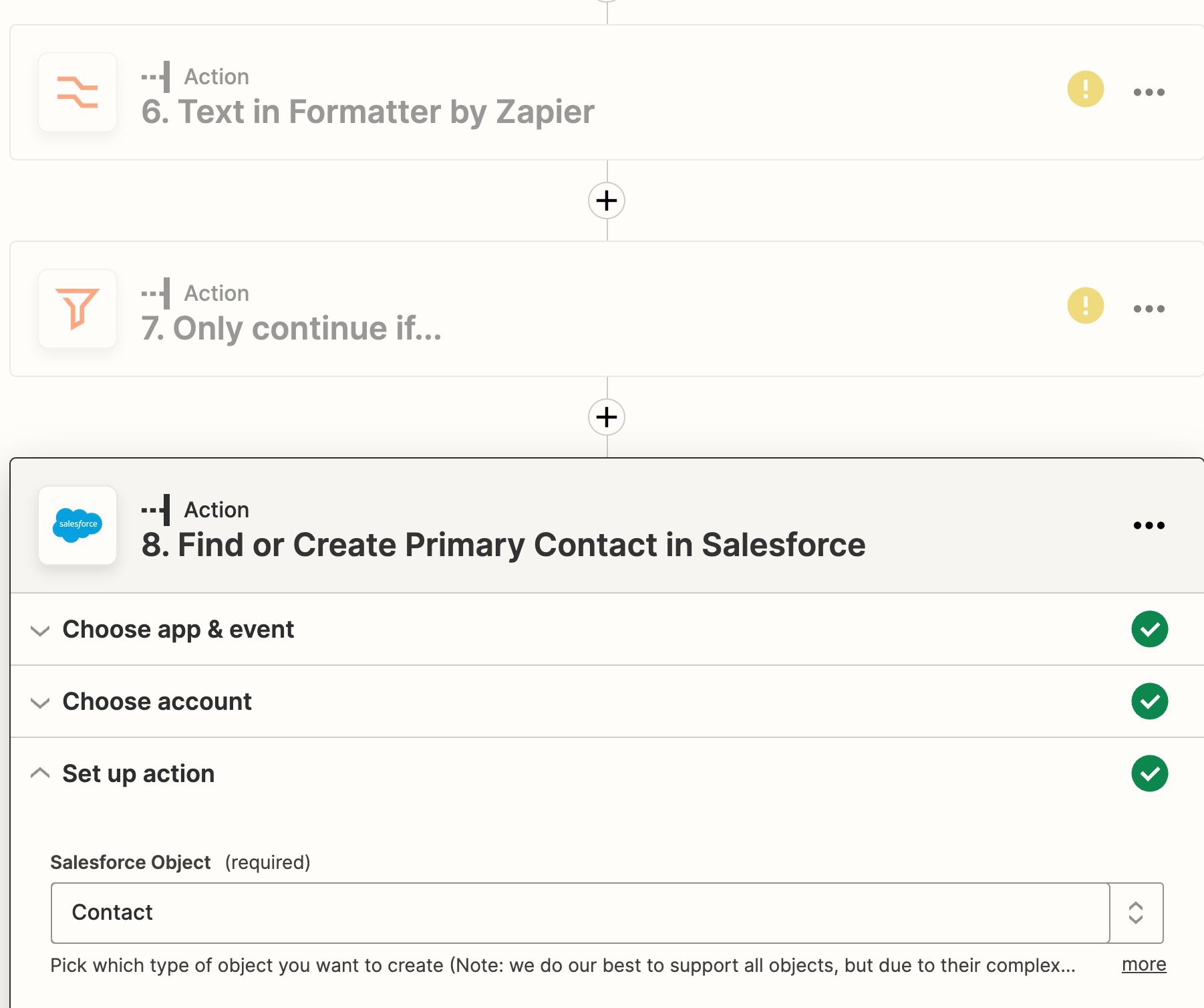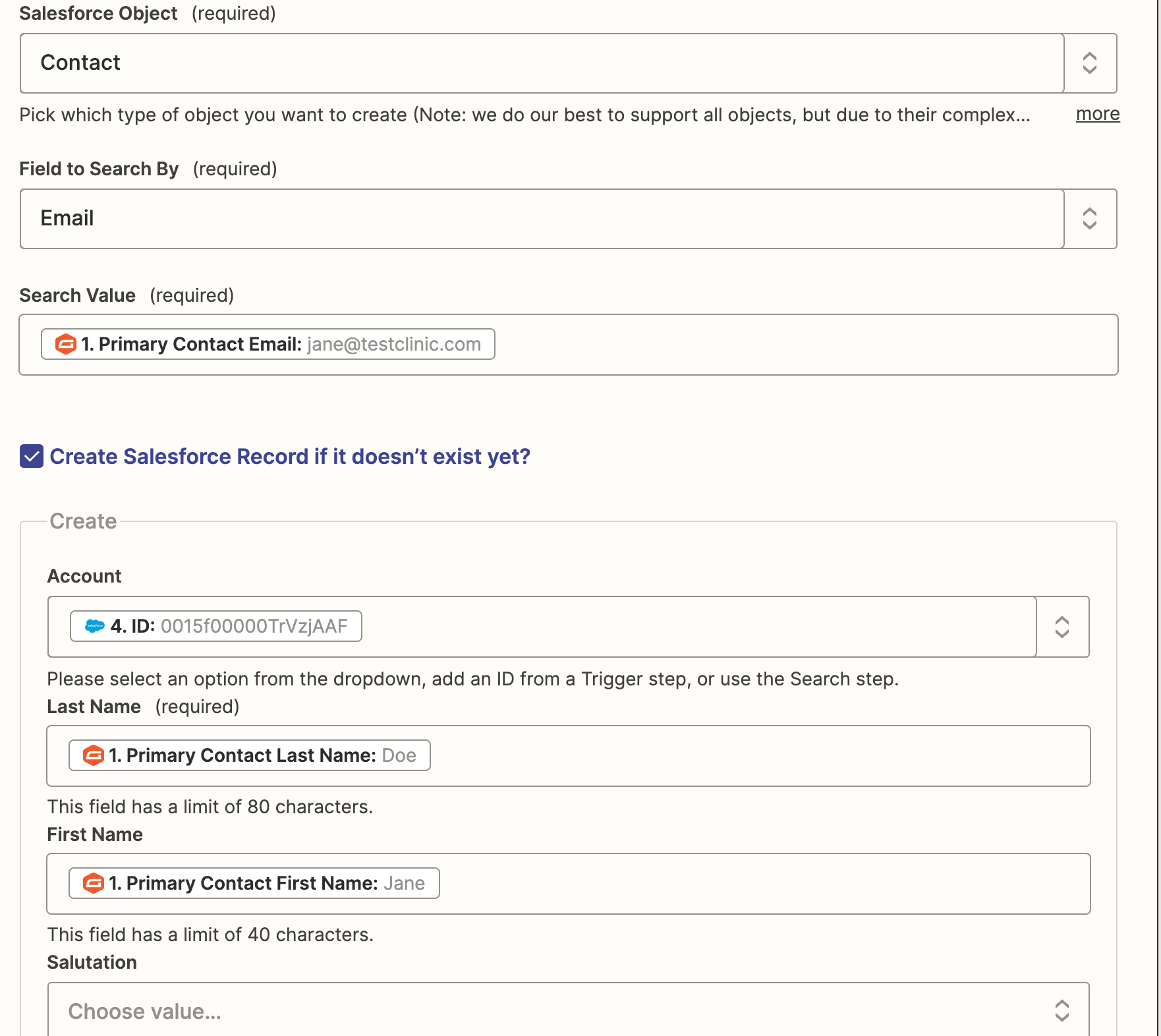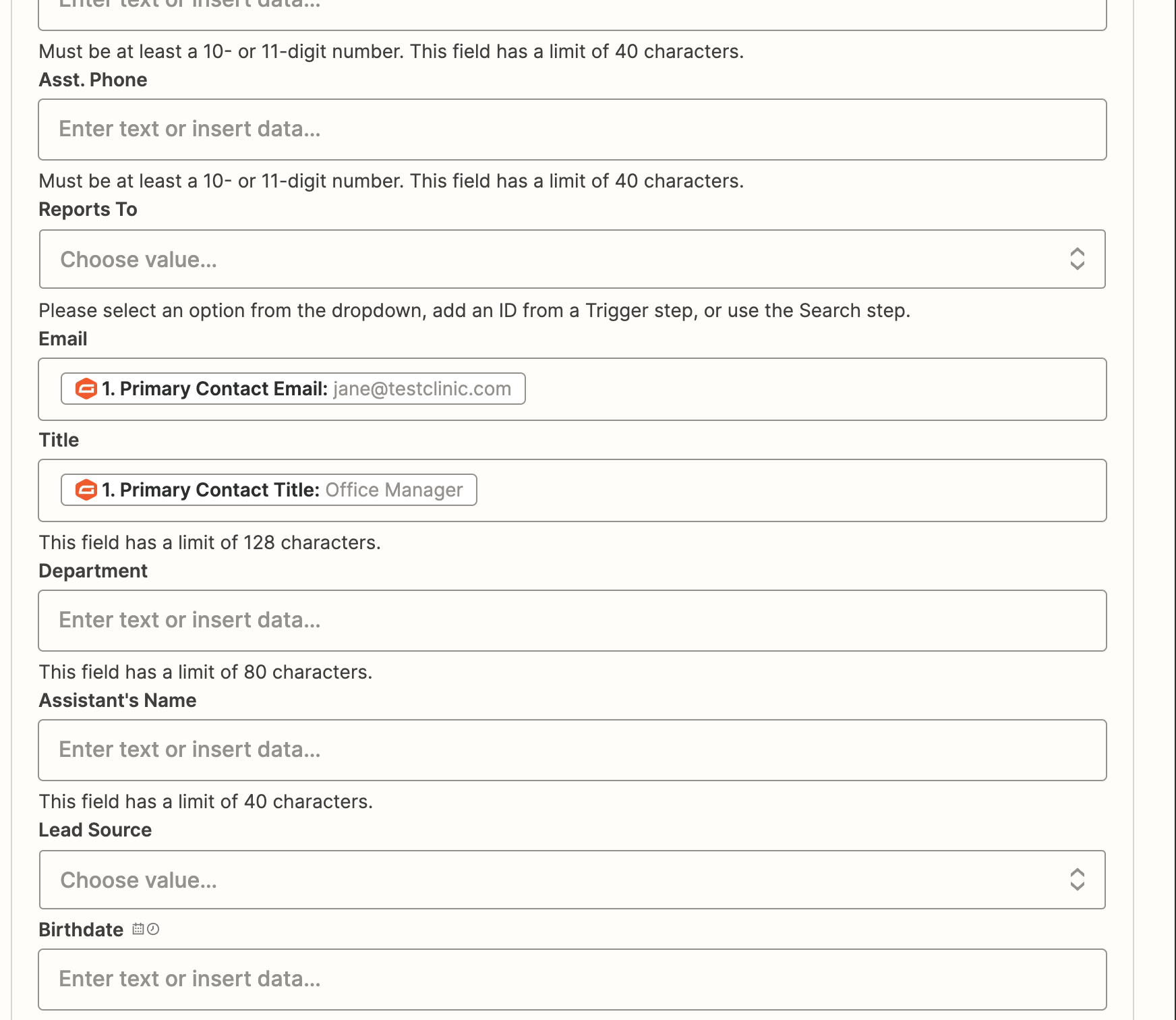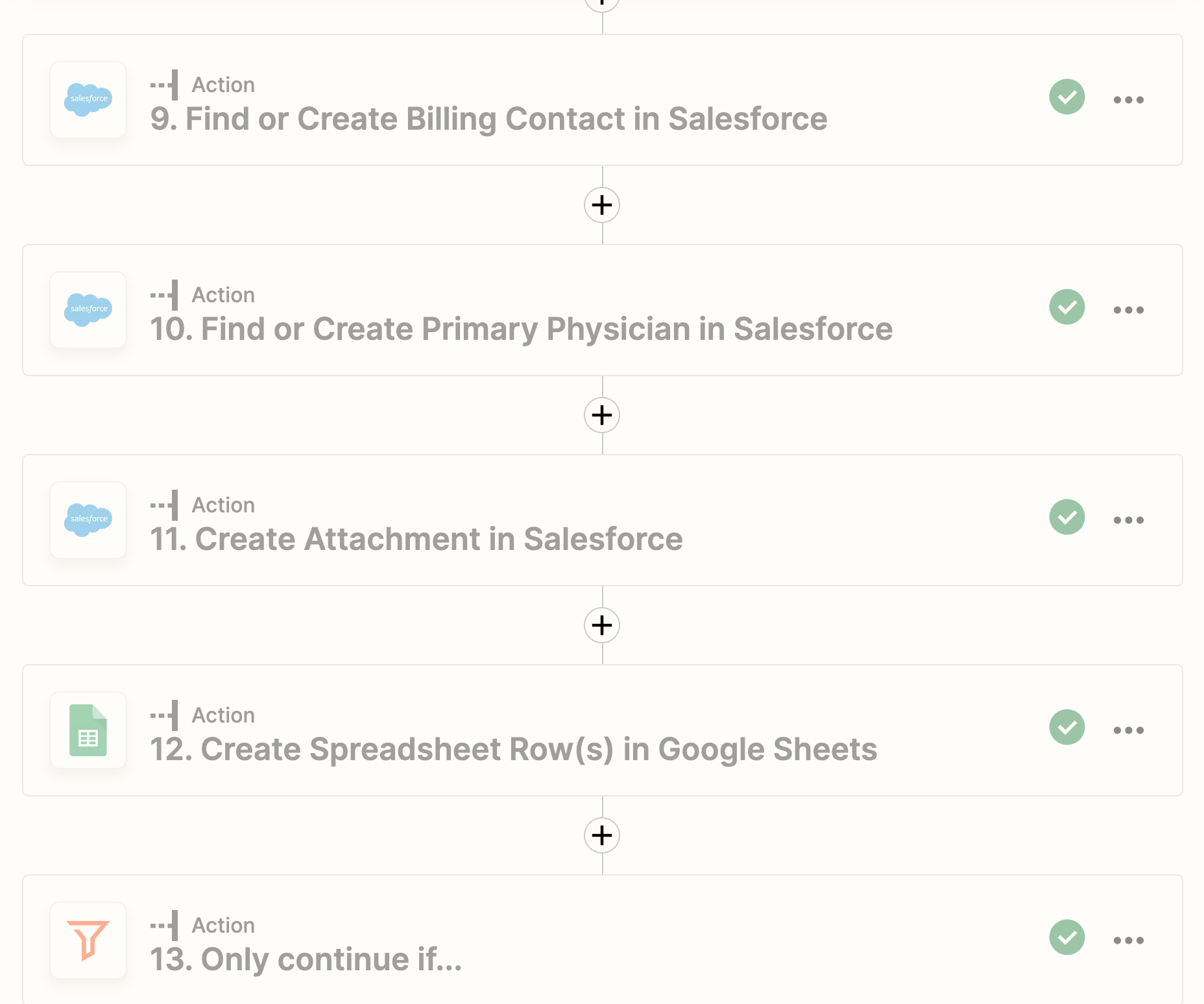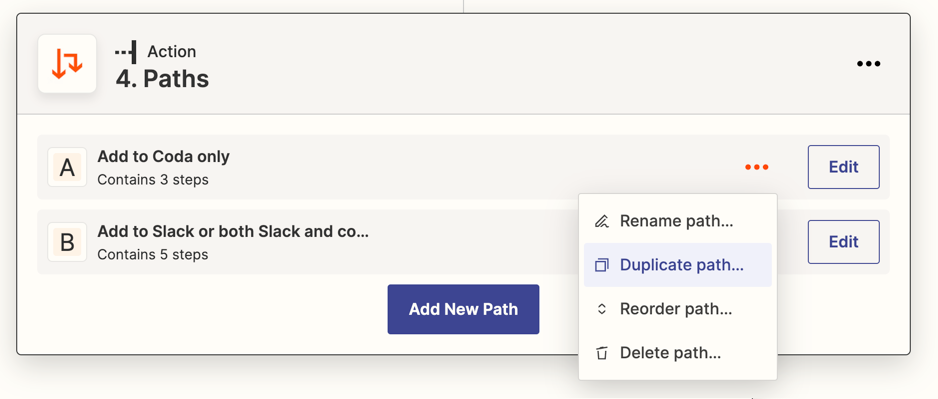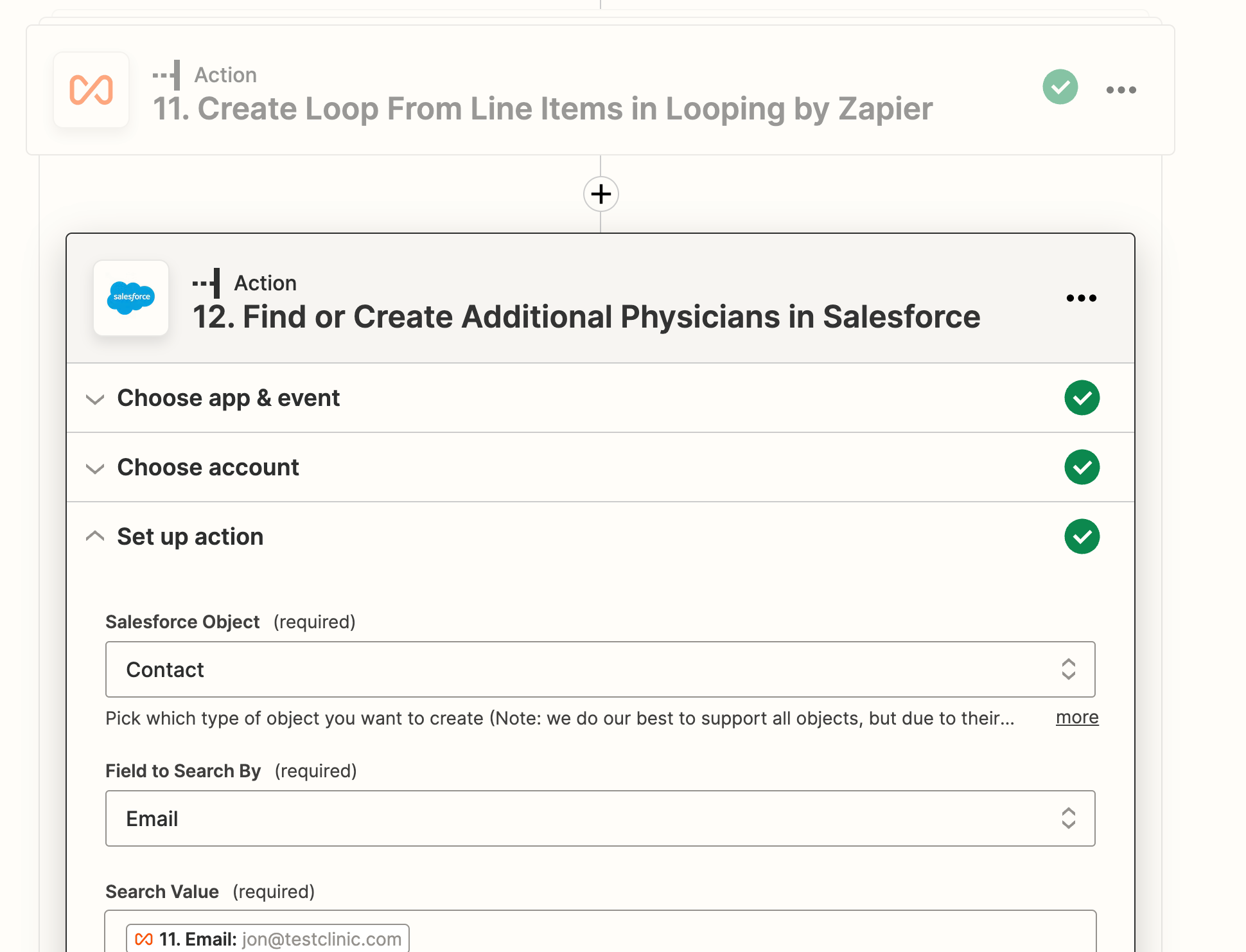I have a zap that pull info from a form on a Front end that customers have to Enter information about the Account then the contacts to put under that account.
The zap will pull the fields entered and find an account in that name or create one if the fields entered are unique. Then Contact fields are entered bellow to put into the account. There are 3 types of contact: A, B, and C (the contact types are decided by a picklist field in Contact object). So the Form has A contact info: first, last, email, phone, title. B has First, last, email, phone, title. C has First, last, email, phone, title, identification number.
The problem arises when One person can be both contact type A and B OR A and C and so on (same first, last, etc...) . Zapier returns an error for duplication contact records, and only contact type A in any case will be successfully entered into Salesforce. It seems like contact Type A is in good condition to be entered since it is the first on the Zap, the other ones are under and considered duplicates therefore run into error. Sometimes it works and the same contact is entered in all 3 Contact types.
Is there a solution to this? I dont think i can make 3 separate Zaps because of the Account fields at the very top required to put these contacts under.