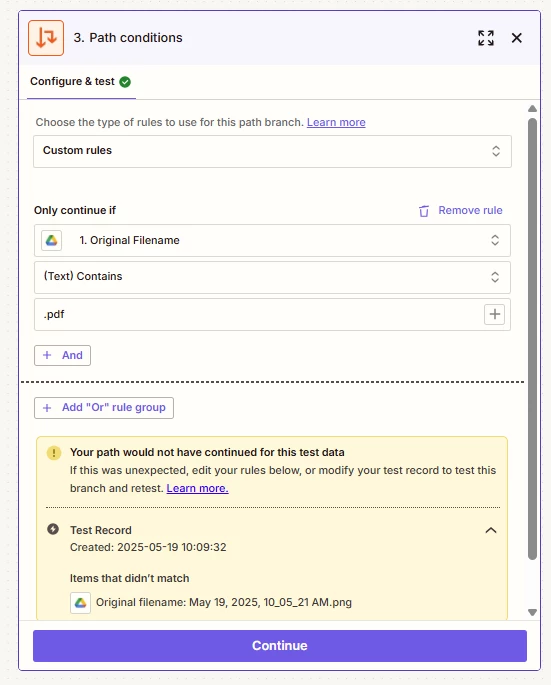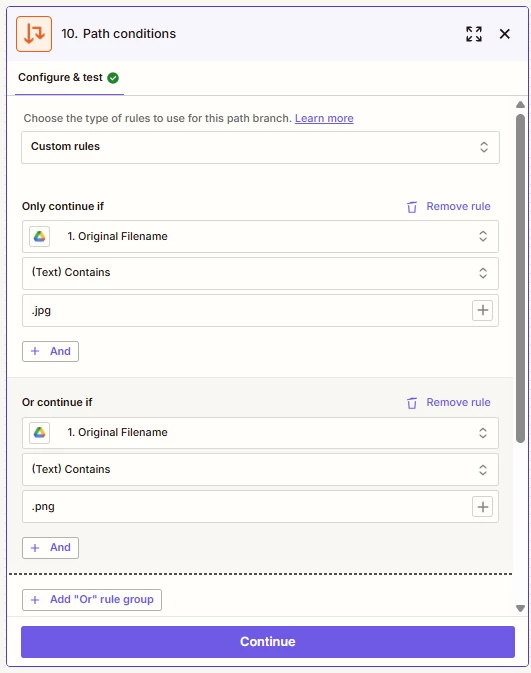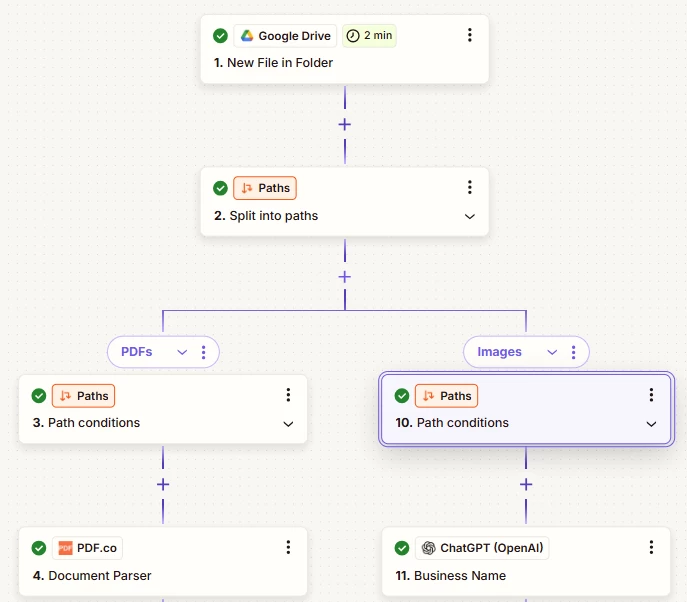- Hi
I’ve built a Zap that pulls receipt data then puts it in a Sheet. I created a path step for it: one for PDF receipts and one for images. I originally had a single path with images only, but it didn’t work with PDF files.
The problem I’m facing is that no matter what I try, the Zap will only follow path A, whether the receipt is a PDF or an image (jpeg, png, etc). I’ve tried:
- Adding a step to extract the file type
- Ensuring I’m using new data when testing the flow, and that the same data is being used at the Split Paths stage
- Using text that “contains” or “exactly matches” the file type.
- Originally, I tried it without the Extract File Type step
- I’ve also tried flipping the order of the paths; ie, swapping A and B over
Here are some screenshots. Whatever I’ve tried, the yellow exclamation mark has remained next to the “Split Into Paths” step, which suggests to me that something’s wrong prior to that. Also, the “Pattern” I used in the Extract File Type step was a suggestion from ChatGPT.
Any help gratefully received!
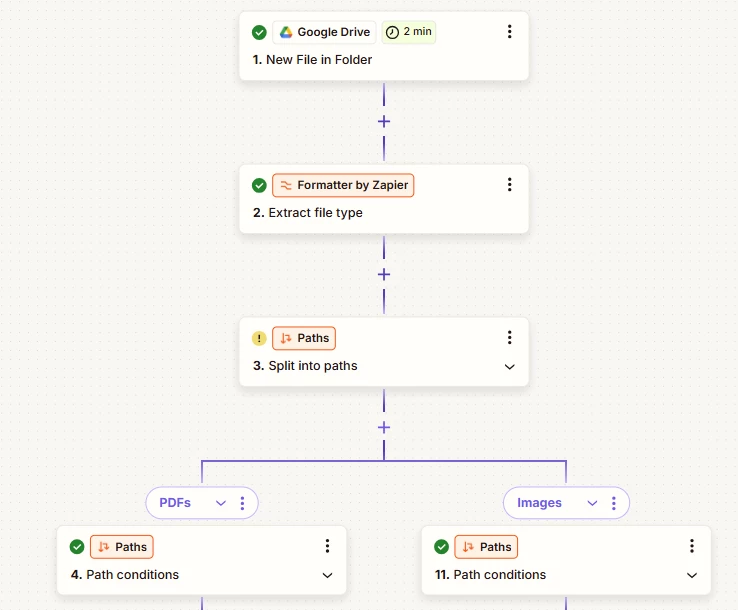
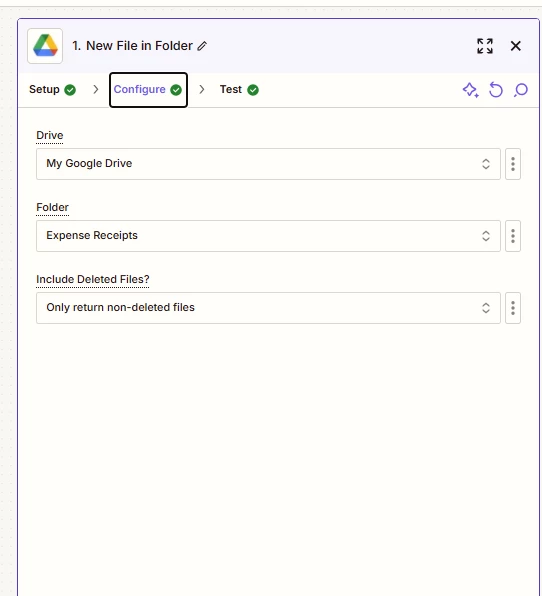
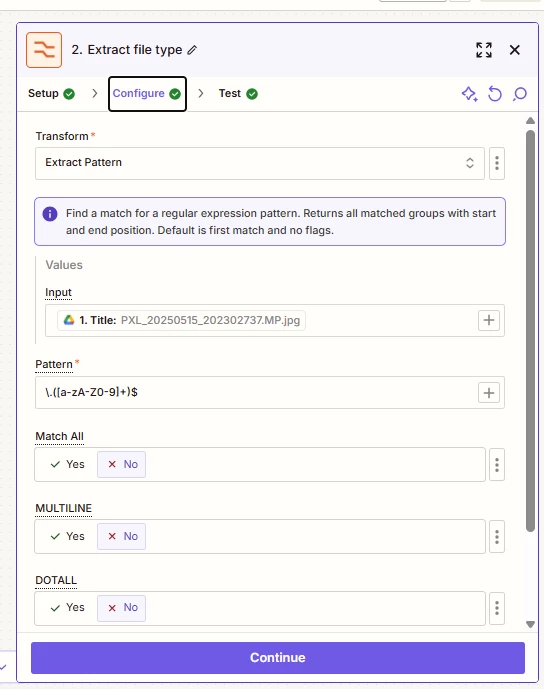
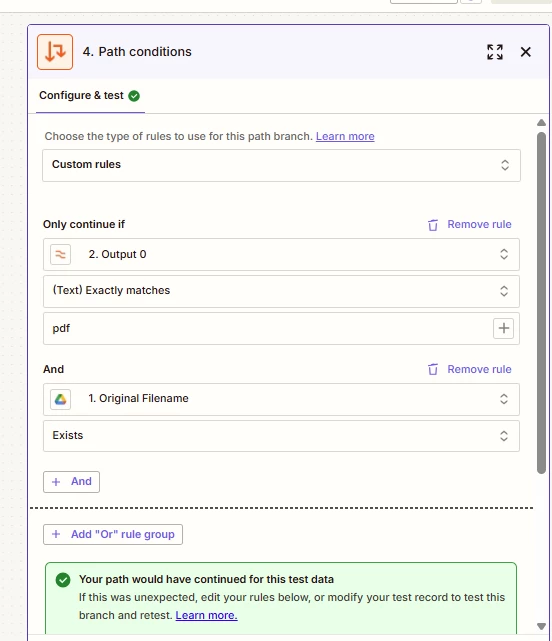
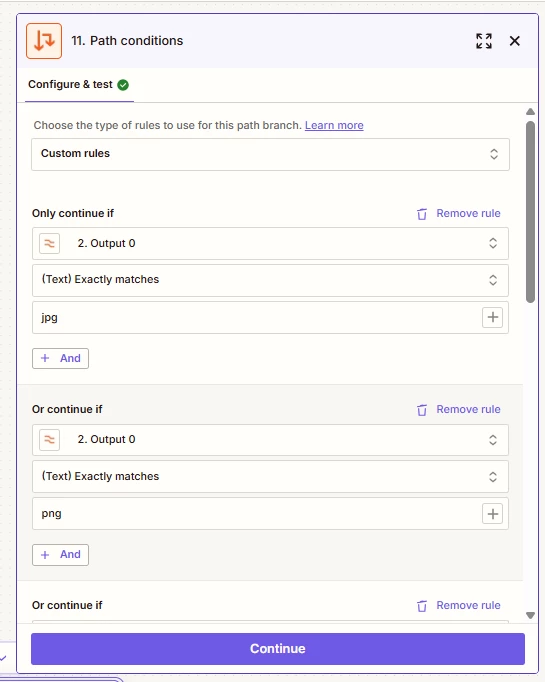
Best answer
Why is my Zap only following Path A for both PDF and image receipts?
Best answer by Troy Tessalone
Try turning the Zap ON and testing live.
Then check your Zap Runs history to see the DATA IN/OUT for each step to help you trace and troubleshoot: https://zapier.com/app/history/
This post has been closed for comments. Please create a new post if you need help or have a question about this topic.
Enter your E-mail address. We'll send you an e-mail with instructions to reset your password.