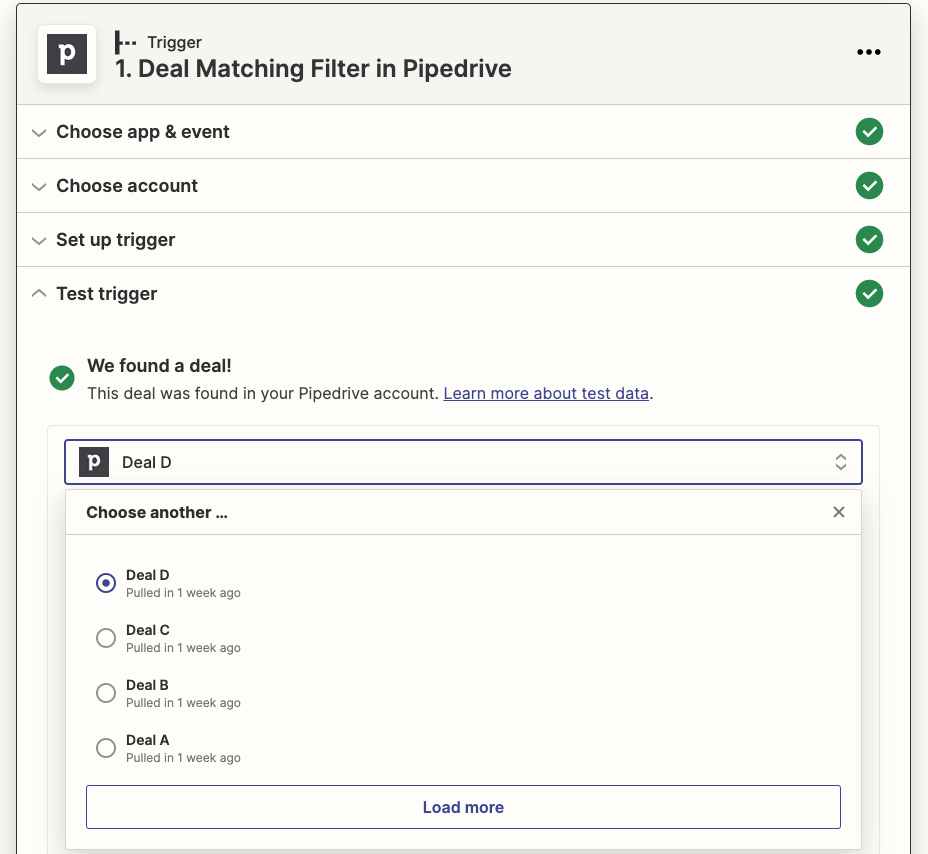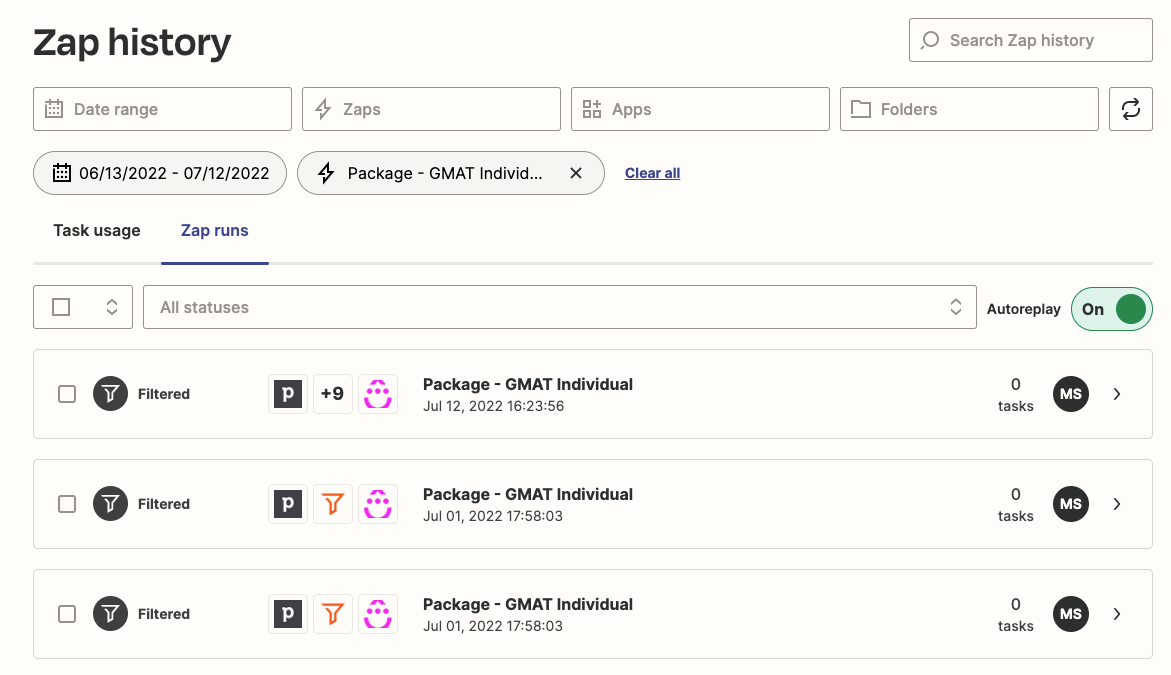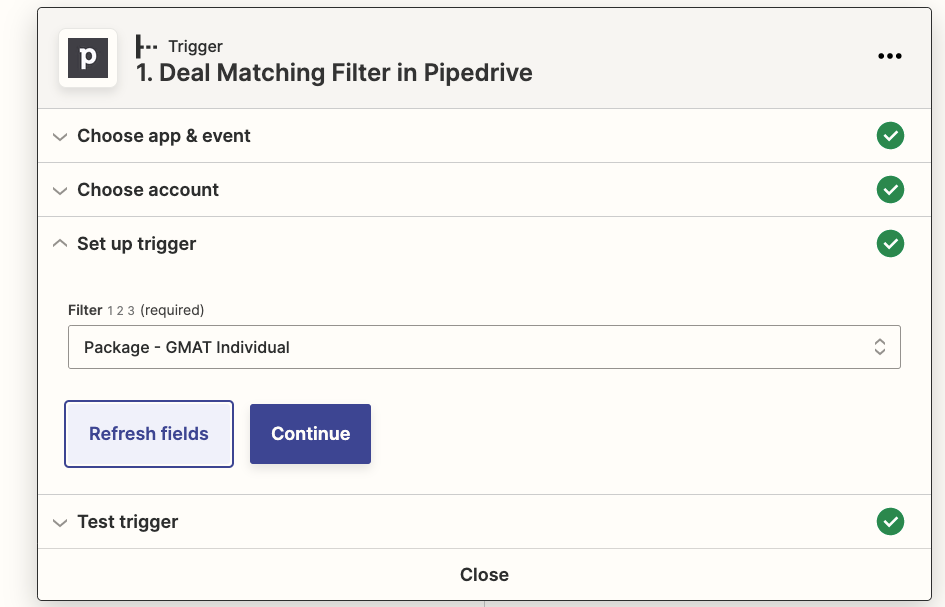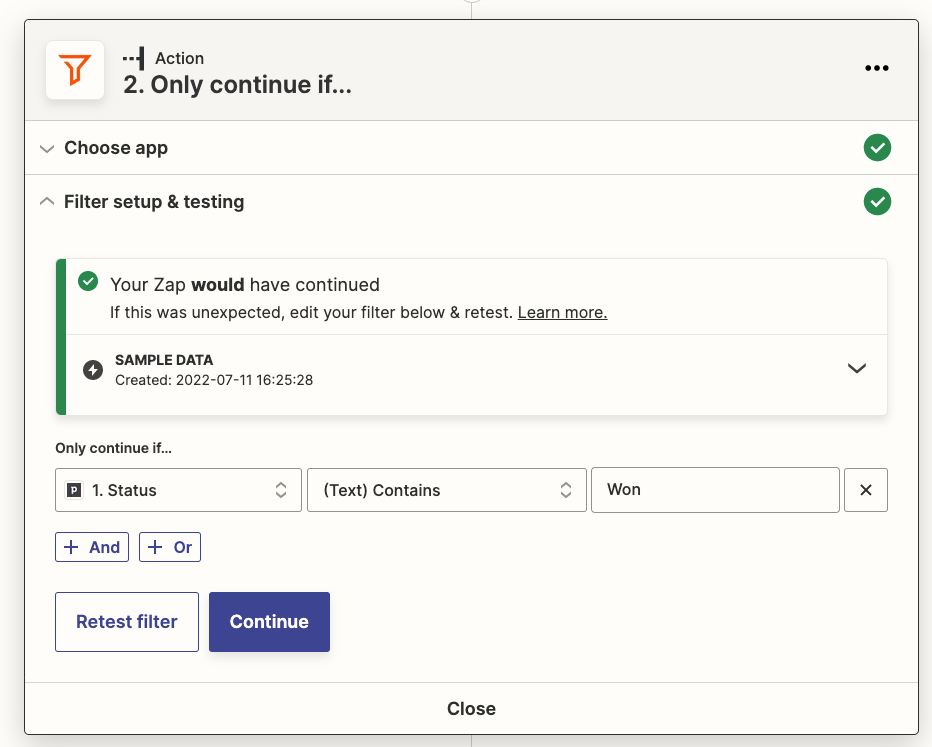Hi community,
I created multiple ‘trigger and action’ zaps on Zapier
Trigger: Deal Matching Filter in PipeDrive
That is, Deal status on PipeDrive is changed to won
Action: Add Tag to Subscriber on Drip
The test ran fine, but the trigger is not working irl.
‘Deal Matching Filter in PipeDrive’ → ‘Test Trigger’ is not pulling in new deals from PipeDrive.
I had to choose from multiple deals, from the drop down option, and select one of them (Deal A, Deal B, etc.) manually for the zap to work
How can i make it work automatically?