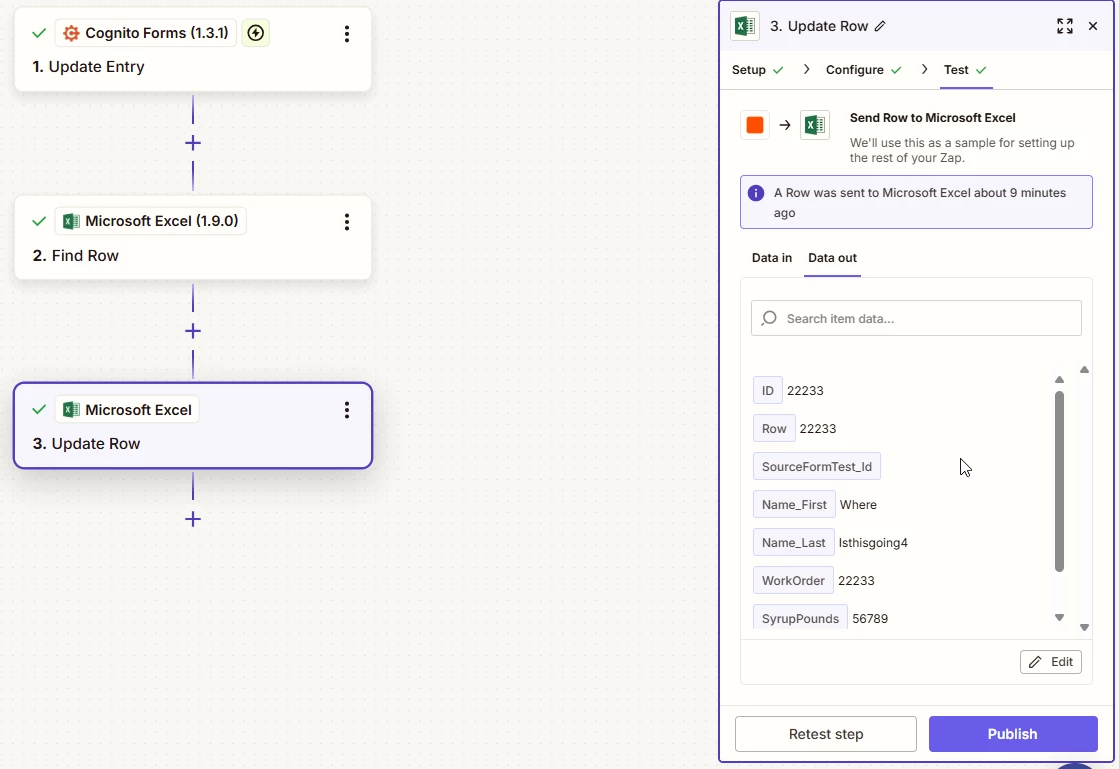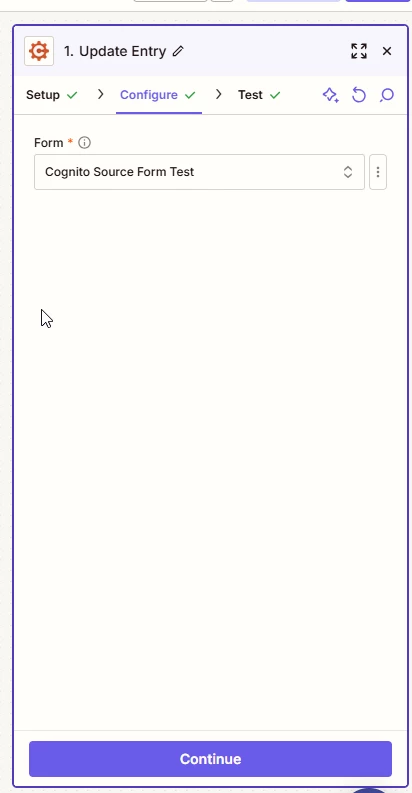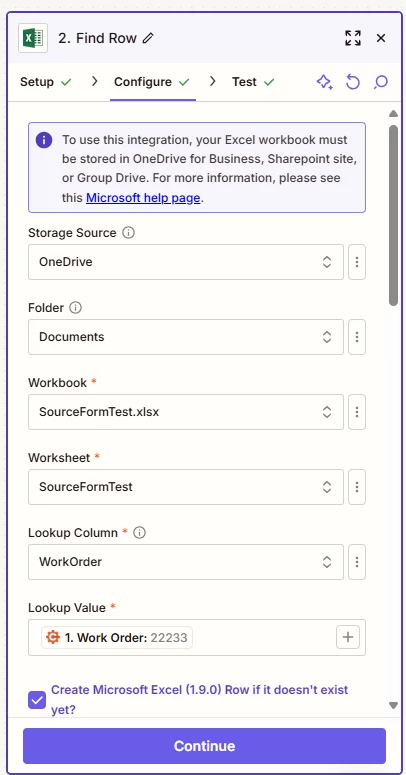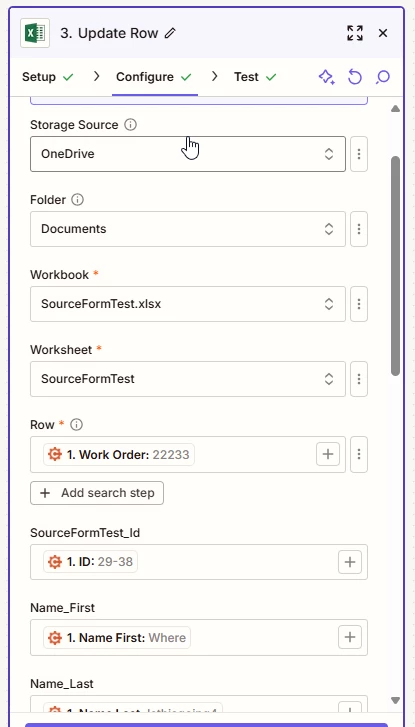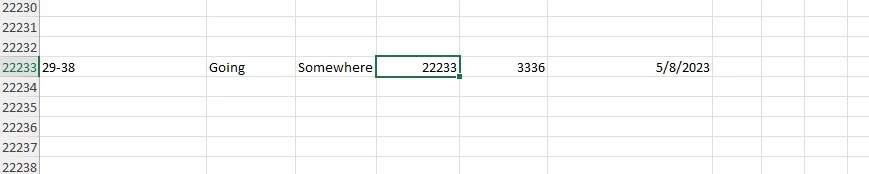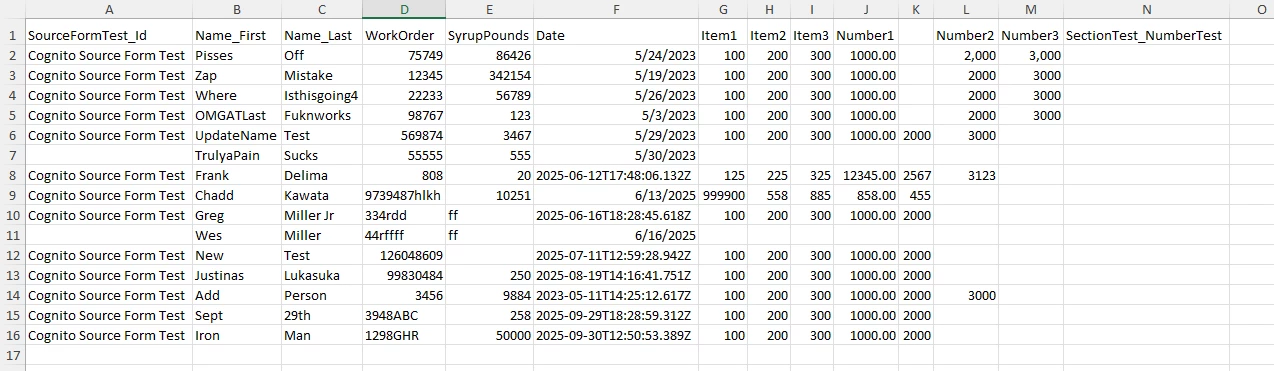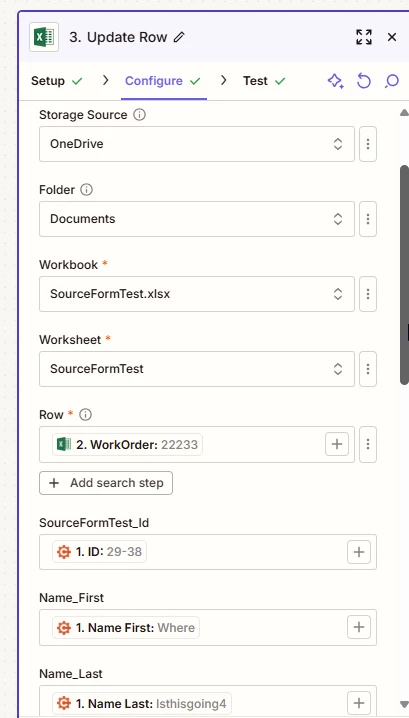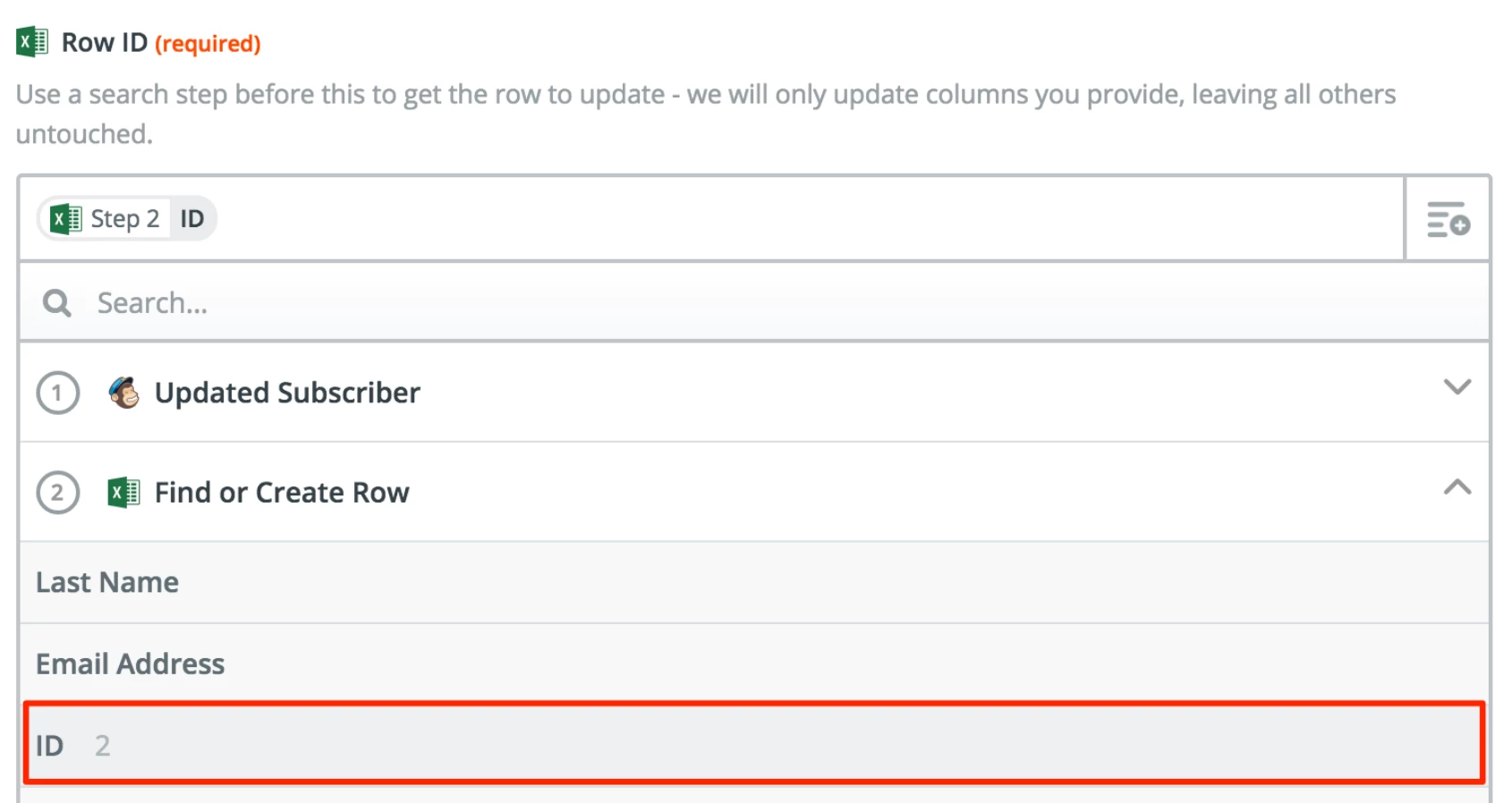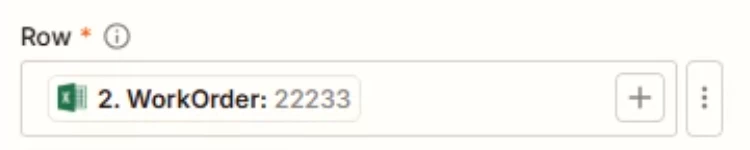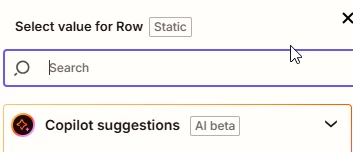The Update Row Zap technically works, however the update is created 1000s of rows below the last row of data. I cannot figure out why this is happening.
Best answer
Why is my Excel Update Zap placing updates far down in the spreadsheet?
 +1
+1Best answer by wkawata
Trying this again. Row ID setting is now 4. Hopefully, as more rows are added the system wont just update row 4.
This post has been closed for comments. Please create a new post if you need help or have a question about this topic.
Enter your E-mail address. We'll send you an e-mail with instructions to reset your password.