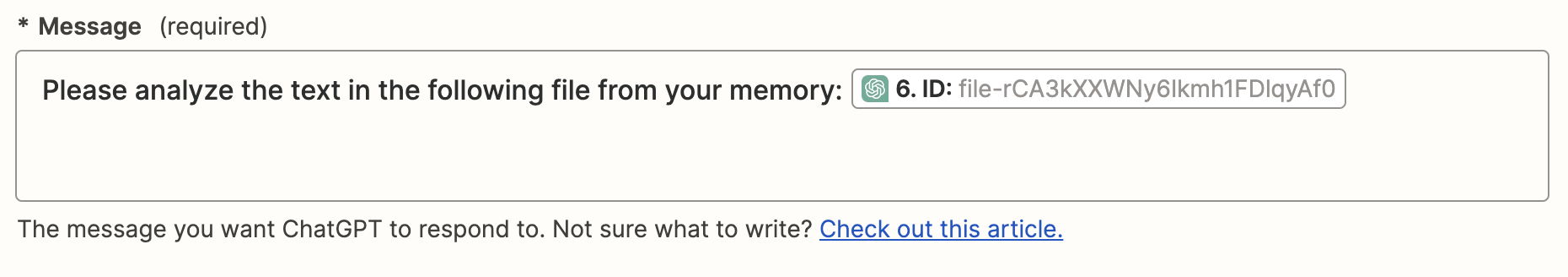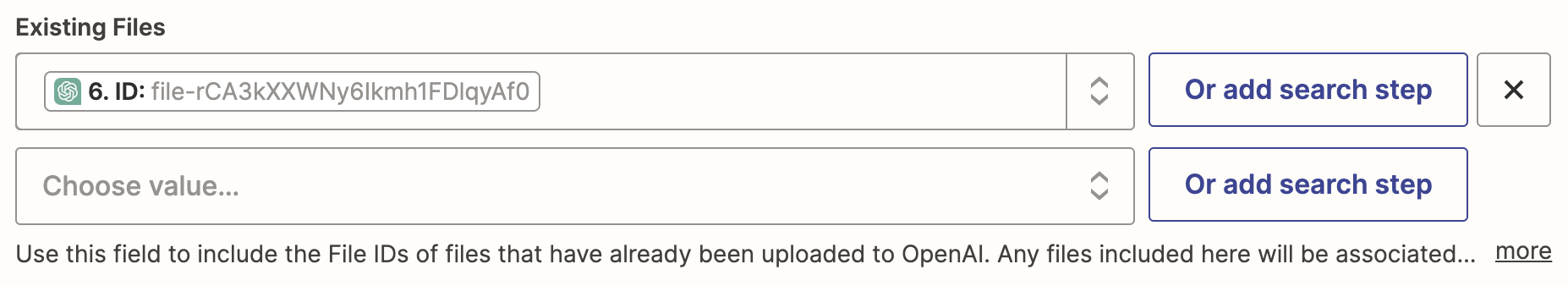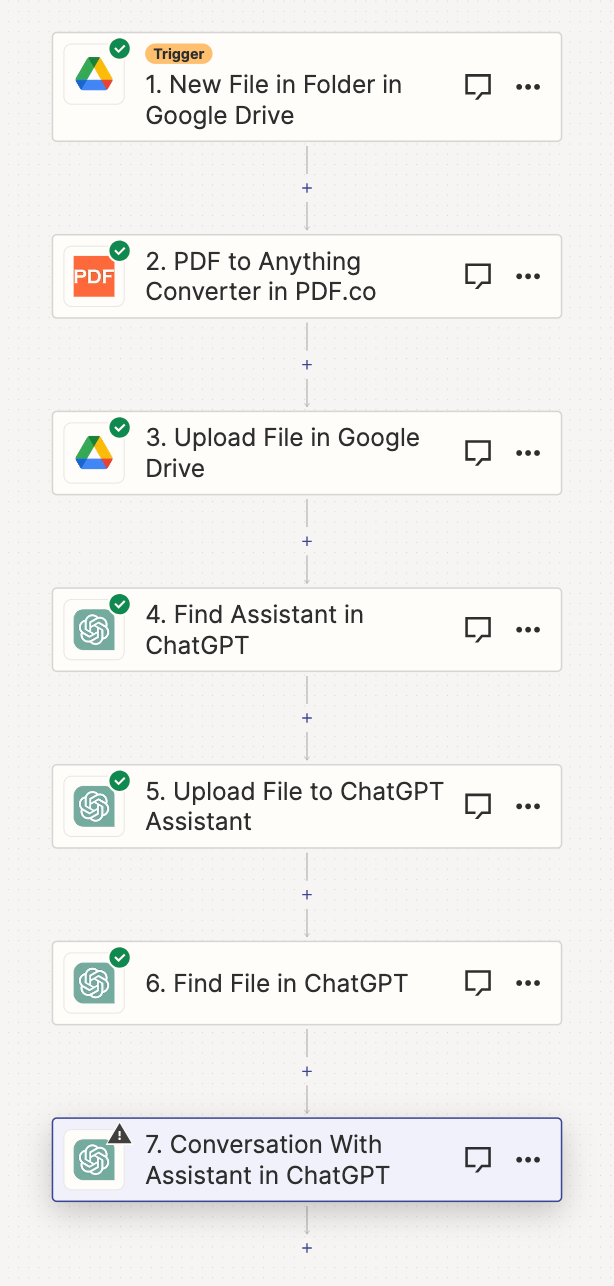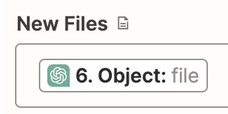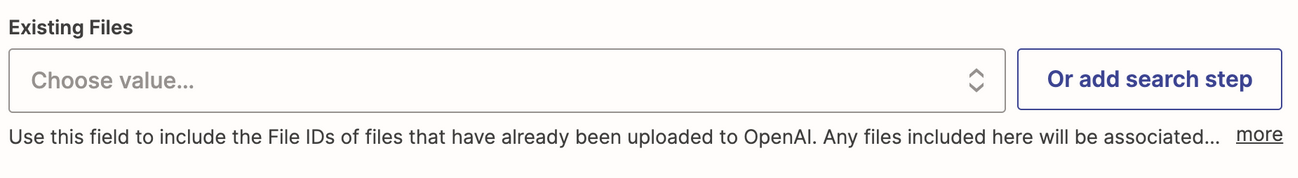Every step worked in Zapier, and the file in question was uploaded to my google drive. The file was also uploaded to my Assistant’s files:

This is the error I receive on the final step:
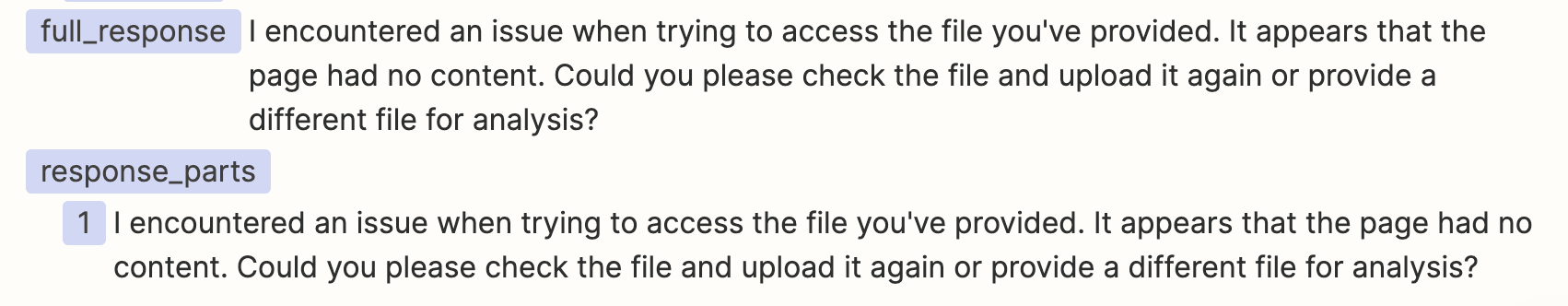
Another issue that appears is that ChatGPT says: There was an error: I am unable to access and analyze the file with ID 'file-rCA3kXXWNy6Ikmh1FDlqyAf0' as the file is not accessible with the myfiles_browser tool. Please ensure that the file is uploaded correctly and provide the file ID for re-attempt.
And rarely, after this issue appears, the correct reply actually gets outputted, giving me the impression that ChatGPT did not wait long enough to return the results. The file is very small (2000Bytes), so I don’t understand why it would take him so long.