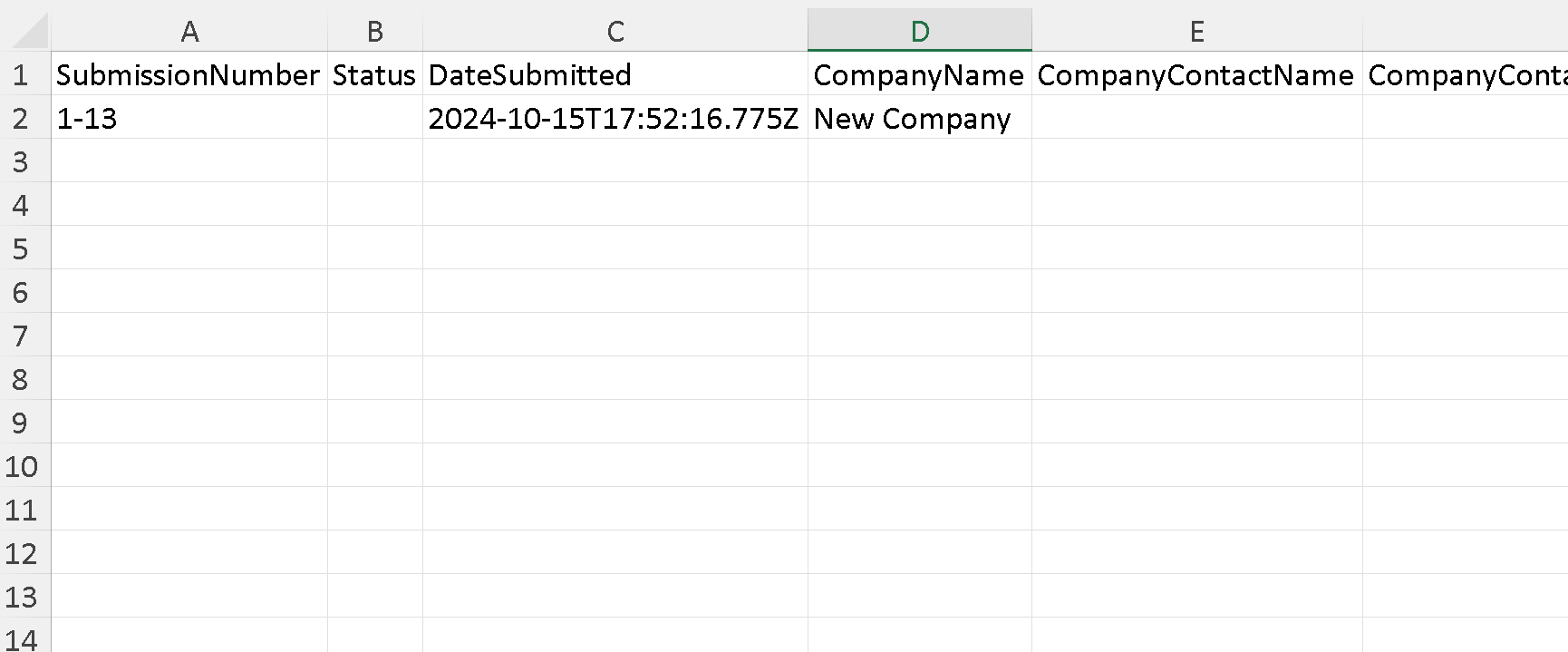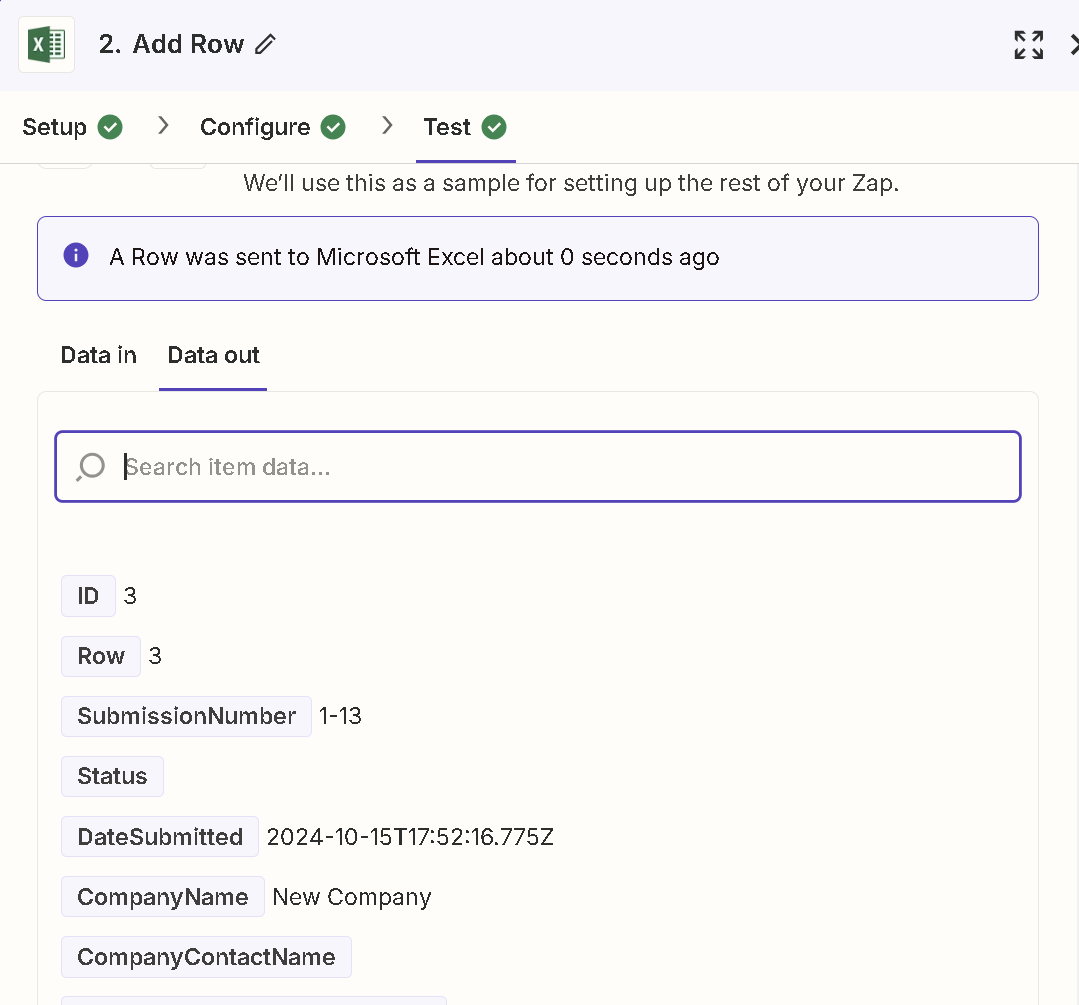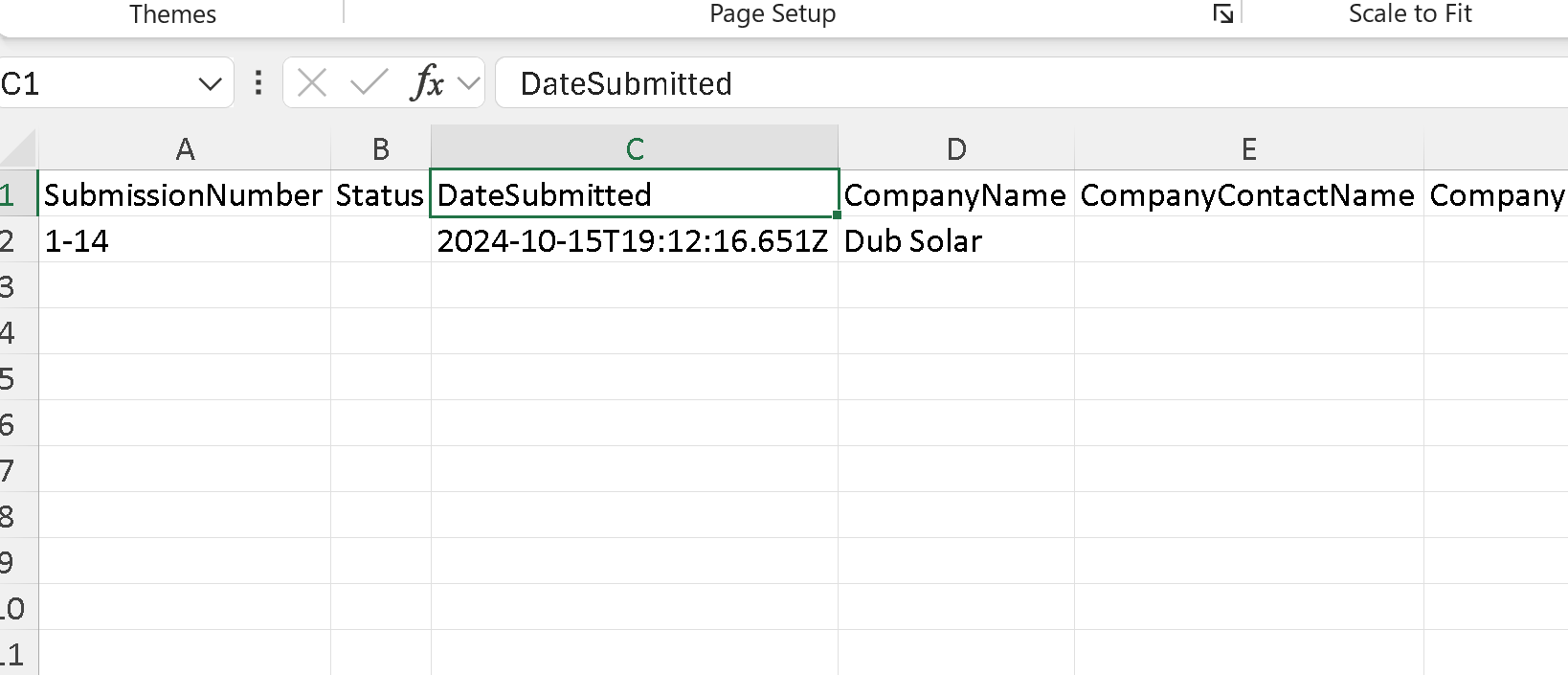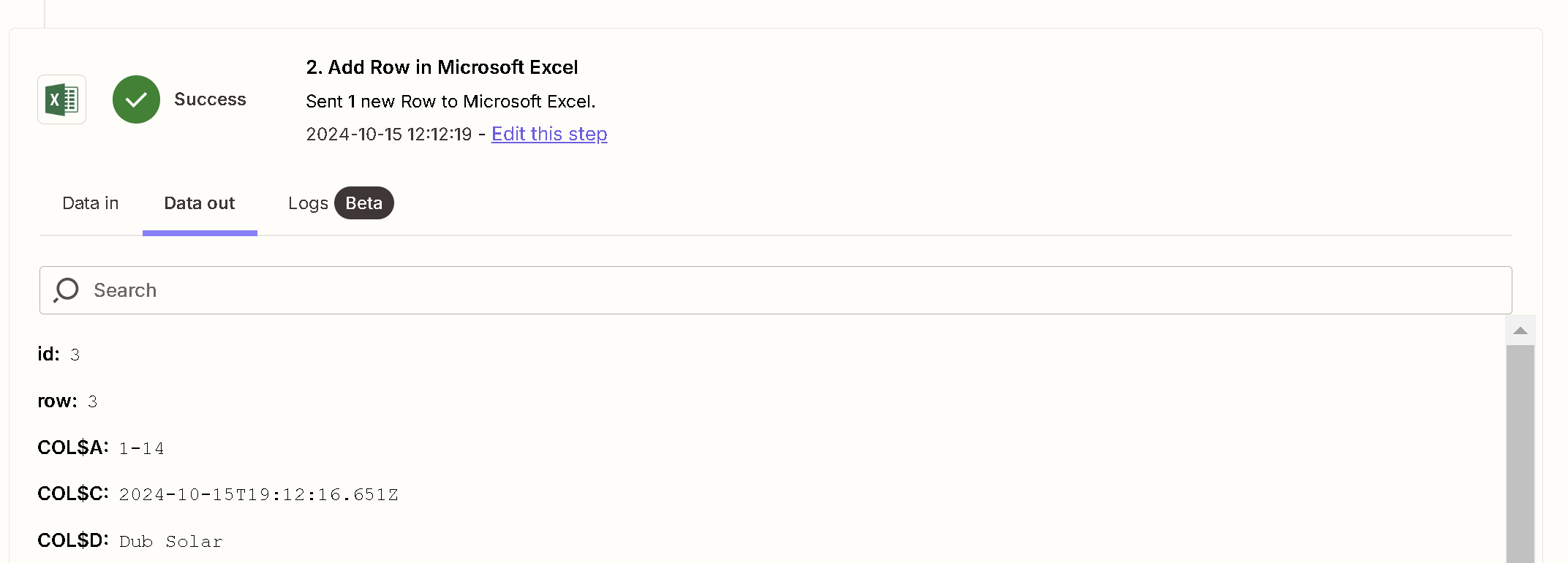This works fine except for the data out displays the row number one more than where the data was placed. No Special characters are used in the Excel sheet headers, There are no hidden columns or rows and no other data in the spreadsheet except for the headers. I test the Zap and the data gets placed in row 2. But the data out Zap info displays the the row number as row 3. What could be causing this?