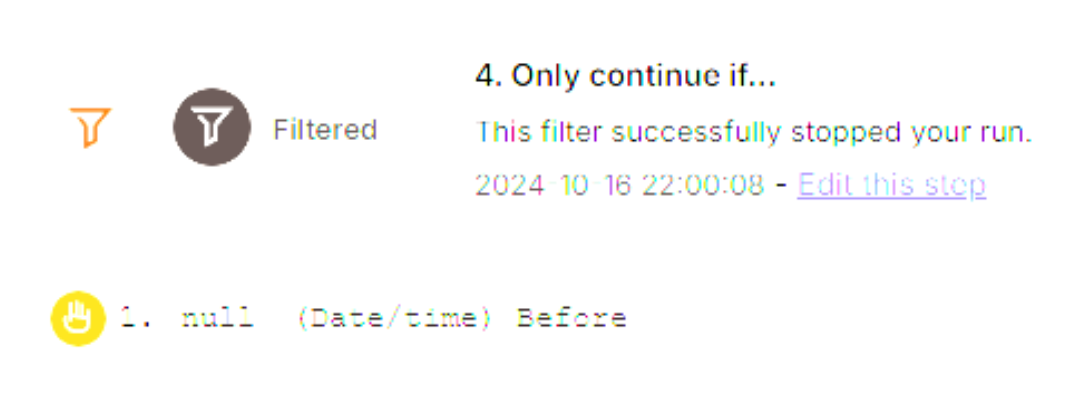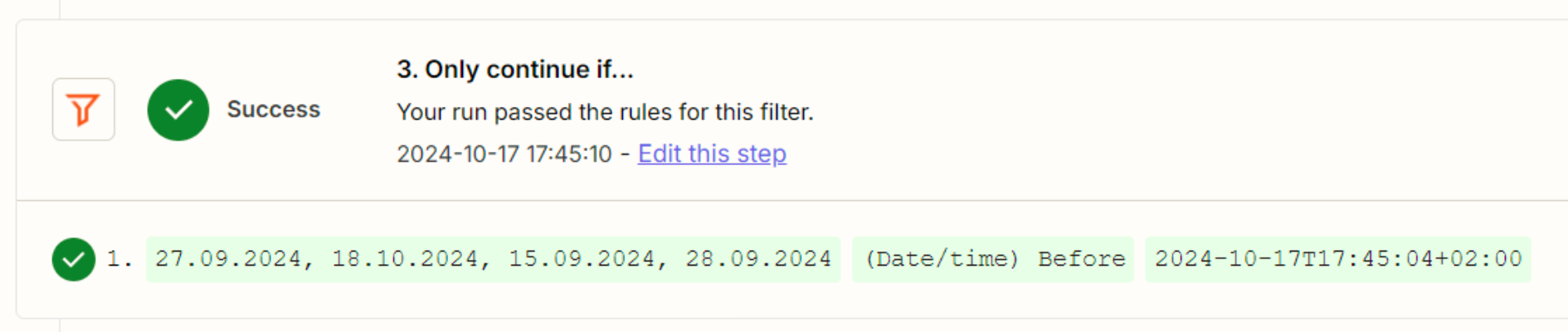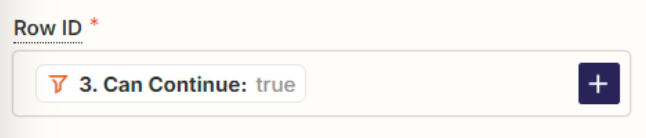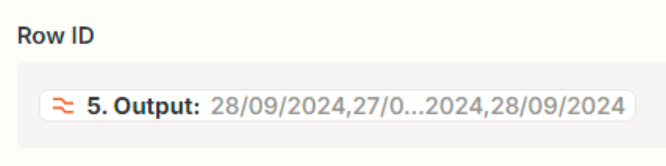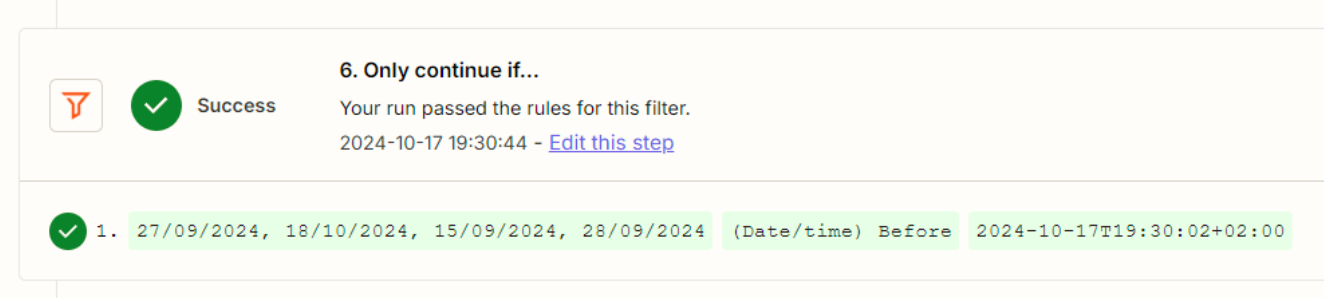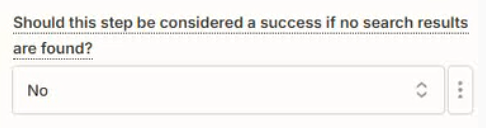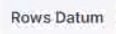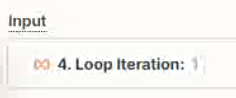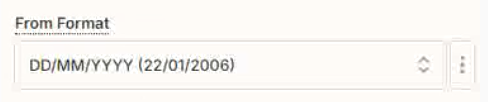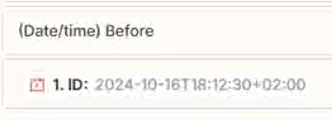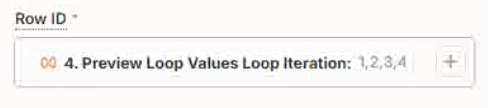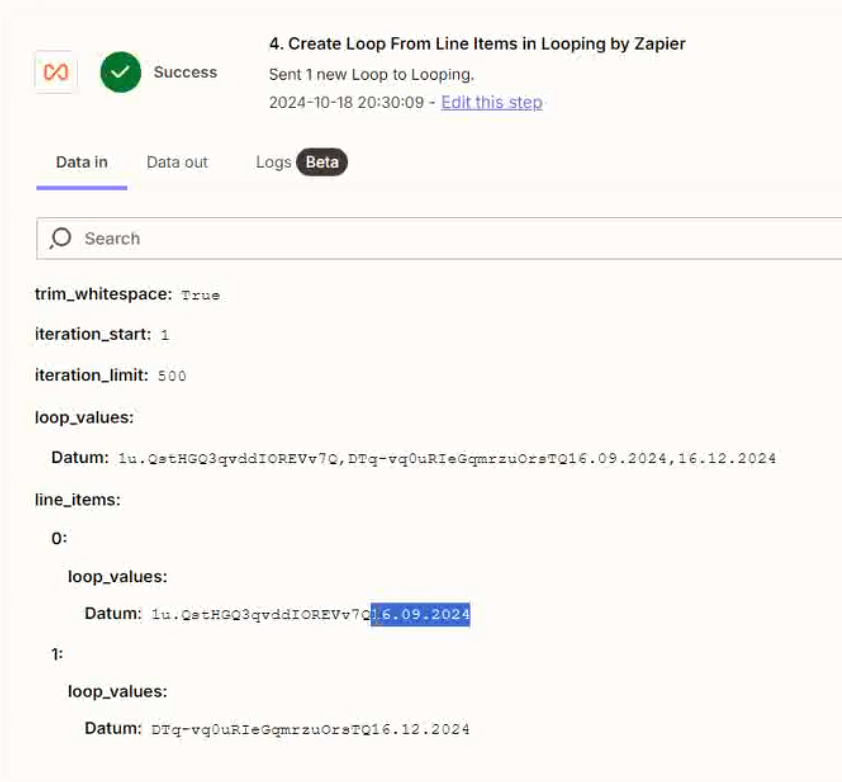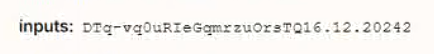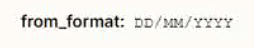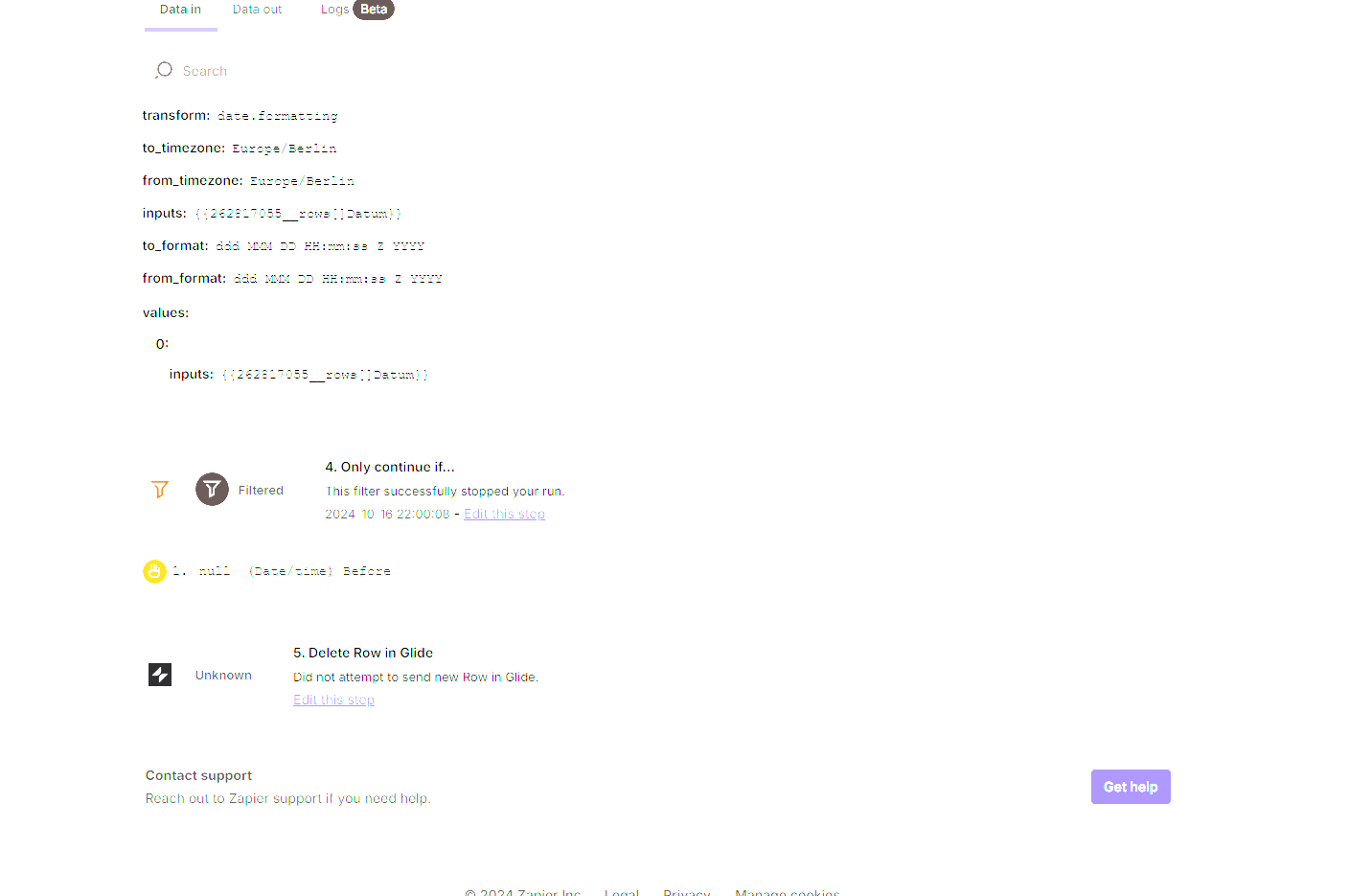
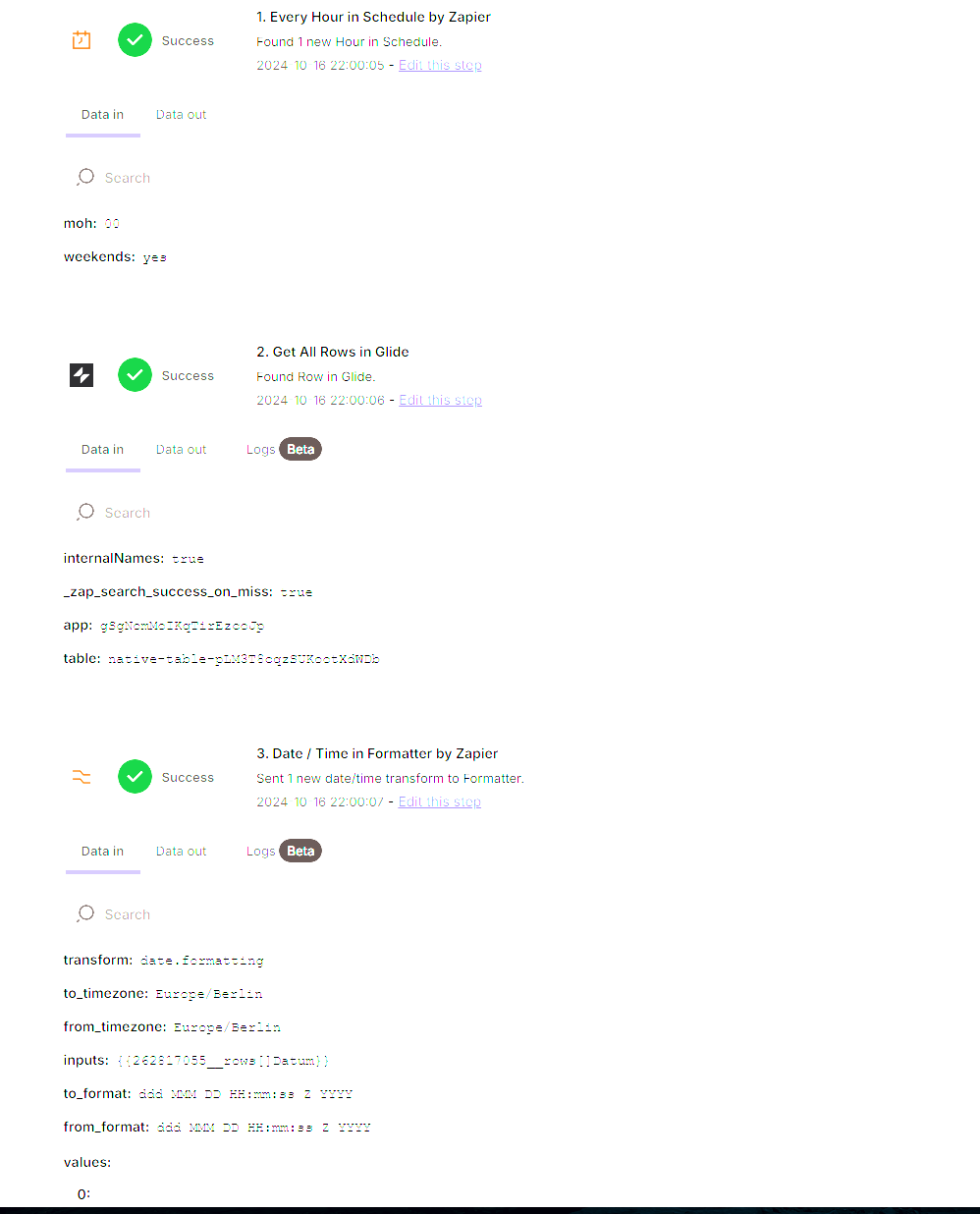
Hello,
I have done a zap wich read the rows in my Glide Table. This works, i get in the output the dates, i want to read. Then it should delete this rows, wich are before the actual date. Here it stop the process, but i dont know why. in the simulation it works.