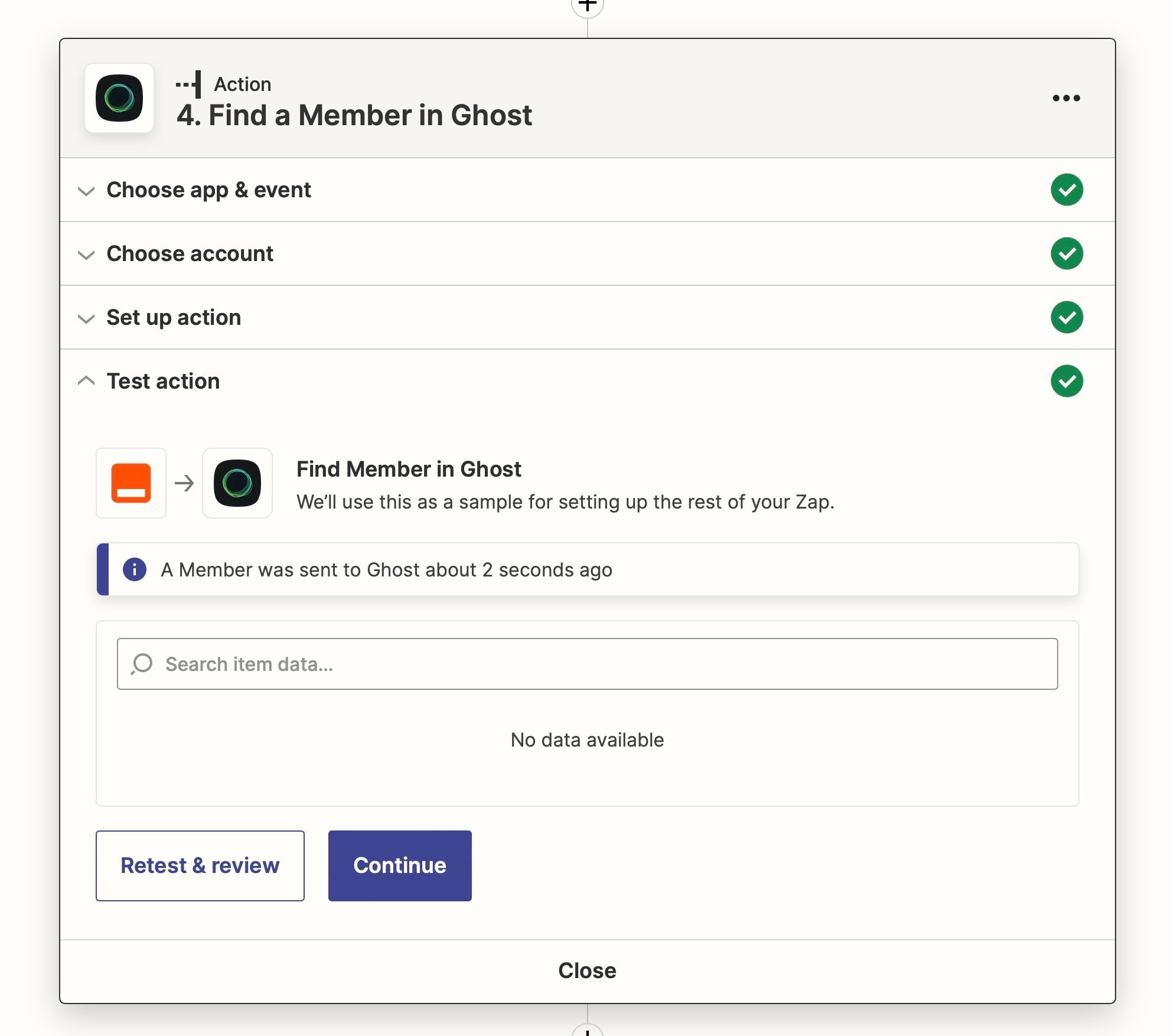It doesn’t matter how o what email I setup for search, the “Find a Member in Ghost” action always returns “No data available”
I’ve tried searching for emails having “free”, “subscribed”, “comped”, statuses and also defining the email search field manually, and with data from other steps.
Any idea on how to get valid data in return?
¿Or simply how do I get the “member id” belonging to an email in Ghost?
Thanks