In my sample data I’m using an email address that is associated with a customer, but I also tried using a known email address associated with an existing customer. In both cases the test is saying “Nothing could be found for the search.”
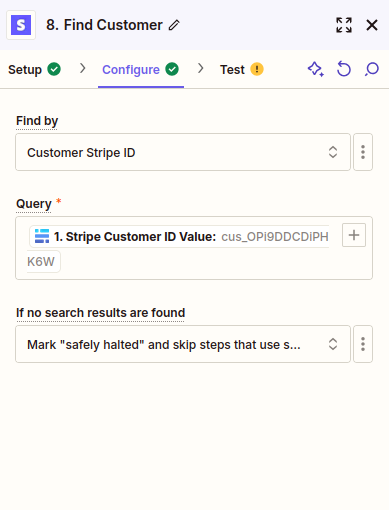
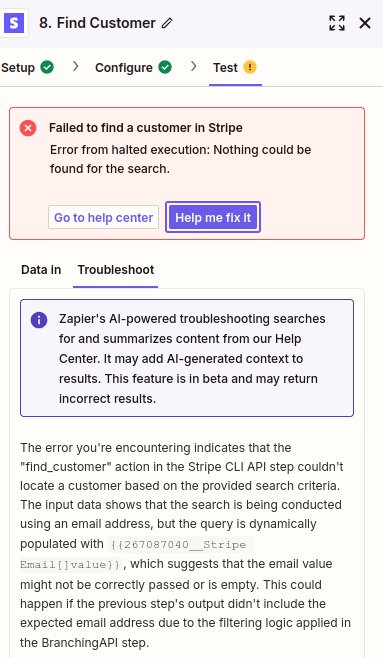
I tried the “Help me fix it,” option which seems to have some information that I can’t see (or it is making things up?) but either way, Zapier says it is sending information in the query and Stripe is not finding that information. What am I missing here?




