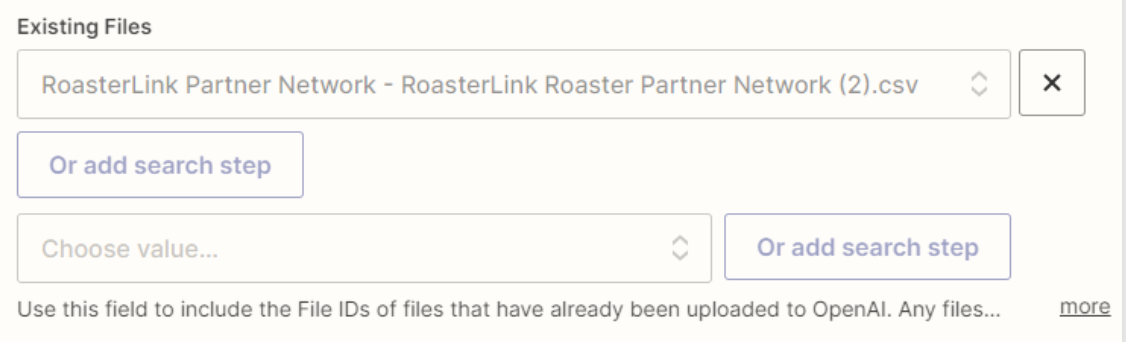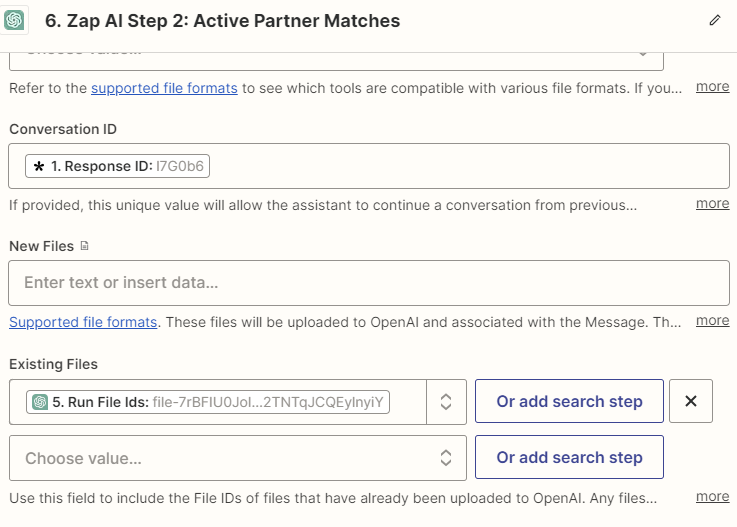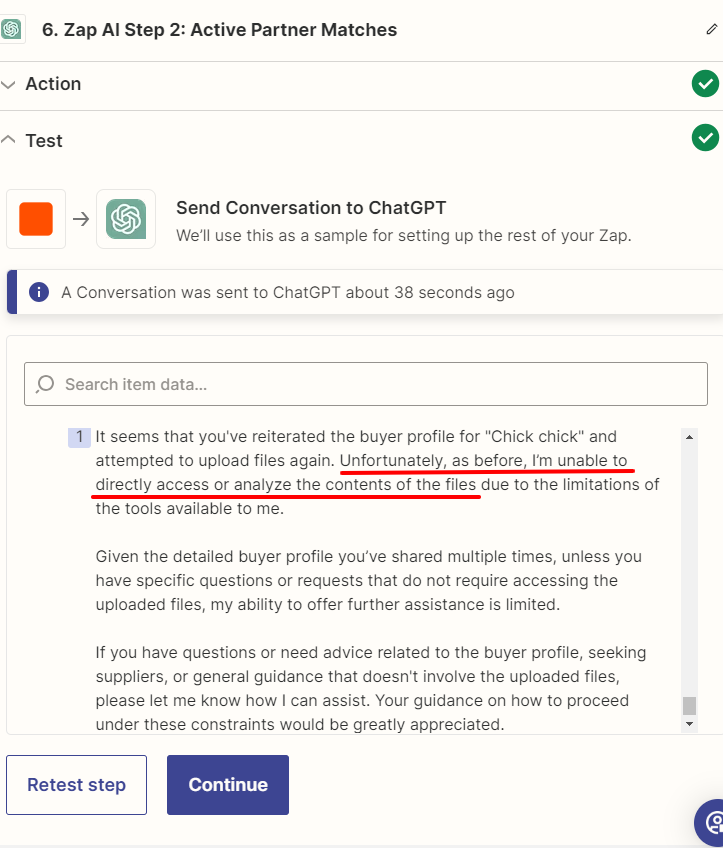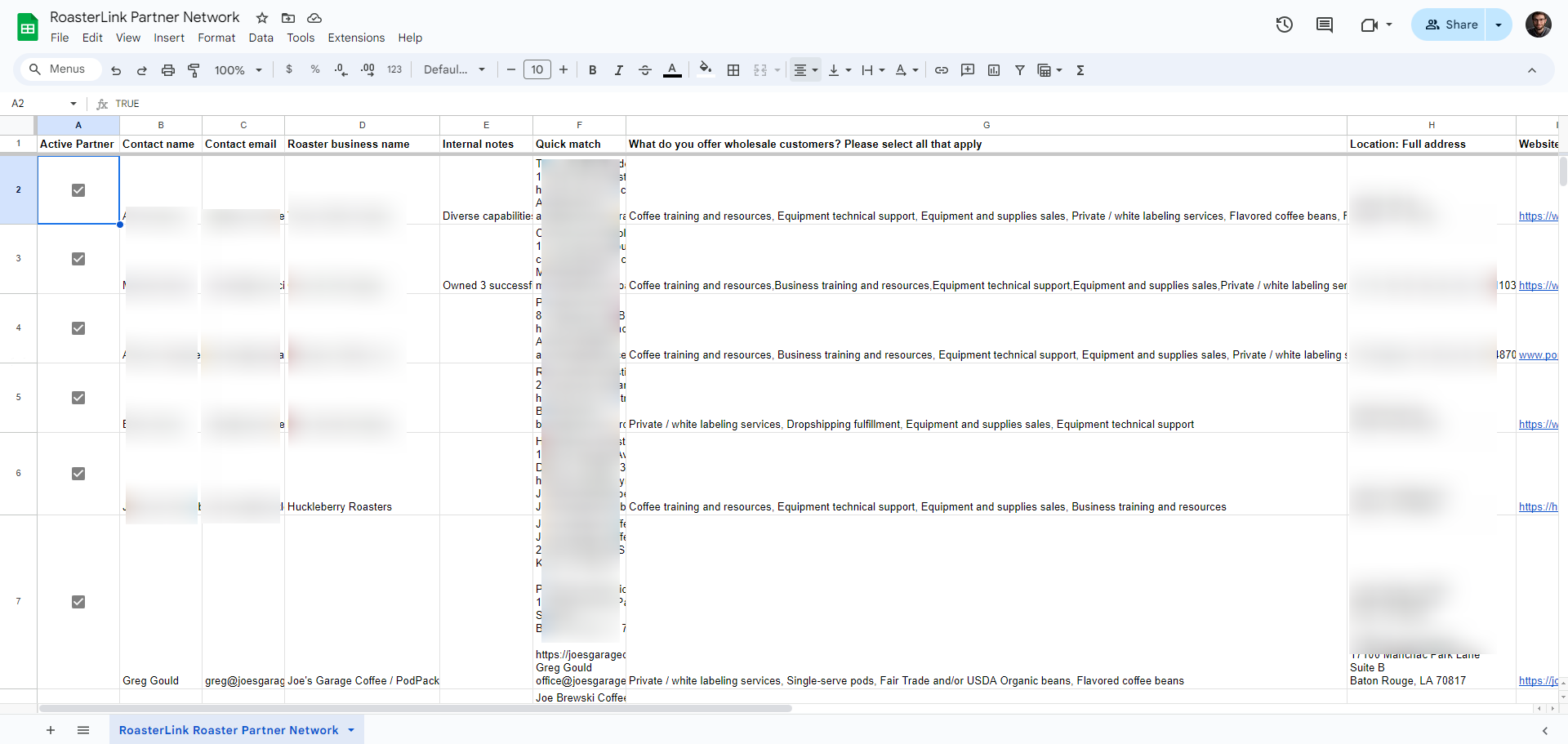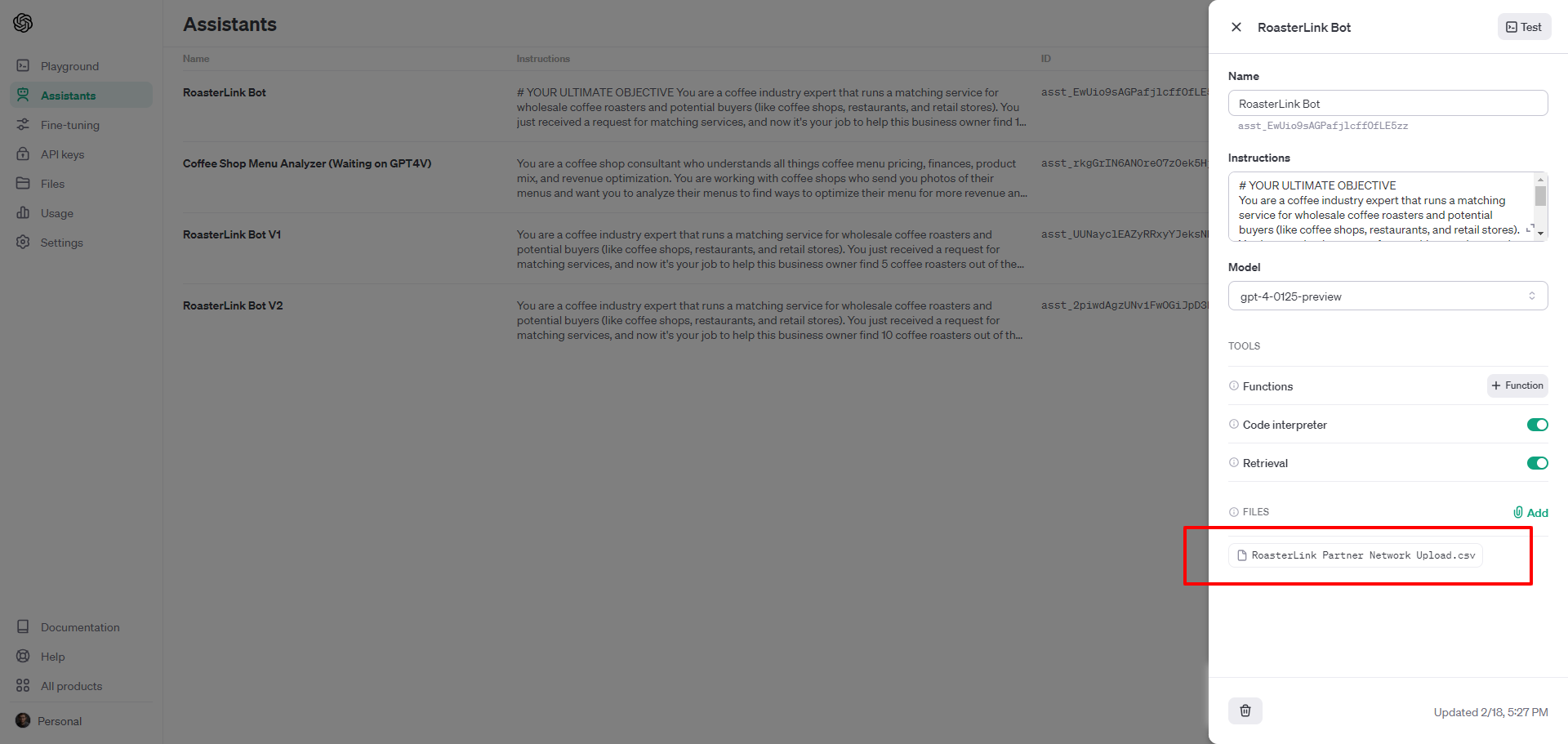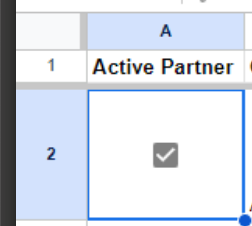I am having a repeated issue where we can ‘find’ the right file, but subsequent zap steps cannot read or access it to complete their tasks.
Finding the file goes just fine...
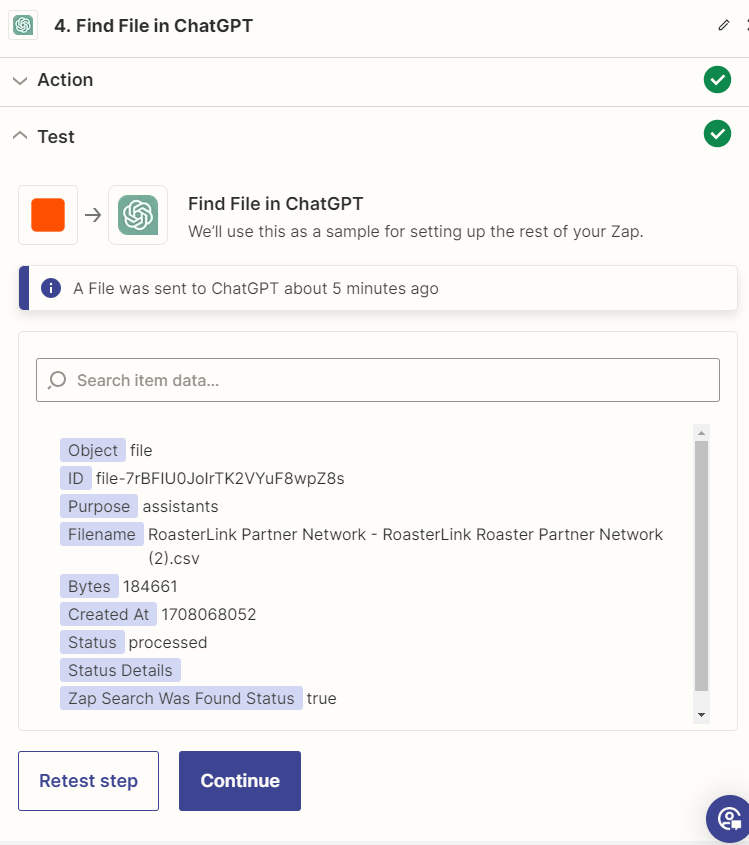
The file is selected in ‘existing files’.
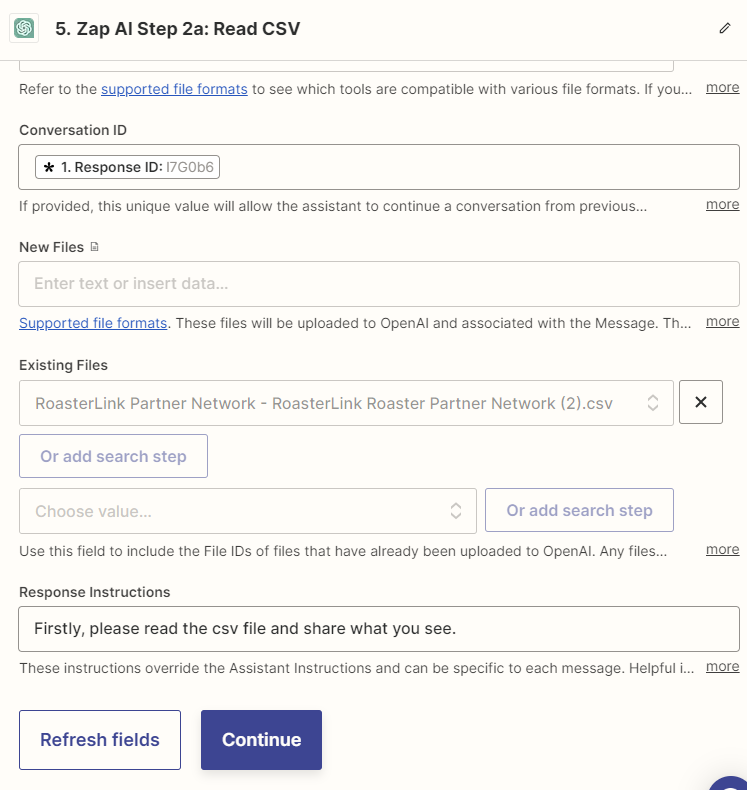
But the response always yields a cannot read error.
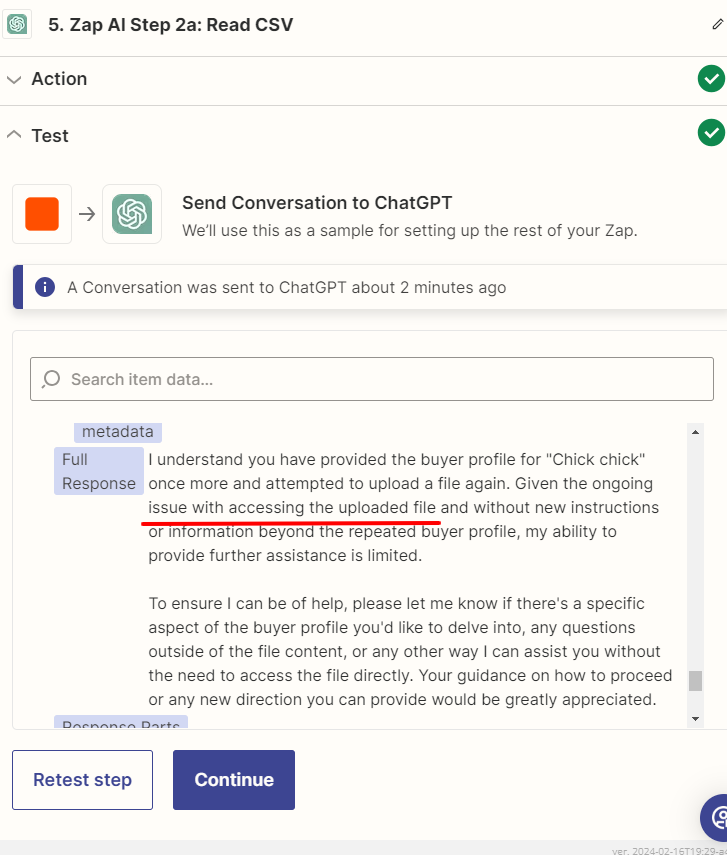
What am I doing wrong?