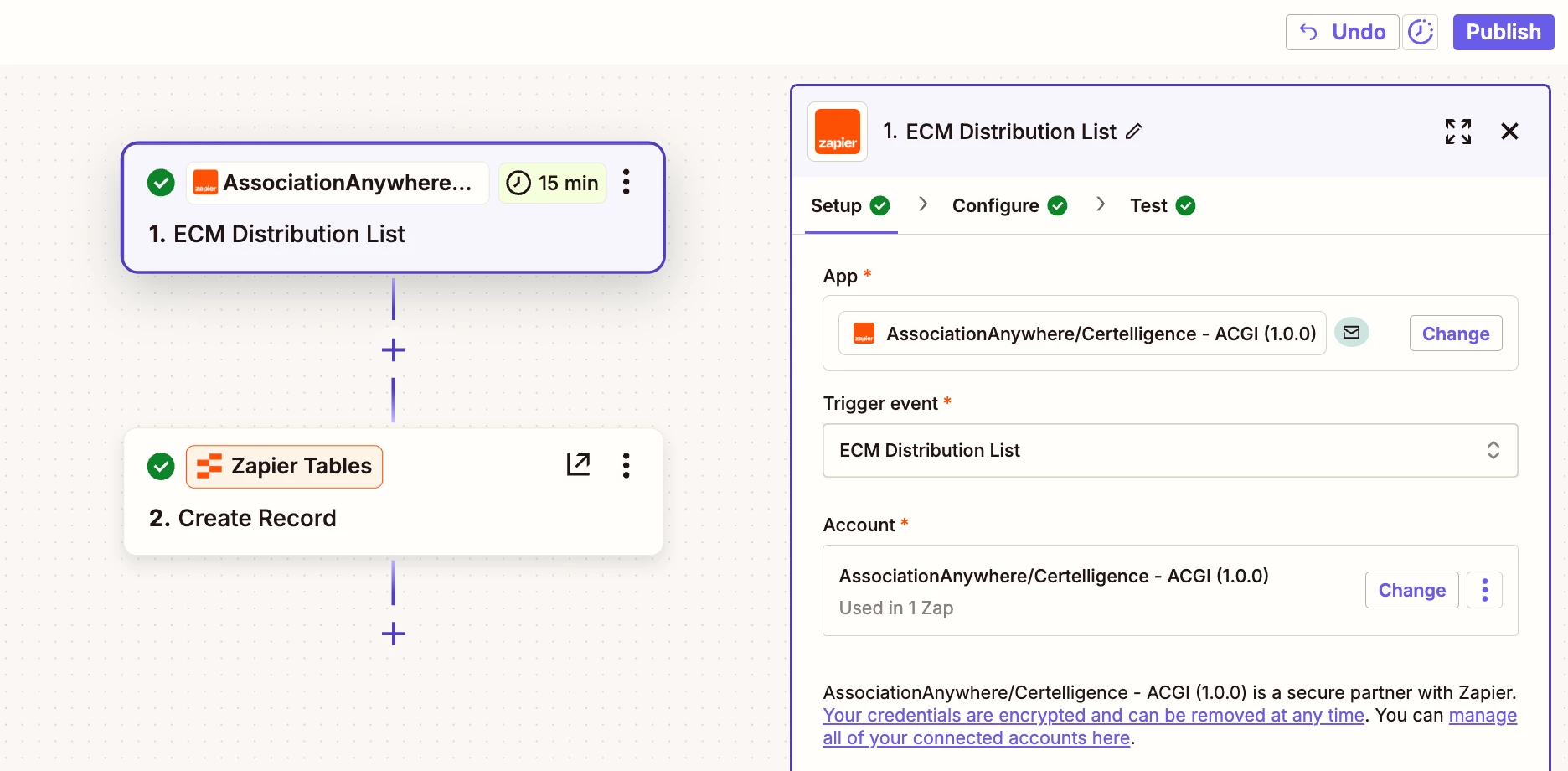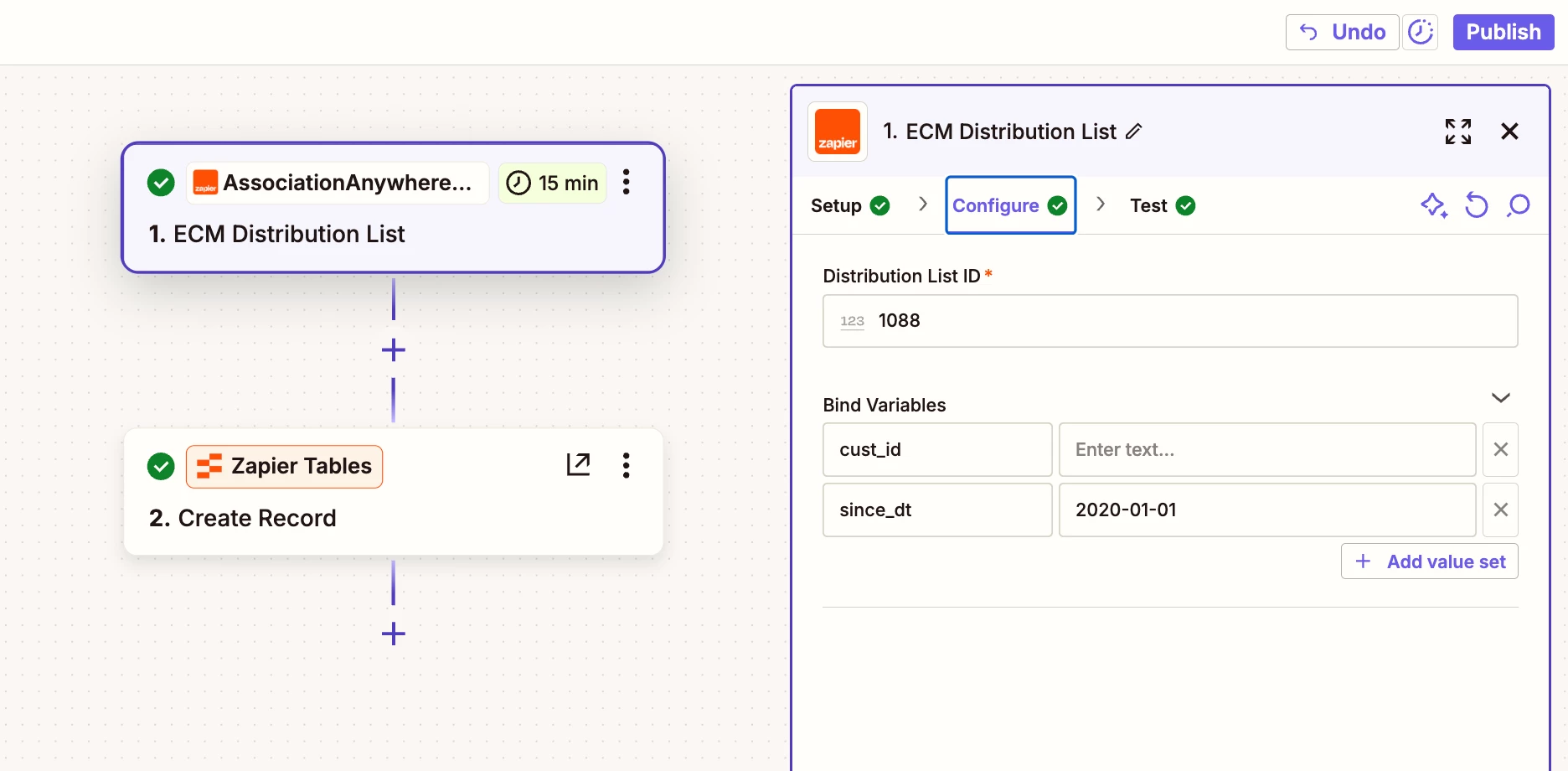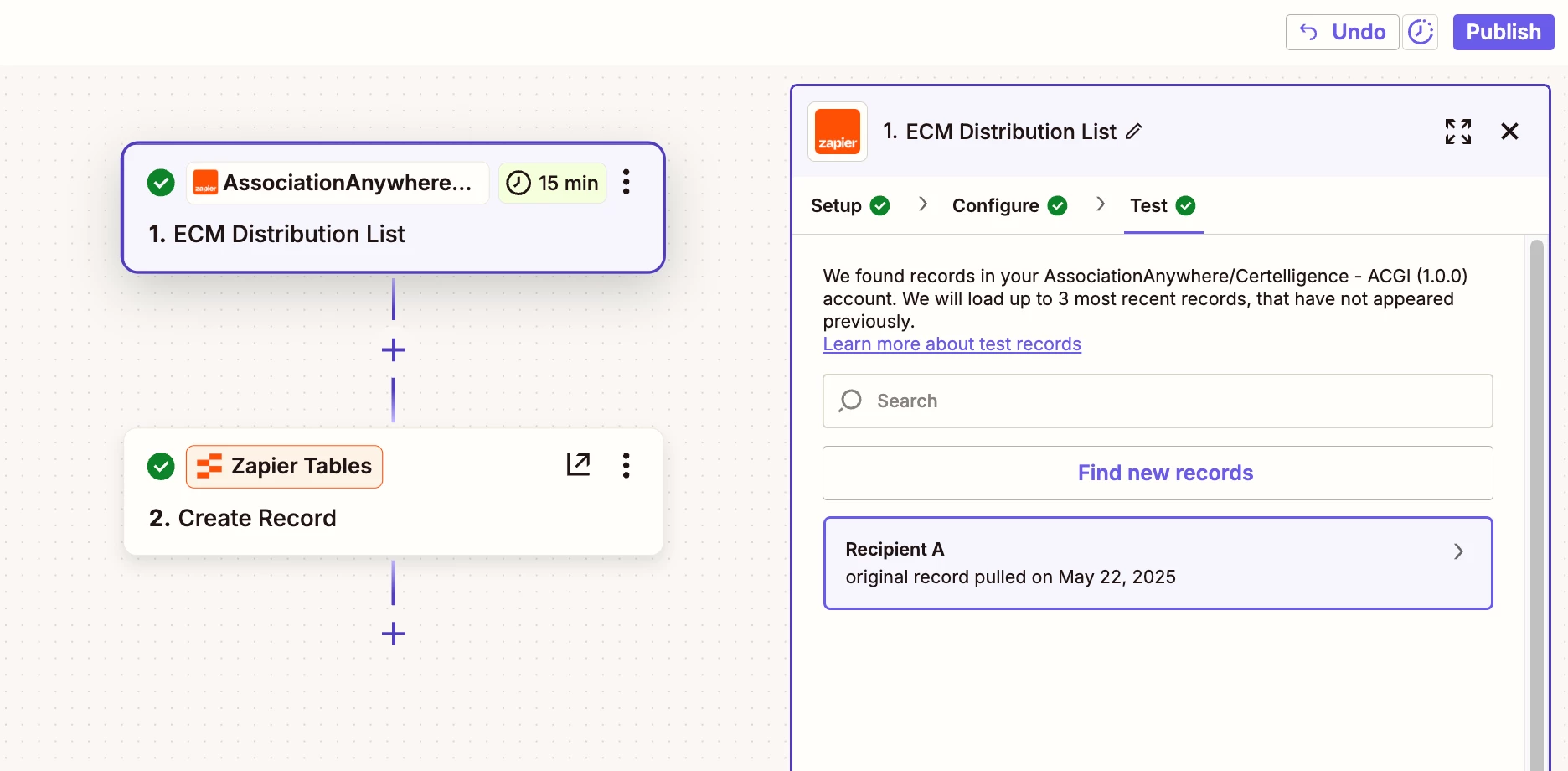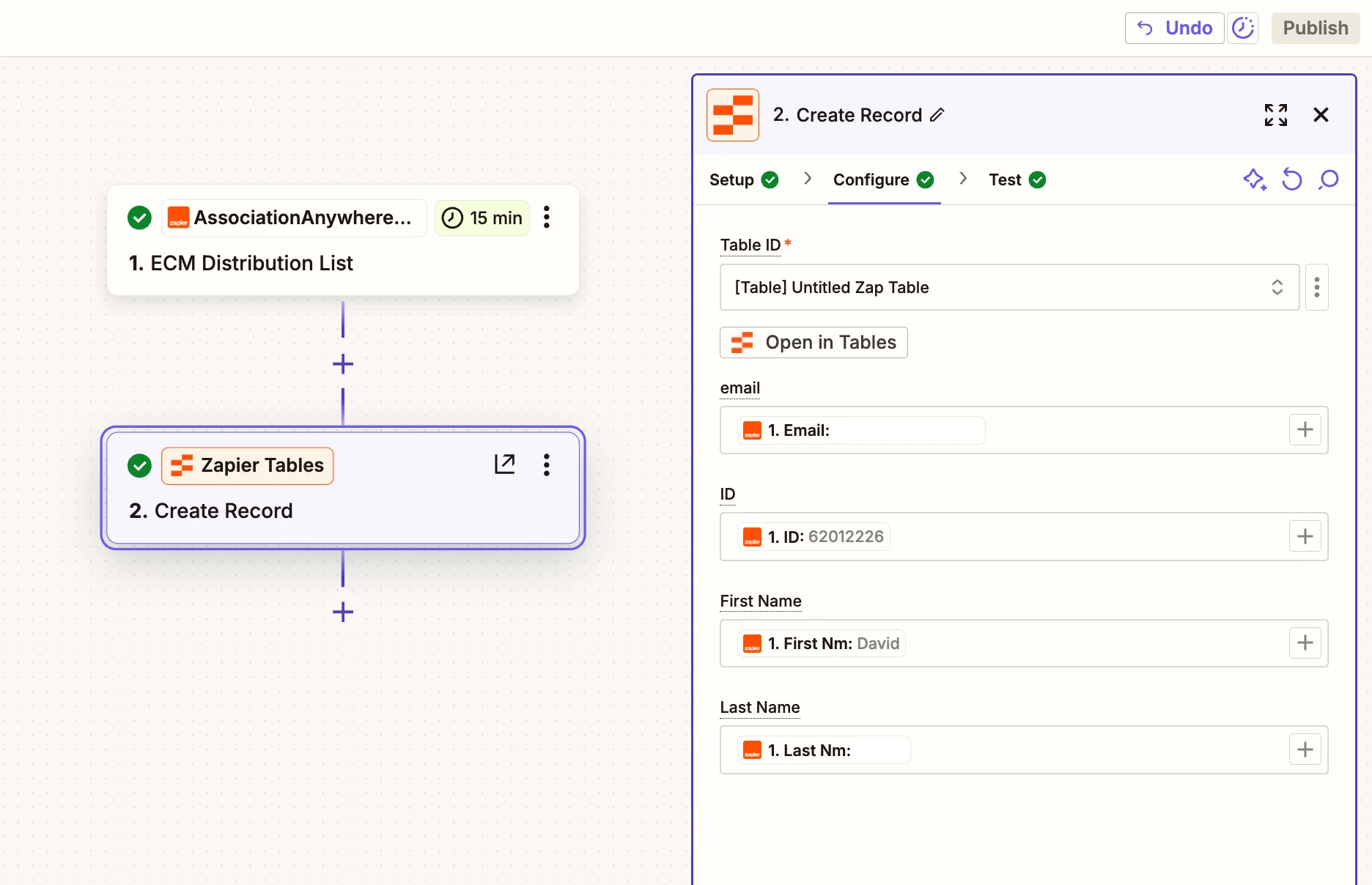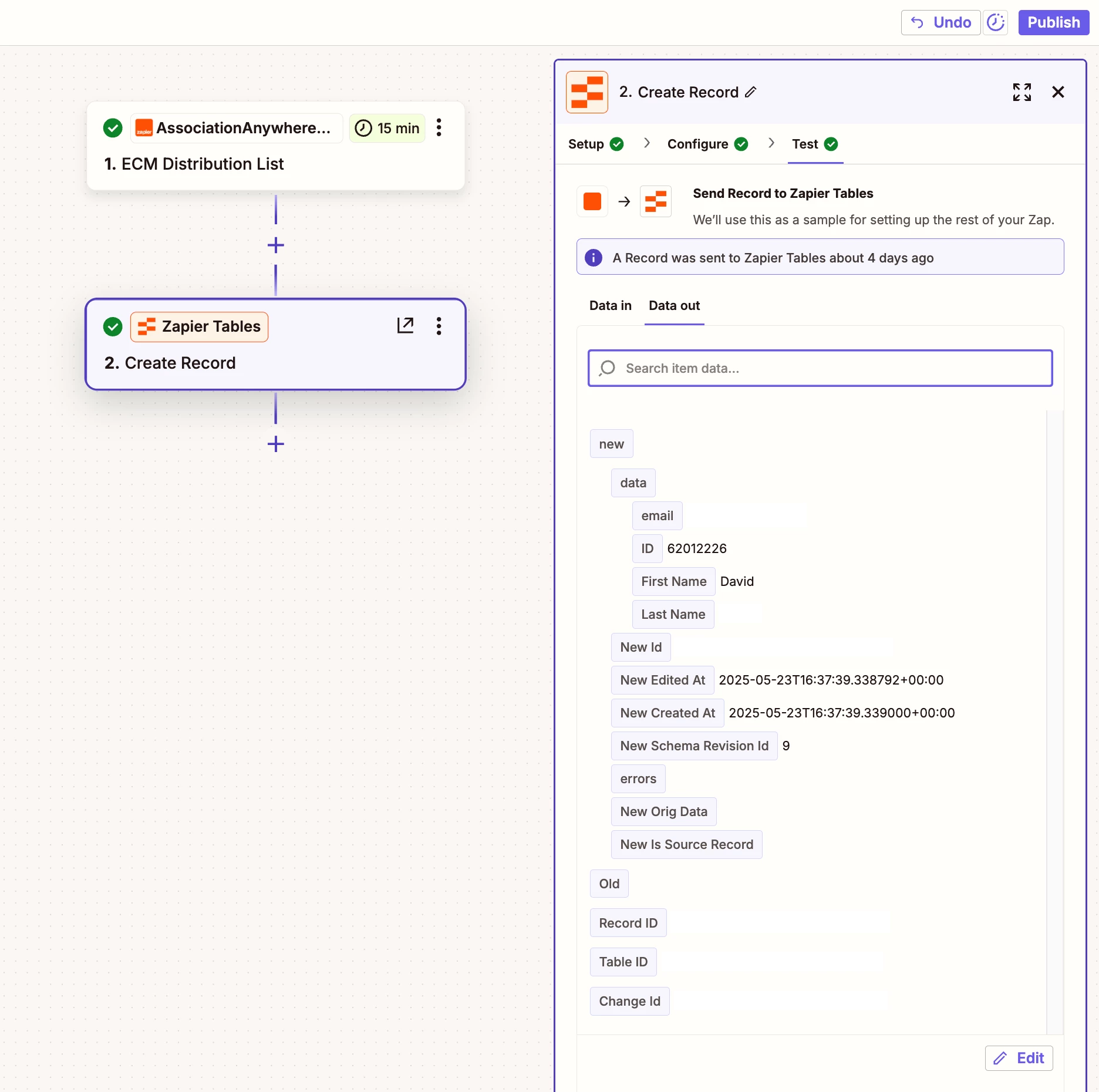I have a simple Zap set up with a Polling Trigger and an action to create a new row in a Zap Table. The table was populated with the test row when I created the Zap. And, when data changes in the remote system, the Polling Trigger successfully picks up the new record and creates a new row in the table.
The initial dataset fetched by the Polling Trigger is 25 records. However, only one row is created in the table, which is for the test record.
My question is: why do the other 24 records not have rows created for them in the table?
I’ve read the documentation on Polling Triggers and I’ve become familiar with deduplication. I would expect the first time the Zap runs for all 25 rows to be created in the table, and on subsequent runs those 25 would be ignored. Furthermore, the documentation indicates that if the Zap is turned off and back on the cache is cleared, so I would expect all 25 records to be processed and have rows created. But I don’t find that to be the case when I try it. I’ve confirmed there are no errors in the Zap run history.
Thank you for your help!