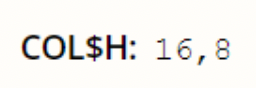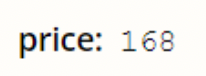Hi there,
i’m trying to transfer expenses out of excel into Moco (our Project-Management-Tool). The zap itself works but the numbers that are created in Moco are way too high. For example if it says 67,34 in my excelsheet there’s 6734 in Moco. It seems there’s some trouble regarding the comma. Does anyone have a solution for that? :)
Regards,
Svea