I have a Zap that is supposed to copy new transcripts found in my Descript account to a Google Drive folder. It had been working for a while but recently I’ve been getting this error:
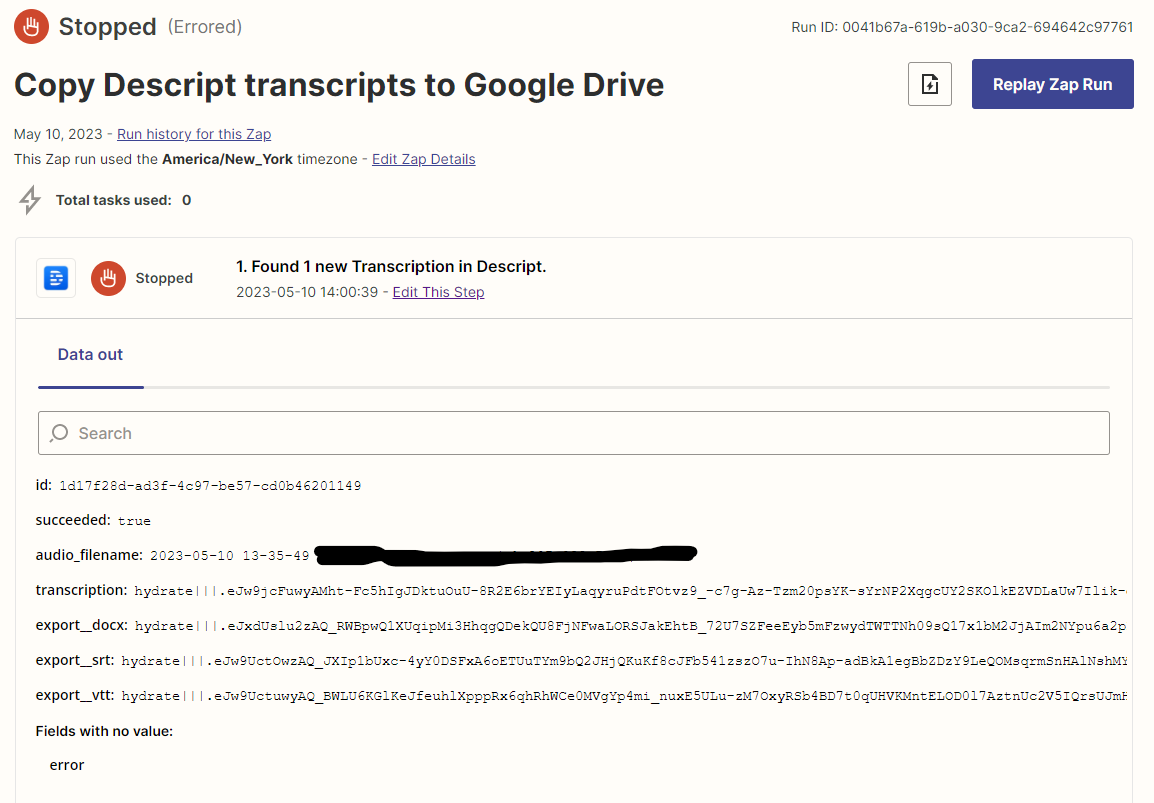
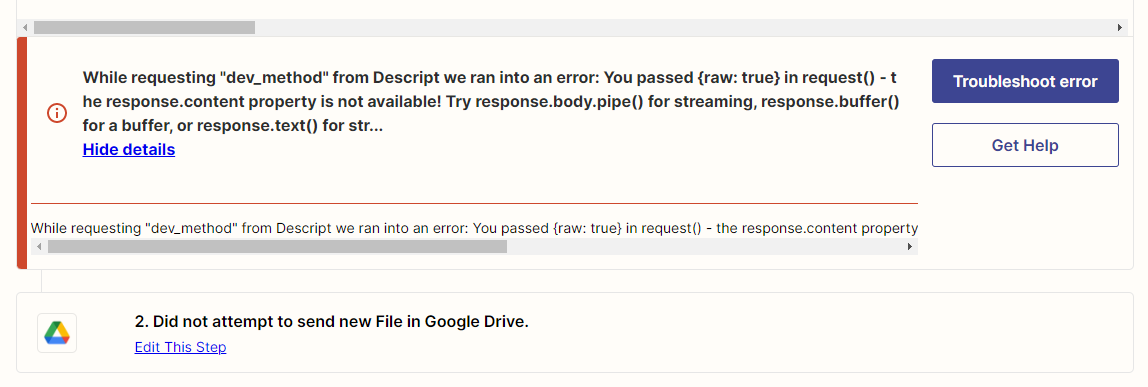
The full text of the error is:
id:
1d17f28d-ad3f-4c97-be57-cd0b46201149
succeeded:
true
audio_filename:
(Deleted for this post)
transcription:
hydrate|||.eJw9jcFuwyAMht-Fc5hIgJDktuOuU-8R2E6brYEIyLaqyruPdtFOtvz9_-c7g-Az-Tzm20psYK-sYrNP2XqgcUY2SKOlkEZVDLaUw7Ilik-gpNCtNhWzAGErhuPYal3C00xXHL1dHlKkr3GhfAlY7J_fNp4TG-7sePlPjmVglxtGm0NML2fKp2h9gjg7whP95JJzm8crPQ0HW_M7AZXx9qjXWJup6ZBblBNX0BvuSBsOKJxqG1HXqi-aNYYPgr-KUK4DUsQ7tMRVTcD7aXJcYDMp24BxEtm-779J2WH8:1pwqvU:M-2gisf7kJX-qkN0Xq9c5aV_t50|||hydrate
export__docx:
hydrate|||.eJxdUslu2zAQ_RWBpwQ1XUqipMi3HhqgQDekQU8FjNFwaLORSJakEhtB_72U7SZFeeEyb5mFzwydTWTTNh09sQ17x1bM2JjAIm2NYpu6a2pRd3LFcI7JTXOkcArIWjRt060YILo5K1we26bJYG1oVFsL0yKq6HE7Udo7ldUfniDsIts8s4vlS-Ry2LD9UQVILsT1jtL7g3chkbo1I2XQMFuVDws9gI0YjE93hJS3Dwu3VGWnqxvFQdWaS-w7PlDTcVRikG0lylL2WcYH95PwTBFyuEGSxG8UEJclIe-1HrhQlZZQYTfUS3o6J_D5XFAlqpqLhpeiKGteN1z2xZXfO0vXxXeDOXUDxZ07FldvyqISHe-rindN214XP-aq7Pv1JCFL0qm2Lz4ZZ08toUMeRsy3pWsOD0tXzMkSvB8NwoJ8-2jV2nmyh2nULkyQIndaG6RMmac8zfWTCyqXiBSjsbtpXP-NLKVDgOnkdia_WqVshU7RbaBfM1k8sk0rlv-A46zoE4QHCvcXTBbQMEZ6CX_NsrsAfv8PIoX5FfDNE2SBjzDQ-L_K72X9AZ4n2eA:1pwqvU:AI4NphxqUO625IHEtYO41NZ-Cso|||hydrate
export__srt:
hydrate|||.eJw9UctOwzAQ_JXIp1bUxc-4yY0DSFxA6oETUuTYm9bQ2JHjQKuKf8cJFb541zszO7u-IhN8Ap-adBkA1egBbZDzY9LeQOMsqrmSnHAlNshMYwr9NEJcCoITWUq1QdqYMGWF22MpZQZ3Dk628bqfRS18NT2kY7BZ_fNbx8OI6iu6tfyv3IIaHS826hTiuD1AejwPISawT-4EGdRO3uZgpkftRxPdkPZgIF_PM5daqjq2s1hb3mFhKoVbkAobS1pRMkKpqLLMEMMHmD8KEe3OgAC8sxqwoGBw1XUtJpZ1QjOjWj7b67KBl7-BGGEcE4kpKSjHXGJRFavhGDysizdnsnWni324FKs7WjCicMUYVrIs18X7xGhVbXuhsyQss70OyQW_rATO-TPGnOUmY0zzUtzSMeXK_XDSzs_mddT9gu9C7HW6gX_m8wv0tpJ7:1pwqvU:EuTLfCY43bzThGrq_-ct6cGp2H0|||hydrate
export__vtt:
hydrate|||.eJw9UctuwyAQ_BWLU6KGlKeJfeuhlXpppRx6qhRhWCe0MVgYp4mi_nuxE5ULu-zM7OxyRSb4BD7t0qUHVKMntELOD0l7AztnUc2V5IQrsUJmHFLoxgHiXBCcyFKqFdLGhDEr3B9LKTO4dXC0O6-7SdTCaddBOgSb1b9_dNwPqL6ie8v_yj2o0eFio04hDus9pOdzH2IC--KOkEHN6G0OJnrUfjDR9WkLBvL1OnGppaplG4u15S0WplK4AamwsaQRJSOUiirL9DF8gblRiGg2BgTgjdWABQWDq7ZtMLGsFZoZ1fDJXpsNvN0GYoRxTCSmpKAcc4lFVSz6Q_CwLD6cydadLrbhUiweaMGIwhVjWMmyXBafI6NVte6EzpIwz_beJxf8vBI4588YcpabnFKaluLmjilXHvujdn4yr6PuZnwbYqfTHfw7nT_17ZKF:1pwqvU:eg7R-0FPtM6P4ZSekLm-8VoeQC0|||hydrate
Fields with no value:
error
While requesting "dev_method" from Descript we ran into an error: You passed {raw: true} in request() - the response.content property is not available! Try response.body.pipe() for streaming, response.buffer() for a buffer, or response.text() for string.
Any help is appreciated!




