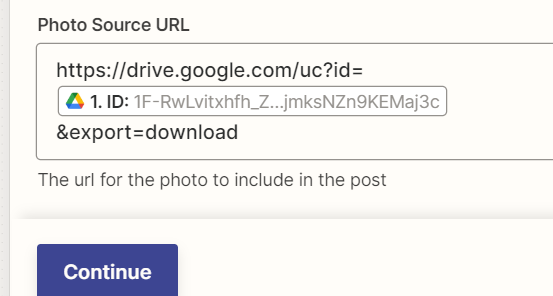Hello everyone,
I need some help.
I've created a ZAP where, each time an image is added to a Google Drive folder, it gets posted on Google My Business as a post using the image's URL.
The problem is, I'm not sure which URL to use among the many that are provided. It seems like they all cause issues.
Additionally, I keep encountering the error: "Quota exceeded for quota metric 'V4 General Requests'," but with some persistence, it seems to resolve itself.
Can someone help me figure out which URL to use for the uploaded file?
Thank you.