There is no option for phone number?
Both GHL and Signwell natively have it
Where is it?
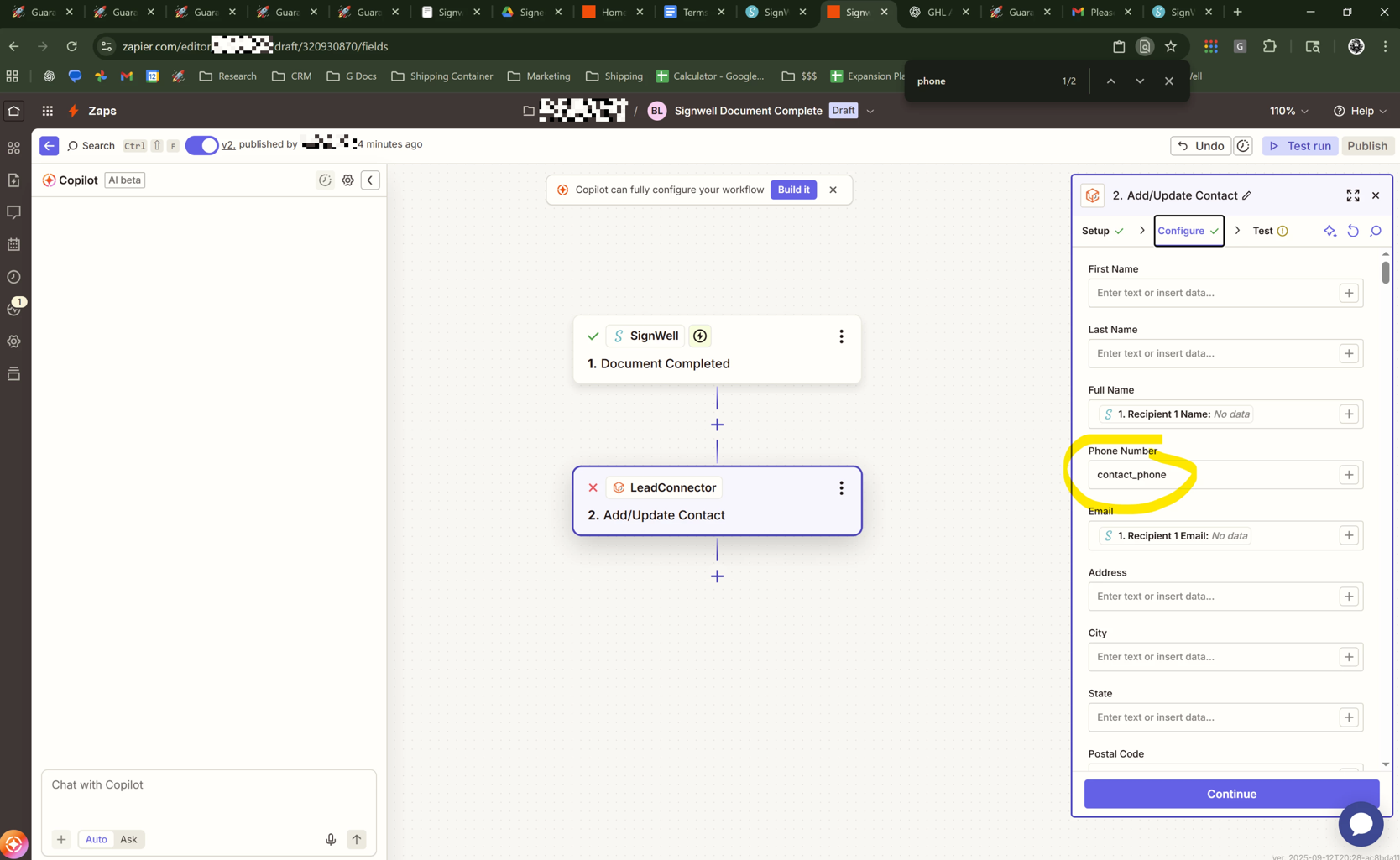
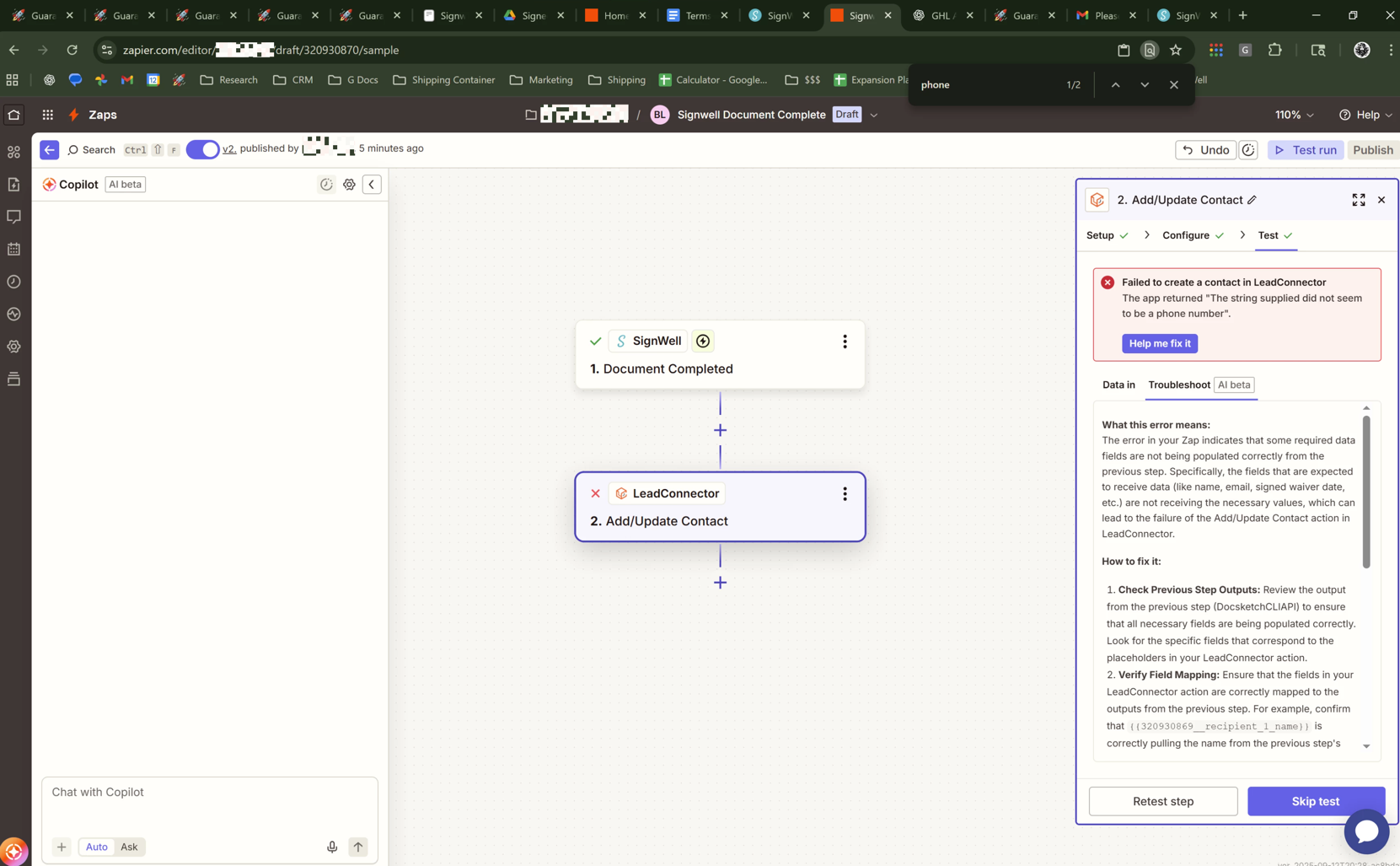
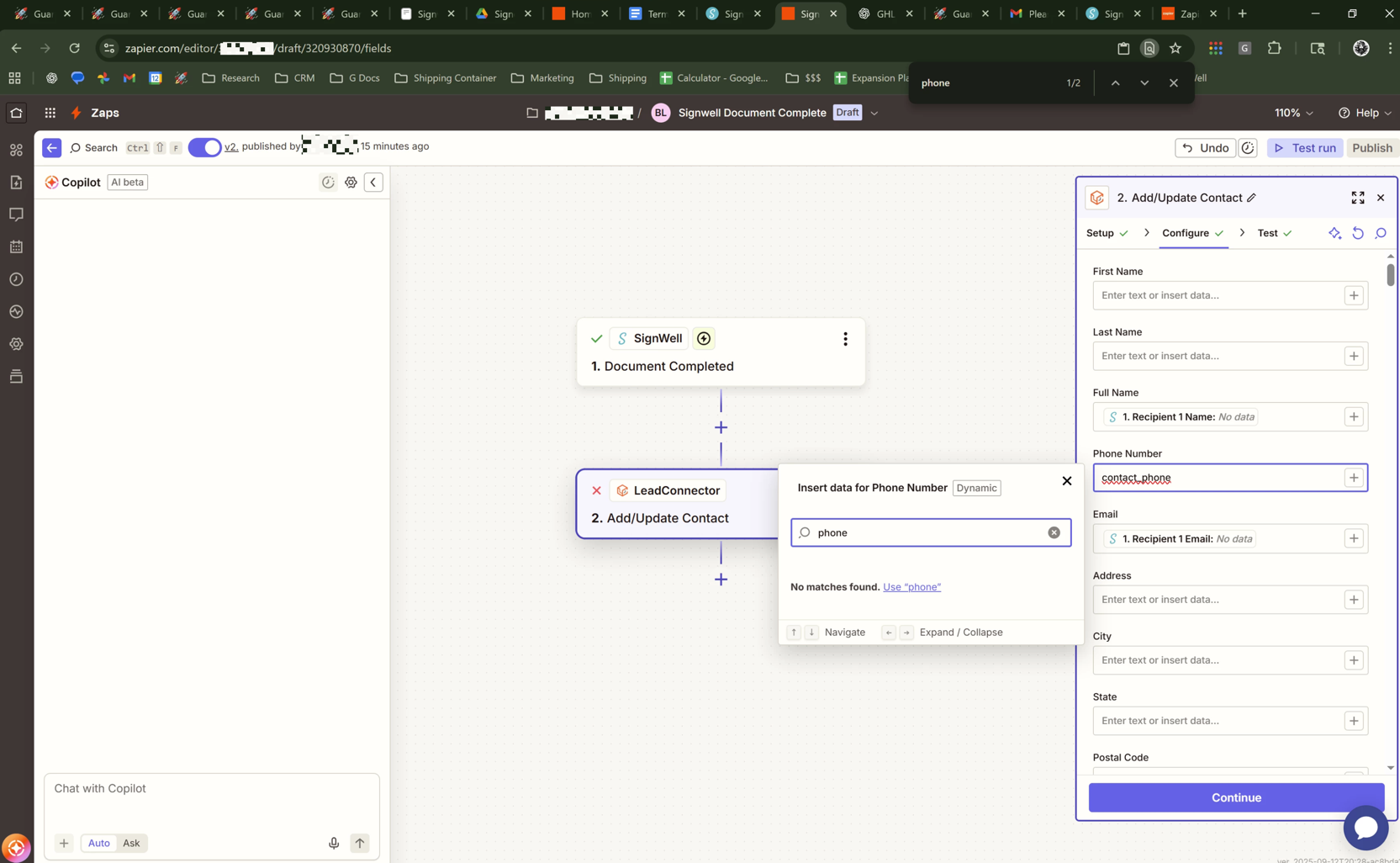
This post has been edited by a moderator to remove sensitive details. Please remember that this is a public forum and avoid sharing private information such as Zap links, or personally identifiable information (PII).




