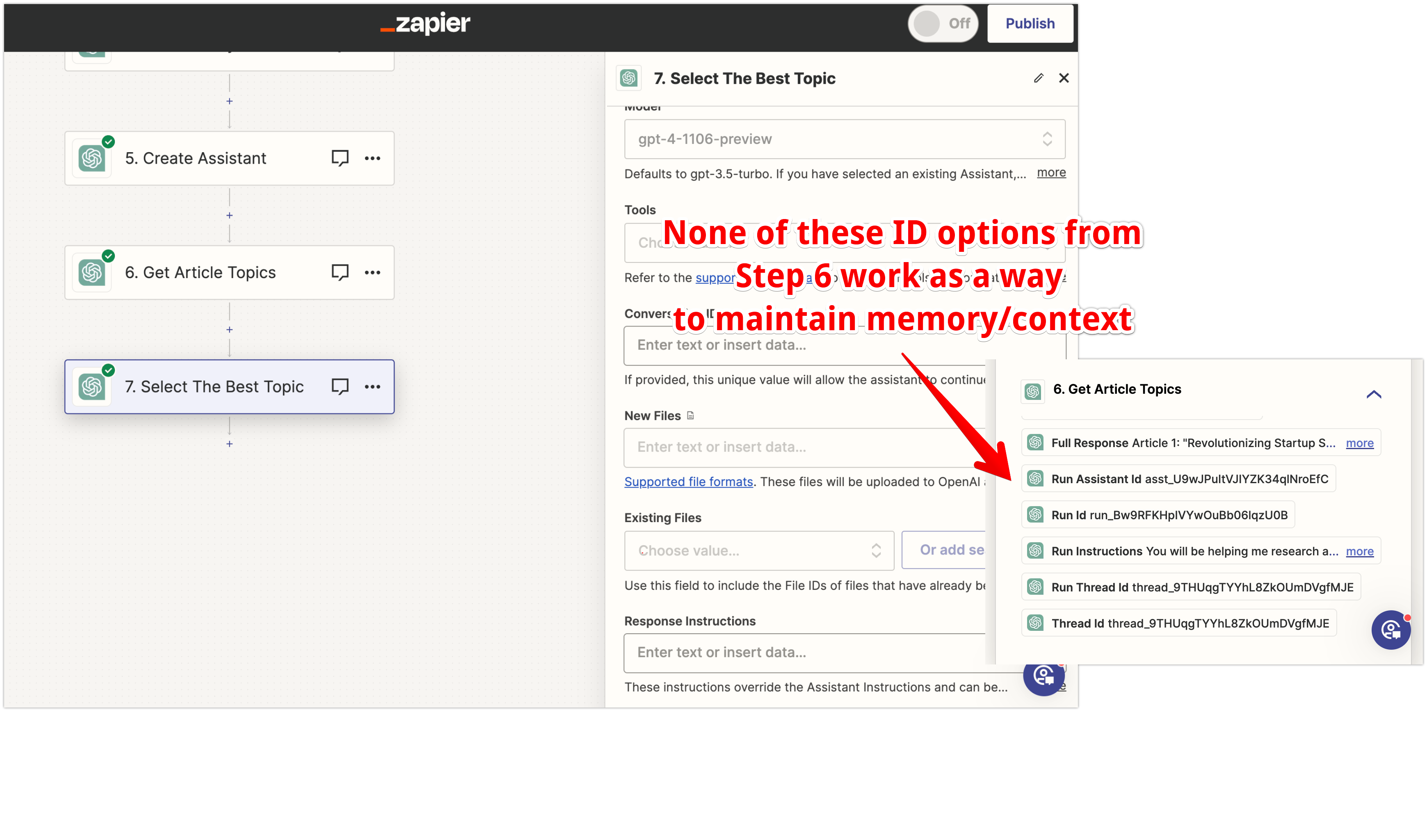I’m needing to create a process that involves multiple prompts to ChatGPT, so I’m using the “Conversation with Assistant” event.
First I create the Assistant.
Then I create the first prompt for the Assistant.
Then I create the second prompt where I should hopefully have some kind of Conversation ID to use, but none of the ID’s that come along work.
The “Thread ID”, “Run ID”, or any variations of that do not work. Any tips?