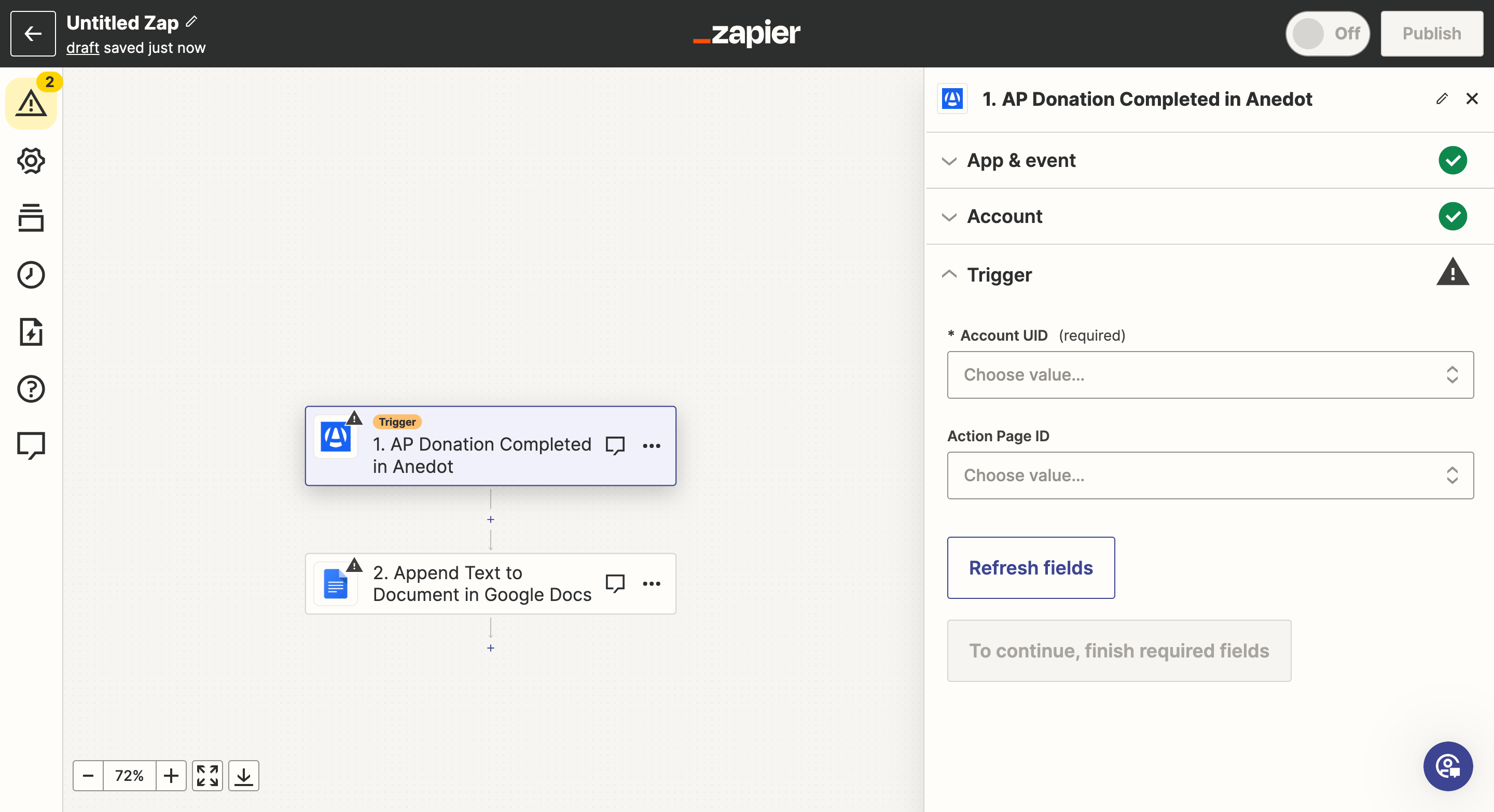
I’m trying to connect anedot with google sheet or anything else, what type of account uid required? where to get that account uid??? It’s showing empty.
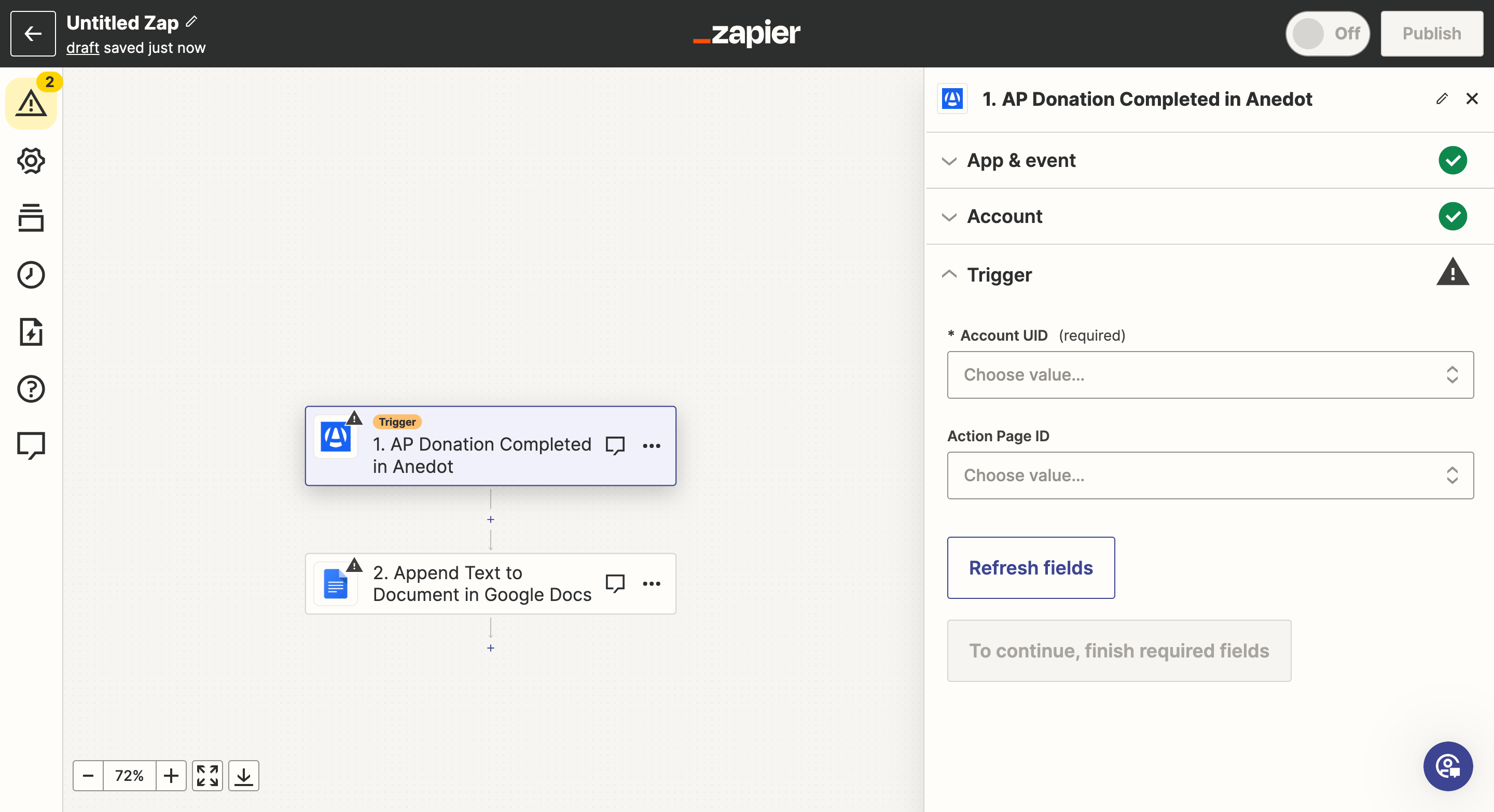
I’m trying to connect anedot with google sheet or anything else, what type of account uid required? where to get that account uid??? It’s showing empty.
Enter your E-mail address. We'll send you an e-mail with instructions to reset your password.