Working on a Zap. I choose Salesforce for the step after the trigger, as I always do (we’ve got literally hundreds of Salesforce related Zaps running). I get this…
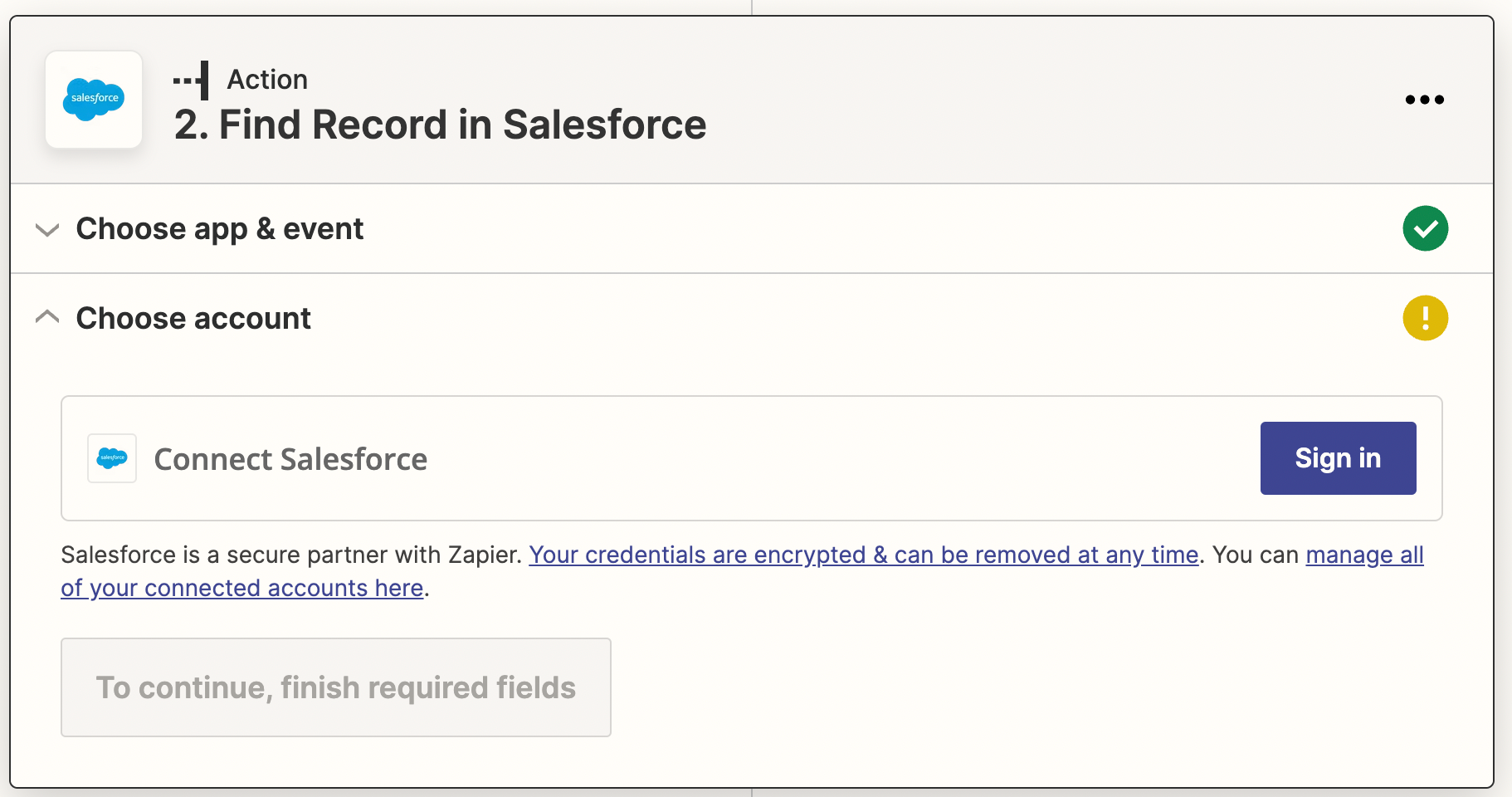
Working on a Zap. I choose Salesforce for the step after the trigger, as I always do (we’ve got literally hundreds of Salesforce related Zaps running). I get this…
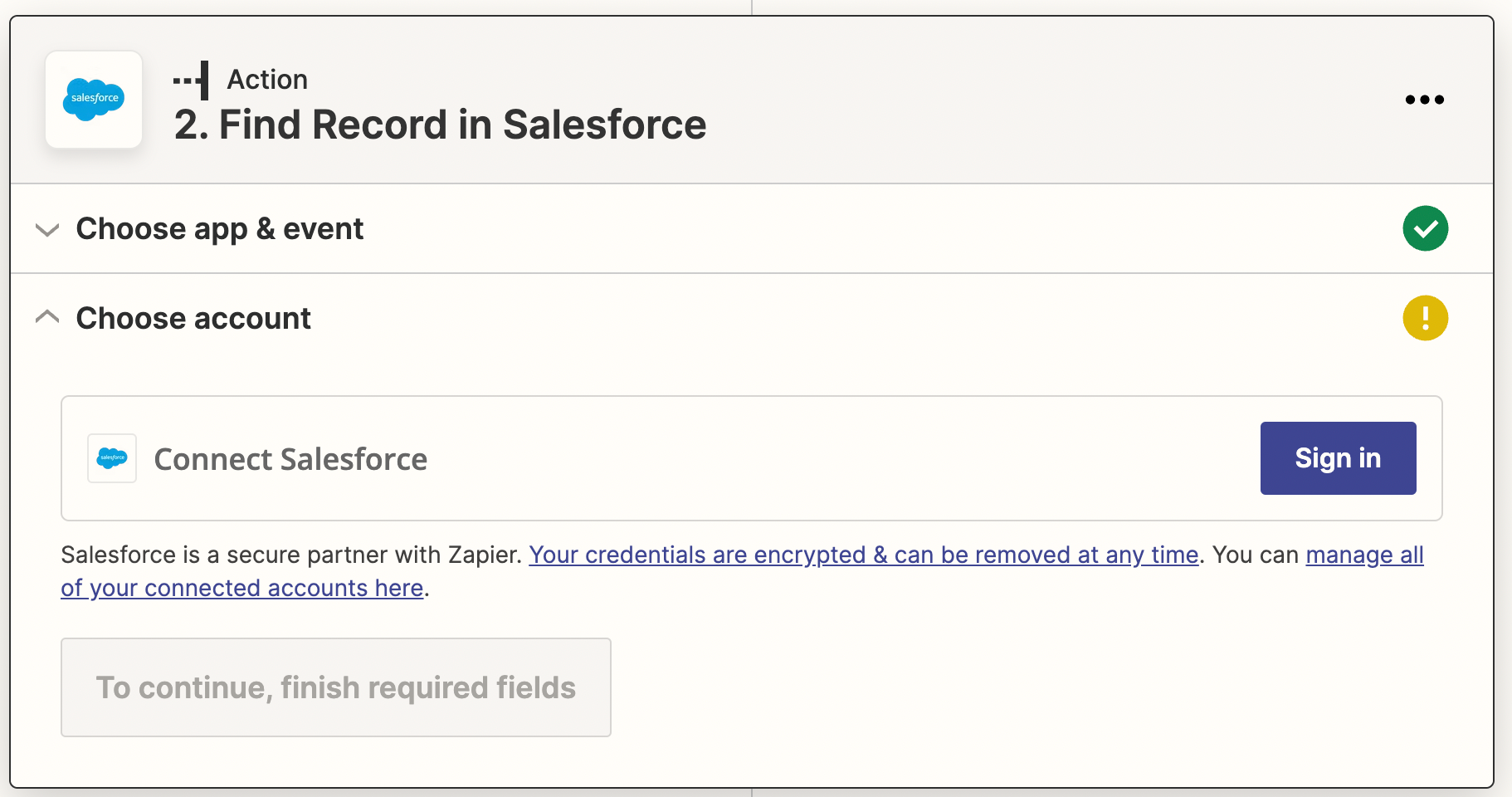
Best answer by donovanwatts
Zapier support says..
It looks like an update was made to the Salesforce app and the changes are being pushed out in phases.
You caught the update before your Zaps were updated, which created a bit of a "limbo" state.
Phew. So, I’m not crazy. I did reply saying this was rather stressful and hopefully they can make this more clear in the future.
Enter your E-mail address. We'll send you an e-mail with instructions to reset your password.