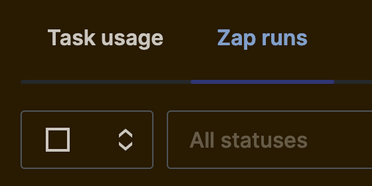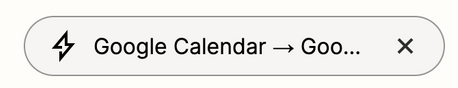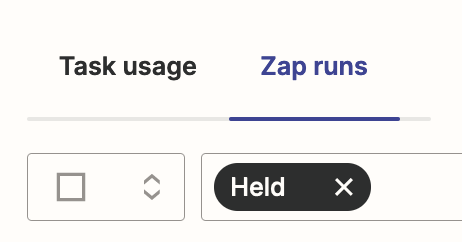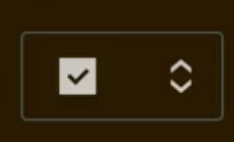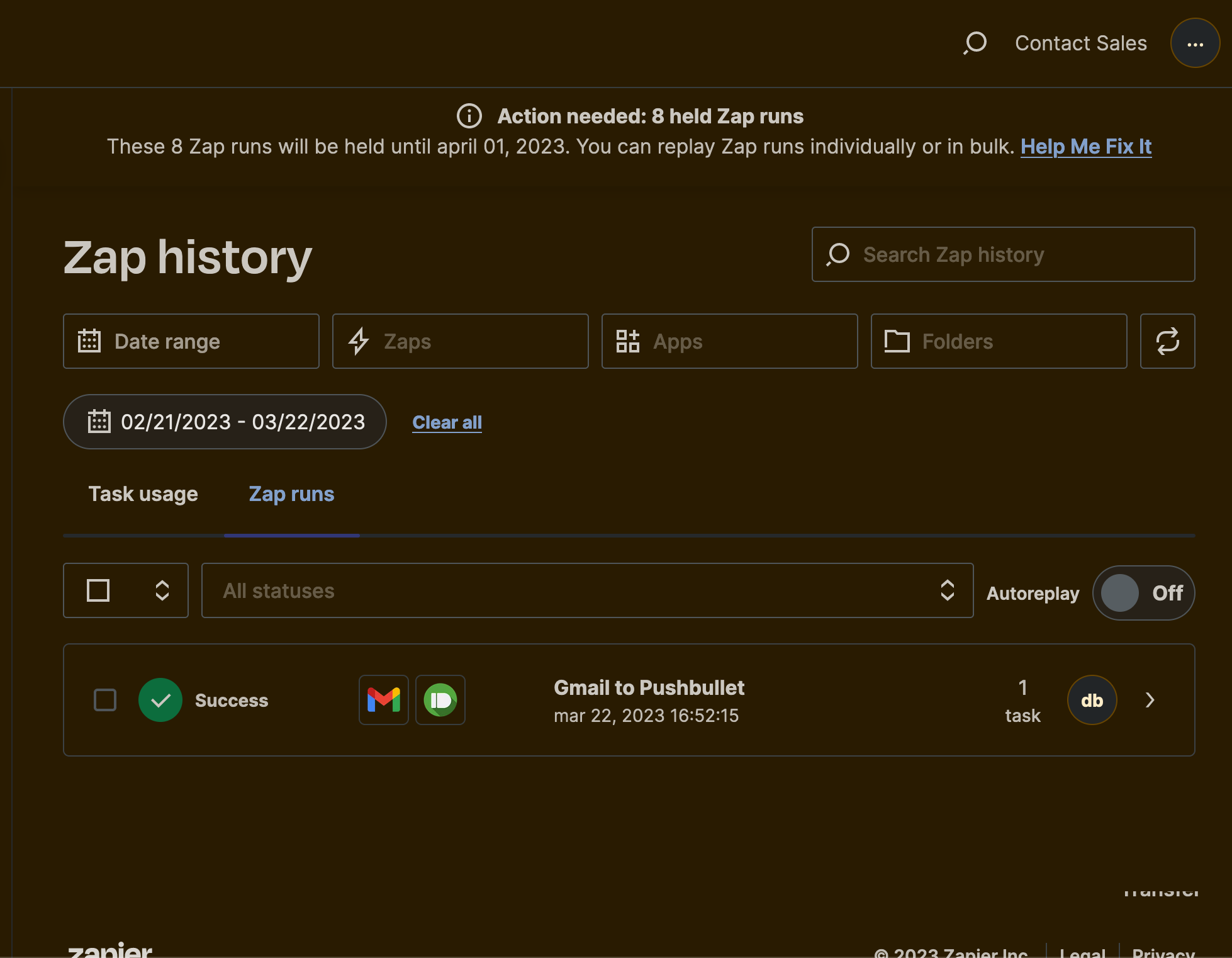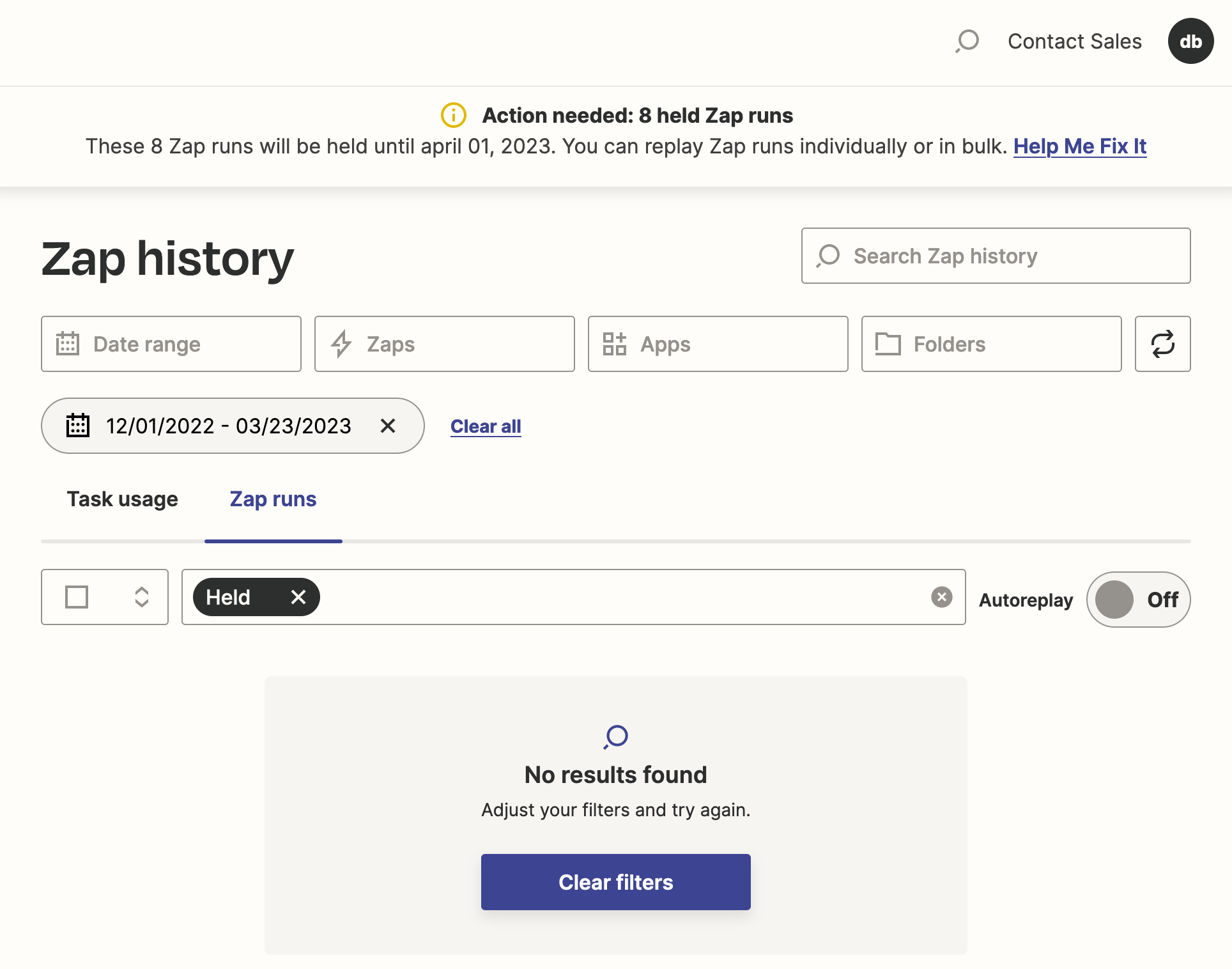When I opened Zapier I got a warning about 11 runs that where held due to quota problems. I have two zaps and 10 of the runs belonged to zap A while 1 belonged to zap B. The B-run didn’t matter so I deleted it but when I then tried to re-run the 10 A-zaps only two where listed:
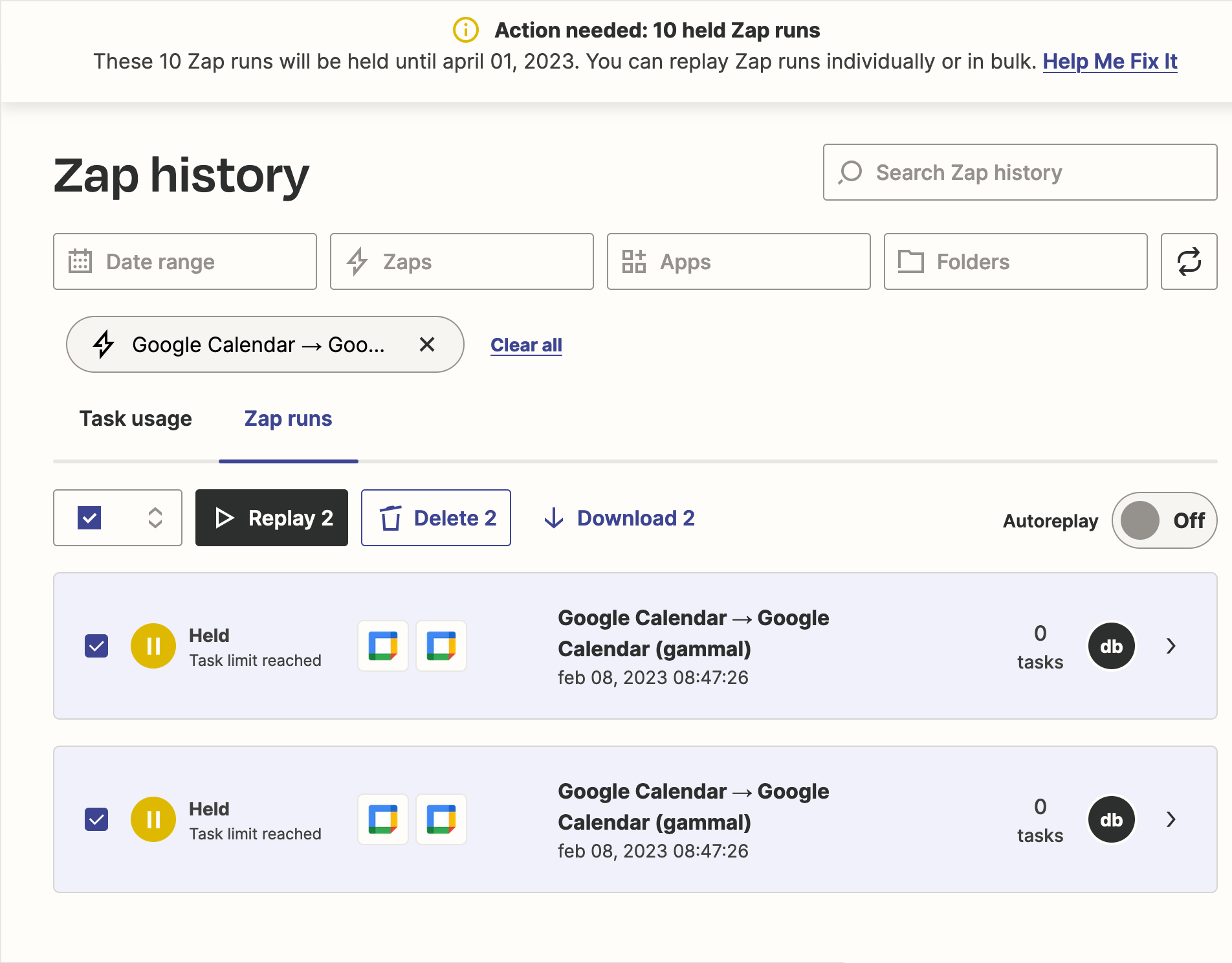
Where are the other 8? I would at least like to find a list of them so I can manually fix them in Google Calender.
When I ran these two they disappeard but I still get the warning about 8 held runs.