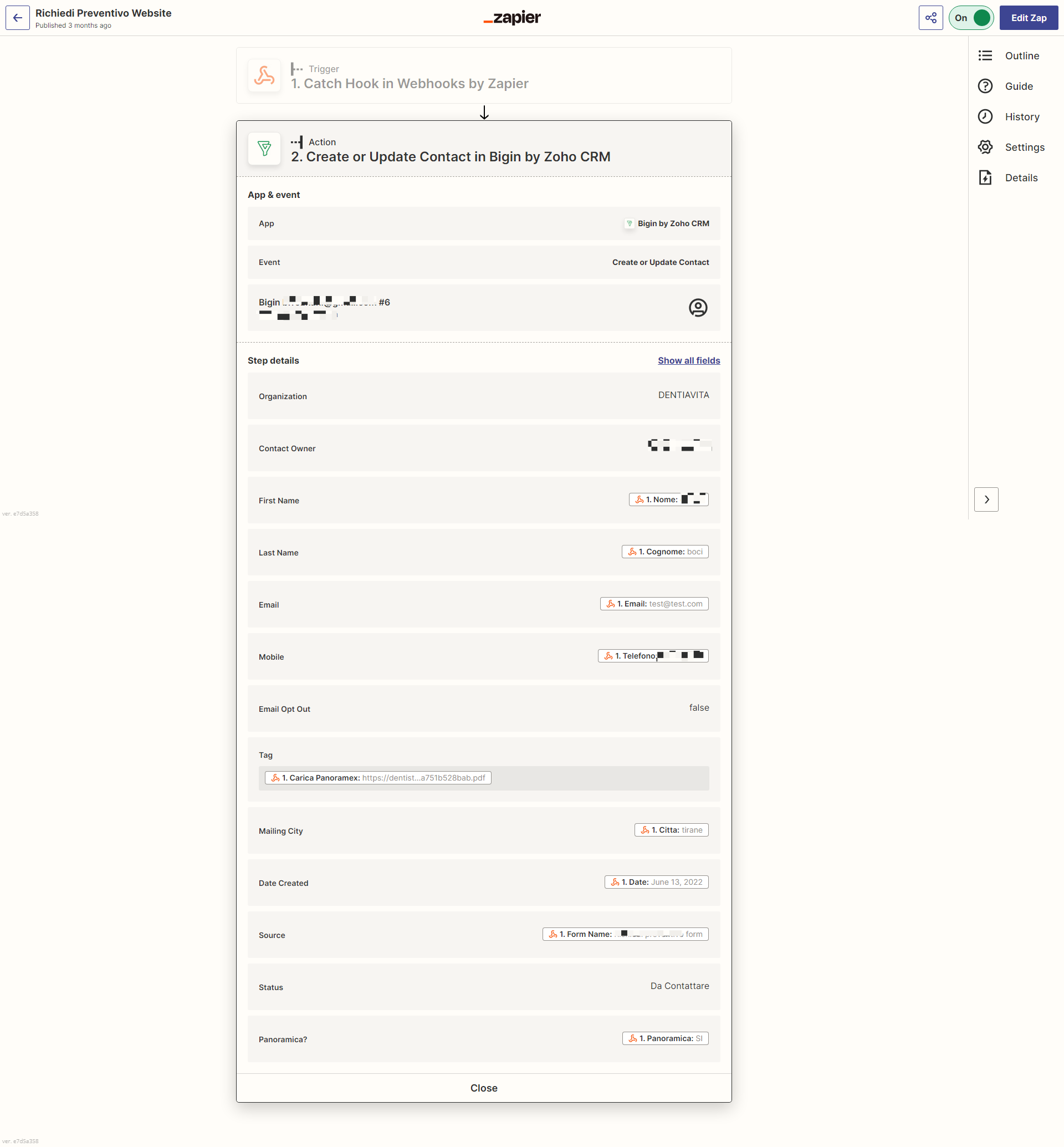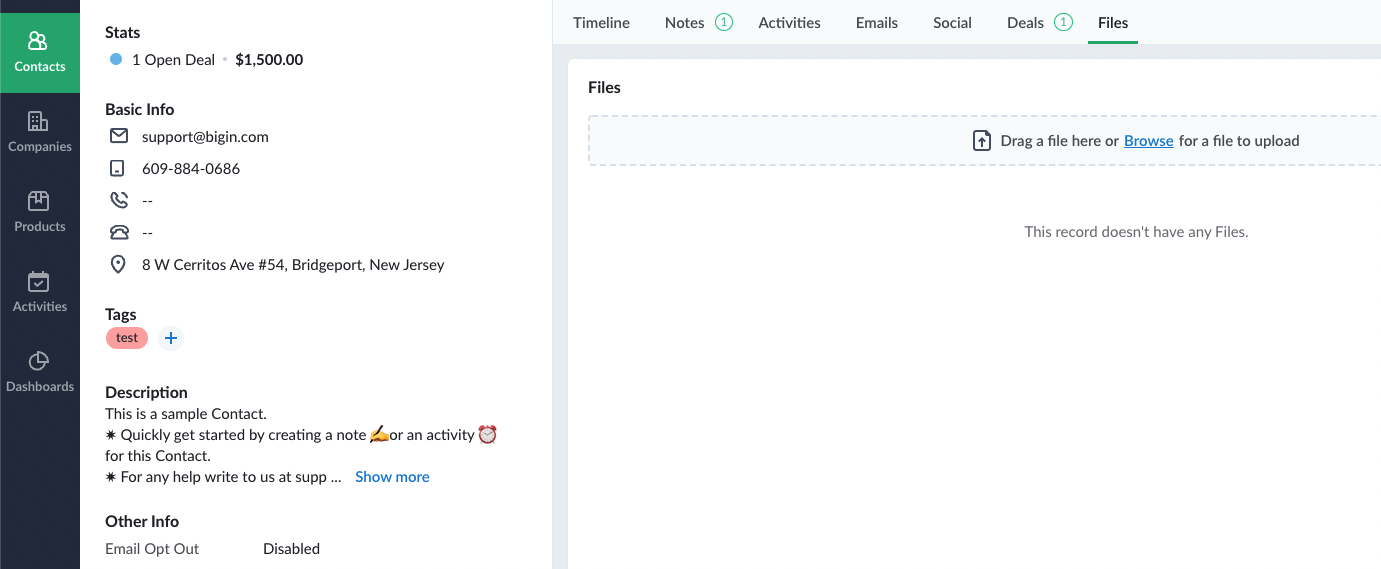Hello, I have added a filed in my contact form to upload a file. I have connected my Zap with Bigin CRM. When the contact form is submitted, the file uploaded is not sent in my CRM. Can you help me please what problem is this? Thank you
The form is created with Elementor Pro forms.