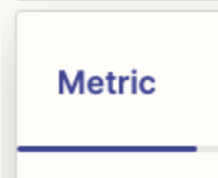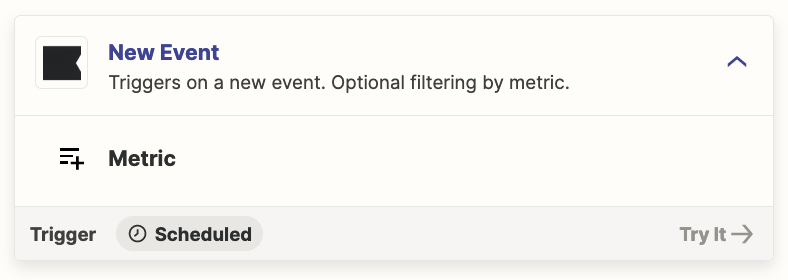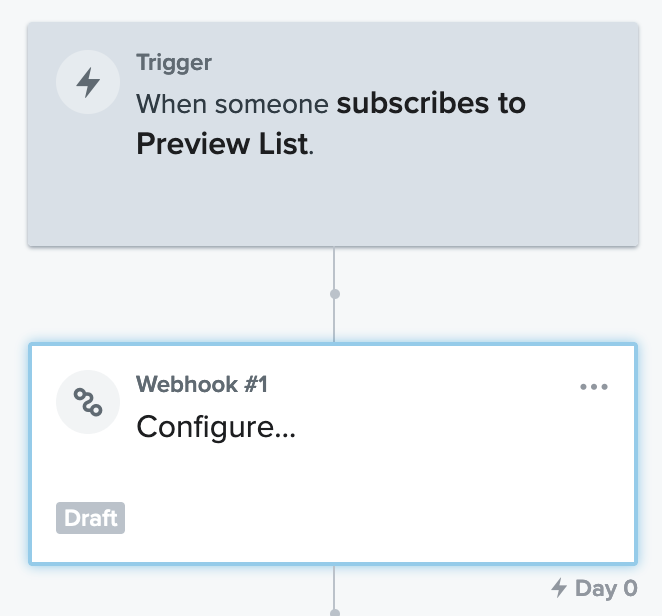We switched from Mailchimp to Klaviyo and I’m having trouble setting up my zap.
Goal: User subscribes to a list in Klaviyo send a survey from SurveyMonkey.
I had this set up using Mailchimp just fine.
But I can’t find the list I want to target in my Klaviyo options.
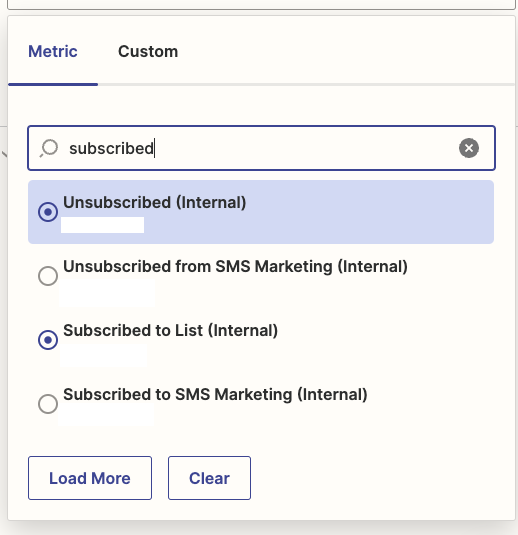
Am I supposed to subscribe to the list and then find that subscriber through my test? Is that how it works? This feels less clear than the mailchimp set up.
I appreciate any guidance anyone has…