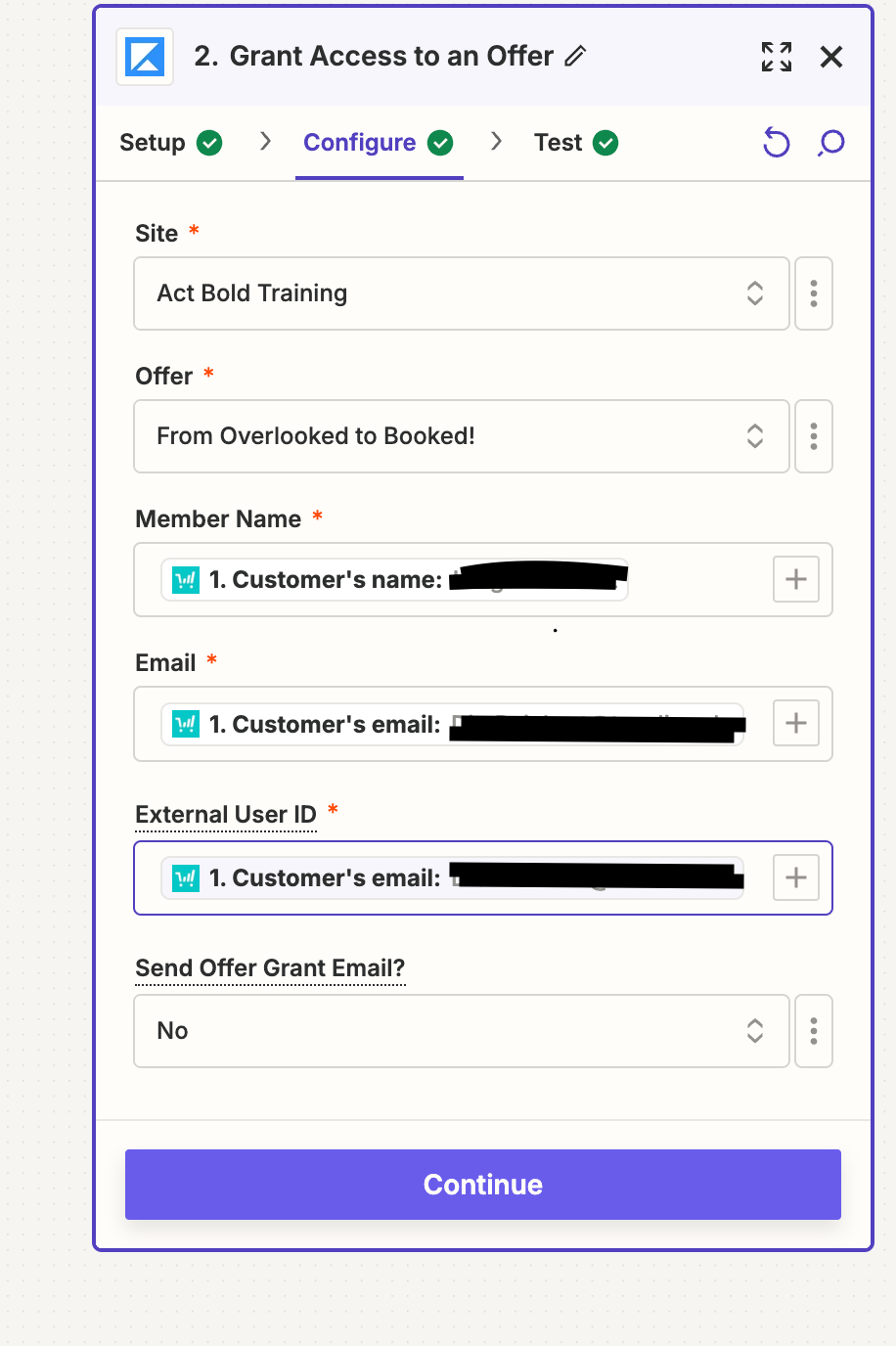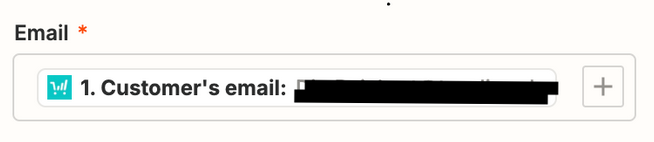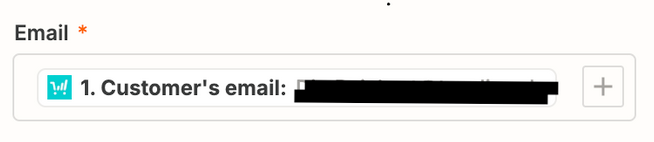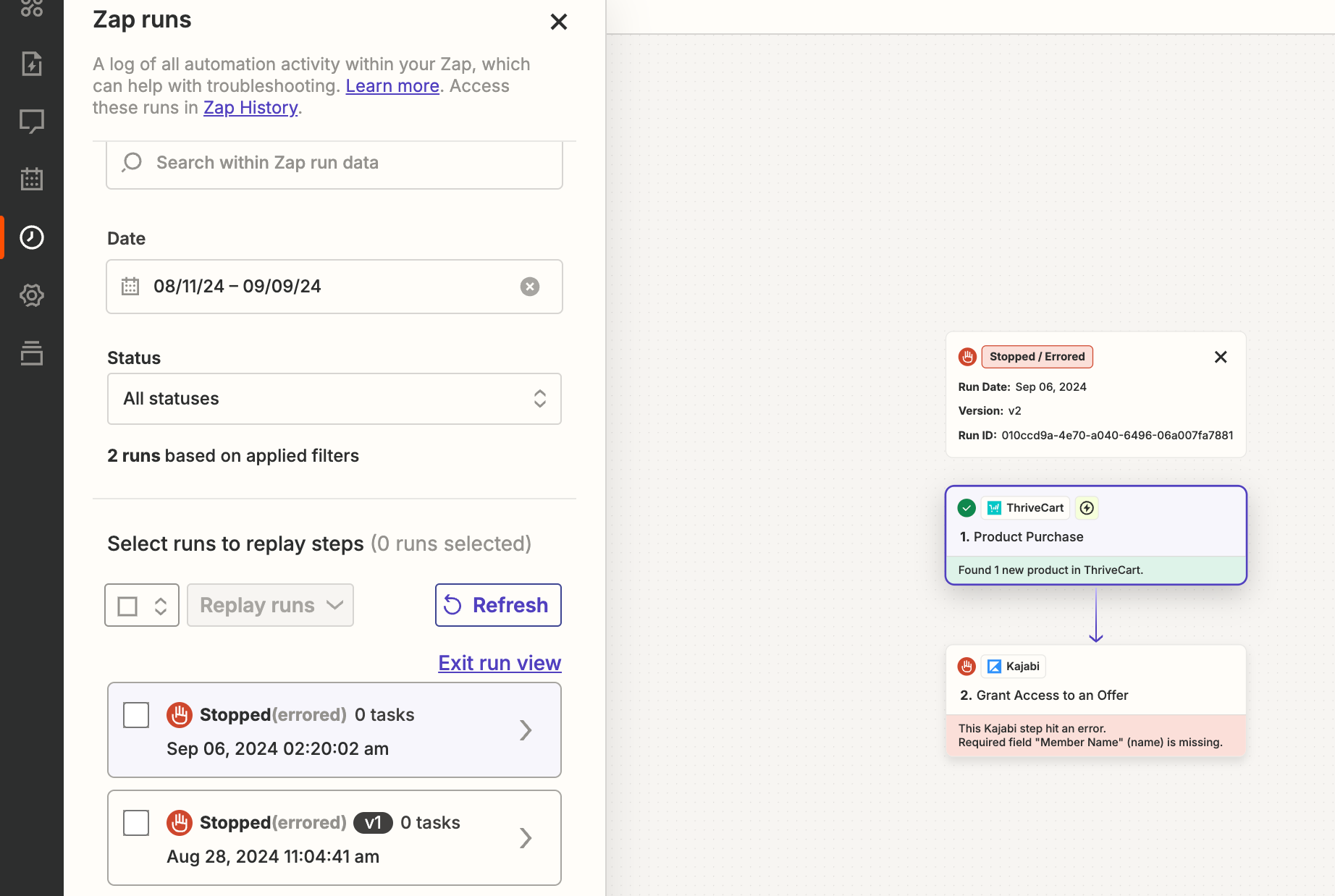Hi there, so I set up a zap using Thrivecart and Kajabi. Its super simple → when someone buys offer on thrivecart→ Zap to kajabi and grant offer - DONE.
The first part was easy to set up but once it got to the second part where I have to configure the offer, member name, email etc. I only get the option of putting it the name/email/info of a previous Customer. Thinking it’s just being used as an example ( since there was no option of just putting in gerneric Customer email ) I continued only to realize once I’ve completed that I actually granted her the offer?! Does Zapier not propagte the infomation once someone buys the offer? How am I supposed to know the name and email of some unknown customer to be? I am confused and angry that something so simple is made so complicated…
It’s my first Zap that I created so I’m sure I’ve missed something but still, very annoying.